

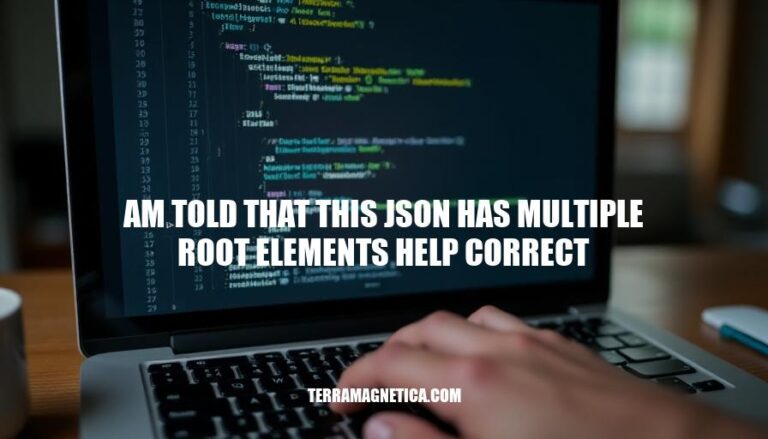
A JSON (JavaScript Object Notation) file is designed to represent data as a hierarchical collection of key-value pairs and arrays. In typical use, a JSON file should have a single root element, be it an object (enclosed in curly braces) or an array (enclosed in square brackets). However, when a JSON file has multiple root elements, it means there is more than one top-level object or array, which violates the basic structure of JSON.
This creates problems because many JSON parsers and data-interchange systems expect a single, well-defined root element to process and understand the data correctly. Multiple root elements disrupt this expectation, leading to errors and the inability to correctly parse and utilize the data within the JSON file. Properly structured JSON ensures that data can be effectively transmitted, interpreted, and used across various systems and applications.
To identify and correct the issue of having multiple root elements in JSON files, it’s essential to understand that a JSON file must contain exactly one root element, which can be an object {} or an array []. Here are some common examples of incorrect JSON structures and the steps to fix them:
{
"name": "John",
"age": 30
}
{
"city": "New York",
"country": "USA"
}
In this case, there are two separate JSON objects, which is invalid. Combine them into a single root element, for instance, using an array:
[
{
"name": "John",
"age": 30
},
{
"city": "New York",
"country": "USA"
}
]
[ "apple", "banana" ] [ "carrot", "broccoli" ]
Here, there are two separate arrays, which is also invalid. They should be combined into a single array:
[ "apple", "banana", "carrot", "broccoli" ]
{
"name": "John",
"age": 30
}
[
"carrot",
"broccoli"
]
Combining an object and an array at the root level is invalid. Encapsulate them under a single root element, such as an object:
{
"person": {
"name": "John",
"age": 30
},
"vegetables": [
"carrot",
"broccoli"
]
}
These examples show how to recognize and correct the issue of having multiple root elements in JSON files by ensuring a single root element is maintained.
First, recognize that a JSON file must have a single root element. You’re dealing with a problem where your JSON likely looks like this:
{
"name": "John",
"age": 30
},
{
"name": "Jane",
"age": 25
}
To correct this, you need to enclose these elements within an array. Restructure your JSON to look like this:
[
{
"name": "John",
"age": 30
},
{
"name": "Jane",
"age": 25
}
]
Identify the Root Issue: Notice the multiple root elements (e.g., two separate objects).
Wrap in an Array: Enclose your objects within square brackets [ ], creating a single array as the root element.
Check for Proper Comma Use: Ensure each object is separated by a comma, but there’s no trailing comma after the last object.
Validate Your JSON: Use a JSON validator to check your structure. Online tools like JSONLint can be helpful.
Missing Brackets: Forgetting to add or correctly place square brackets.
Trailing Commas: Leaving a comma after the last object in your array.
Incorrect Nesting: Accidentally nesting objects too deeply or not enough.
Syntax Errors: Simple typos like missing commas, colons, or quotes.
By adhering to these steps and avoiding these common errors, you can ensure that your JSON structure is correct and valid.
JSON Formatter & Validator
JSONLint
JSONCompare
JSON Online Validator and Formatter – JSON Lint
JSON Validator – JSONLint tool to validate JSON data – Code Beautify
JSON Fixer Online to repair invalid JSON online – Code Beautify
nlohmann/json library
jsonrepair library on GitHub
json-repair package on PyPI
Follow these steps:
By adhering to these steps, you can ensure that your JSON structure is correct and valid, maintaining data integrity and application performance.