

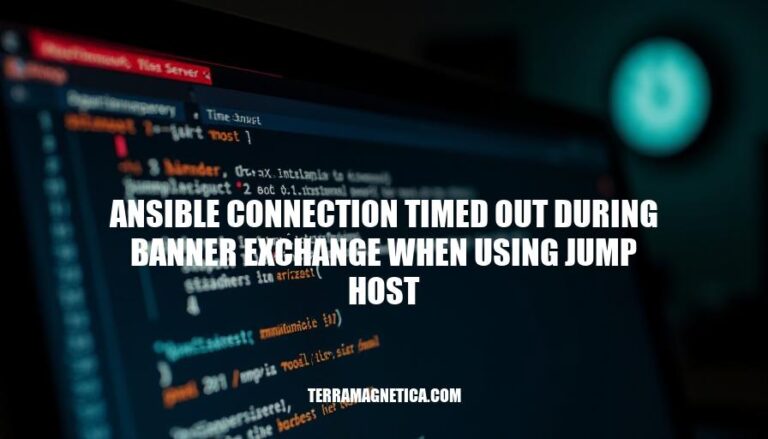
When using Ansible with a jump host, users sometimes encounter the error “connection timed out during banner exchange.” This issue arises during the SSH connection setup phase, where the SSH client and server exchange identification strings. It’s particularly relevant for Ansible users managing remote servers through a bastion or jump host, as it can disrupt automation workflows and hinder efficient server management.
The error “Ansible connection timed out during banner exchange when using jump host” occurs when Ansible fails to establish an SSH connection through a jump host (bastion host). Here are the technical details:
Common causes include:
ProxyCommand or ProxyJump settings in the SSH configuration.Example configuration:
[nodes]
private-server-1.example.com ansible_ssh_common_args='-o ProxyCommand="ssh -W %h:%p -q [email protected]"'
This sets up an SSH proxy through the bastion host.
Here are the common causes of the “Ansible connection timed out during banner exchange when using jump host” error:
Network Issues:
SSH Configurations:
ProxyCommand in SSH settings can lead to connection failures.StrictHostKeyChecking is enabled, new host keys might not be accepted automatically.Jump Host Settings:
These are the primary factors to check when troubleshooting this error.
Here’s a step-by-step guide to troubleshoot the “Ansible connection timed out during banner exchange when using jump host” issue:
Check Network Connectivity:
ping and traceroute to check connectivity.Verify SSH Configurations:
ssh user@jumphost
ssh user@targethost
Adjust Ansible Settings:
[targets]
targethost ansible_ssh_common_args='-o ProxyCommand="ssh -W %h:%p user@jumphost"'
ansible_ssh_common_args is correctly set to use the jump host.Check SSH ProxyCommand:
ProxyCommand in your SSH config:Host targethost
ProxyCommand ssh -W %h:%p user@jumphost
ProxyCommand works manually:ssh -o ProxyCommand="ssh -W %h:%p user@jumphost" user@targethost
Review Ansible Configuration:
ansible.cfg for SSH connection settings:[ssh_connection]
ssh_args = -o ControlMaster=auto -o ControlPersist=60s
ControlPersist and ControlPath if needed.Debugging:
ansible-playbook -vvv playbook.yml
Firewall and Security Groups:
Check for Interfering Scripts:
.bashrc or .bash_profile on the remote hosts interfere with SSH connections.Following these steps should help you identify and resolve the issue.
Here are some preventive measures to avoid the “Ansible connection timed out during banner exchange” error when using a jump host:
Optimize SSH Configurations:
ConnectTimeout=60 to your SSH options.ControlMaster=auto and ControlPersist=600s for persistent connections.ProxyCommand to handle the jump host, e.g., ProxyCommand="ssh -W %h:%p jump_host".Ensure Stable Network Connections:
Implementing these measures should help mitigate the timeout issues.
When using a jump host with Ansible, you may encounter the ‘Ansible connection timed out during banner exchange’ error. To resolve this issue, follow these steps:
ssh -o ProxyCommand="ssh -W %h:%p user@jumphost" user@targethost.-vvv to get more details about the issue.Preventive measures include:
Implementing these measures should help mitigate connection timeouts.