

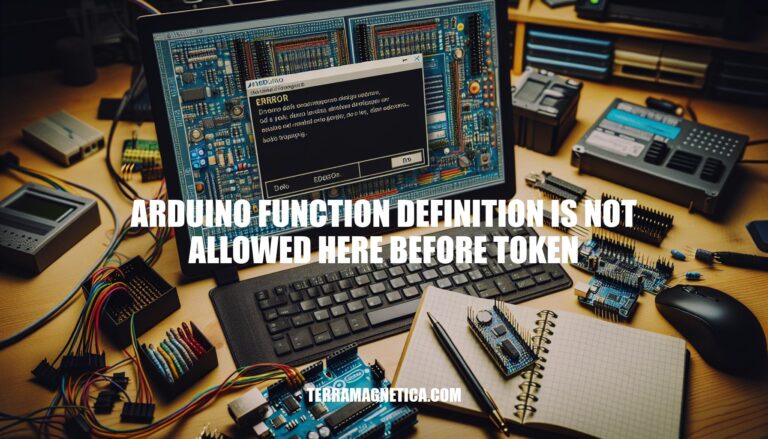
In Arduino programming, the error message “function definition is not allowed here before ‘{‘ token” is a common issue. This error typically occurs when there is a syntax mistake, such as a misplaced bracket or an attempt to define a function inside another function. Understanding and resolving this error is crucial for ensuring your Arduino code compiles and runs correctly.
The error “function definition is not allowed here before ‘{‘ token” in Arduino typically means there’s a problem with the placement of your function definitions. Here are common scenarios where this error appears:
{} can cause this error. Ensure every opening brace { has a corresponding closing brace }.Double-check your code for these issues to resolve the error.
Here are the common causes of the “Arduino function definition is not allowed here before token” error:
{} can cause the compiler to misinterpret the function’s scope.; at the end of statements."/" instead of "//" for comments.Here’s a step-by-step guide to troubleshoot and resolve the “function definition is not allowed here before ‘{‘ token” error in Arduino:
Check for Missing Braces:
{ has a corresponding closing brace }.Ctrl + T or Cmd + T) to help identify mismatched braces.Verify Function Placement:
Check for Extra Braces:
Review Function Syntax:
void myFunction() {
// function code
}
Inspect for Missing Semicolons:
;. Missing semicolons can cause the compiler to misinterpret the code structure.Look for Preprocessor Directives:
#include or #define) are not placed inside functions.Check for Nested Functions:
Use Comments Wisely:
Compile Frequently:
Seek Help if Needed:
By following these steps, you should be able to identify and resolve the error in your Arduino code.
Here are some best practices to avoid the “function definition is not allowed here before ‘{‘ token” error in Arduino projects:
{ and closing } braces are correctly paired.setup() or loop().Following these practices can help you avoid common pitfalls and keep your code clean and functional. Happy coding!
typically occurs due to syntax mistakes, such as misplaced brackets, functions defined inside other functions, mismatched braces, incorrect function declarations, missing semicolons, and improper nesting.
To resolve this issue, check for missing or extra braces, verify function placement, review function syntax, inspect for missing semicolons, look for preprocessor directives, check for nested functions, use comments wisely, compile frequently, and seek help if needed.
By following these troubleshooting steps and best practices, such as checking braces, defining functions outside of other functions, reviewing code for syntax errors, maintaining consistent formatting, using comments wisely, breaking down code into smaller functions and files, and utilizing IDE tools, you can avoid common pitfalls and keep your Arduino code clean and functional.