

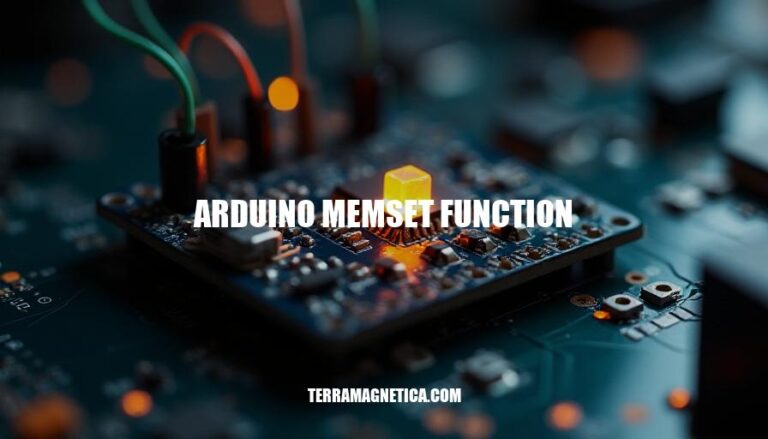
The memset function in Arduino is a powerful tool used to fill a block of memory with a specific value. This function is crucial for efficiently initializing or resetting arrays and other data structures, ensuring consistent and predictable behavior in your projects. By using memset, you can manage memory more effectively, which is essential for optimizing performance and avoiding bugs in your Arduino sketches.
The syntax for the memset function in Arduino is:
void *memset(void *ptr, int value, size_t num);
Here’s a breakdown of its parameters:
ptr: A pointer to the starting address of the memory block to be filled.value: The value to be set. This is passed as an int, but the function fills the memory block with the unsigned char conversion of this value.num: The number of bytes to be set to the value.Example usage:
int arr[10];
memset(arr, 0, sizeof(arr)); // Sets all elements of arr to 0
This function is useful for initializing or resetting arrays and other memory blocks.
Here are some examples of using the memset function in Arduino:
Set all elements of an integer array to zero:
int arr[10];
memset(arr, 0, sizeof(arr));
Set all elements of a character array to ‘A’:
char arr[10];
memset(arr, 'A', sizeof(arr));
Clear a buffer:
char buffer[50];
memset(buffer, 0, sizeof(buffer));
Initialize a byte array with a specific value (e.g., 255):
byte arr[10];
memset(arr, 255, sizeof(arr));
These examples show how to use memset to set memory blocks to a specific value in Arduino.
Here are some common mistakes when using the memset function in Arduino and how to avoid them:
Incorrect Size Calculation:
sizeof to ensure the correct size. For example, memset(array, 0, sizeof(array));.Overwriting Memory:
memset does not exceed the array’s allocated memory.Using memset on Non-Contiguous Memory:
memset on objects or non-contiguous memory allocations.memset on simple, contiguous data structures like arrays.Incorrect Pointer Syntax:
memset(&array[0], 0, sizeof(array));.Using memset as a Constructor:
memset will work like a default constructor for classes.memset.By being mindful of these points, you can avoid common pitfalls and use memset effectively in your Arduino projects.
The memset function in Arduino is highly versatile and can be used in various advanced applications within complex projects. Here are a few examples:
Buffer Initialization: memset is often used to initialize large arrays or buffers to a specific value, which is crucial in projects involving data logging or communication protocols where consistent initial states are necessary.
Memory Management: In projects with dynamic memory allocation, memset helps in resetting memory blocks to prevent data corruption and ensure reliable operation, especially in systems with limited memory resources.
Sensor Data Processing: When dealing with sensor arrays, memset can quickly reset data arrays between readings, ensuring that old data does not interfere with new measurements, which is essential for accurate data processing.
Graphics and Display Control: In graphics-intensive applications, such as controlling LED matrices or LCD displays, memset can be used to clear display buffers efficiently, allowing for smooth and flicker-free updates.
Communication Protocols: For protocols like SPI or I2C, memset can be used to prepare data packets by setting all bytes to a default value before filling them with actual data, ensuring that no residual data from previous operations causes errors.
These applications demonstrate how memset can be a powerful tool in managing memory and ensuring the reliability and efficiency of complex Arduino projects.
The Arduino memset function is a powerful tool for efficiently initializing or resetting arrays and other data structures by filling a block of memory with a specific value. It is crucial for optimizing performance, avoiding bugs, and ensuring consistent behavior in projects.
The syntax for the memset function is:
void *memset(void *ptr, int value, size_t num);where:
ptr is the starting address of the memory block to be filled,value is the unsigned char conversion of the value to be set,num is the number of bytes to be set to the value.Example usage includes:
Common mistakes when using memset include:
memset on non-contiguous memory,memset as a constructor.By being mindful of these points, you can avoid common pitfalls and use memset effectively in your Arduino projects.
The function is highly versatile and can be used in various advanced applications within complex projects such as: