

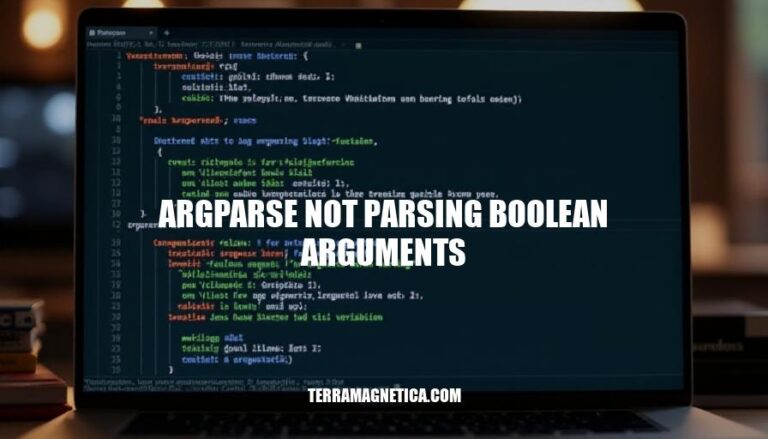
In Python programming, the argparse module is widely used for parsing command-line arguments. However, a common issue arises when dealing with boolean arguments, as argparse does not natively support boolean types. This can lead to confusion and errors in command-line applications, making it crucial for developers to implement workarounds, such as using the store_true or store_false actions. Proper handling of boolean arguments ensures more robust and user-friendly command-line interfaces.
Here are some common causes of argparse not parsing boolean arguments correctly:
Incorrect use of action='store_true' or action='store_false':
store_true sets the argument to True when present and False when absent.store_false sets the argument to False when present and True when absent.parser.add_argument('--flag', action='store_true')
parser.add_argument('--no-flag', action='store_false')
Conflicting default values:
action parameter can cause issues.parser.add_argument('--flag', action='store_true', default=False)
parser.add_argument('--no-flag', action='store_false', default=True)
Misunderstanding argument presence:
True or False rather than relying on its presence or absence.parser.add_argument('--enable-feature', action='store_true')
# Use: --enable-feature to set to True, omit to set to False
Incorrect argument type:
type=bool with store_true or store_false is incorrect.parser.add_argument('--flag', type=bool) # Incorrect
Custom boolean parsing:
def str2bool(v):
if v.lower() in ('yes', 'true', 't', 'y', '1'):
return True
elif v.lower() in ('no', 'false', 'f', 'n', '0'):
return False
else:
raise argparse.ArgumentTypeError('Boolean value expected.')
parser.add_argument('--flag', type=str2bool)
These are some typical pitfalls and solutions when working with boolean arguments in argparse.
Here’s a detailed example scenario where argparse fails to parse boolean arguments correctly:
You want to create a script that accepts a boolean argument to enable or disable a feature. However, the script does not behave as expected when you pass the boolean argument.
import argparse
def main():
parser = argparse.ArgumentParser(description="Example script")
parser.add_argument('--feature', type=bool, default=False, help='Enable or disable feature')
args = parser.parse_args()
if args.feature:
print("Feature is enabled")
else:
print("Feature is disabled")
if __name__ == "__main__":
main()
When you run the script with --feature True, you expect the output to be:
Feature is enabled
When you run the script without the --feature argument, you expect the output to be:
Feature is disabled
When you run the script with --feature True, the output is:
Feature is disabled
When you run the script without the --feature argument, the output is:
Feature is disabled
The issue arises because argparse does not correctly interpret the type=bool argument. Instead of converting the string “True” to a boolean True, it treats any non-empty string as True, but the conversion logic is not applied as expected.
To fix this, you can use the store_true action, which is specifically designed for boolean flags:
import argparse
def main():
parser = argparse.ArgumentParser(description="Example script")
parser.add_argument('--feature', action='store_true', help='Enable feature')
args = parser.parse_args()
if args.feature:
print("Feature is enabled")
else:
print("Feature is disabled")
if __name__ == "__main__":
main()
When you run the script with --feature, the output is:
Feature is enabled
When you run the script without the --feature argument, the output is:
Feature is disabled
This corrected approach ensures that the boolean argument is parsed correctly by argparse.
Check Argument Definitions:
add_argument() uses action="store_true" or action="store_false" for boolean flags.Correct Usage of Boolean Flags:
--flag to set True for store_true and --no-flag for store_false.Verify Argument Names:
add_argument() and command-line input.Check for Conflicts:
Test with Help Message:
-h or --help to verify argument parsing and defaults.Update Python Version:
argparse.Use store_true and store_false Actions:
parser.add_argument('--flag', action='store_true', help='Enable flag')
parser.add_argument('--no-flag', action='store_false', help='Disable flag')
Avoid Using type=bool:
# Incorrect
parser.add_argument('--flag', type=bool, help='Enable flag')
Set Default Values:
parser.add_argument('--flag', action='store_true', default=False, help='Enable flag')
Test Argument Parsing:
import sys
from io import StringIO
from contextlib import redirect_stdout
def test_args(args):
sys.argv = args
with redirect_stdout(StringIO()) as f:
parser.parse_args()
return f.getvalue()
# Example test
print(test_args(['script.py', '--flag']))
Provide Clear Help Messages:
parser.add_argument('--flag', action='store_true', help='Enable this feature')
These practices ensure boolean arguments are parsed correctly and improve script usability.
Follow these best practices:
Test with a help message by running the script with `-h` or `–help` to verify argument parsing and defaults.
Update Python version to ensure compatibility with argparse.
Provide clear help messages by specifying a helpful description for each argument. These practices ensure boolean arguments are parsed correctly and improve script usability.