

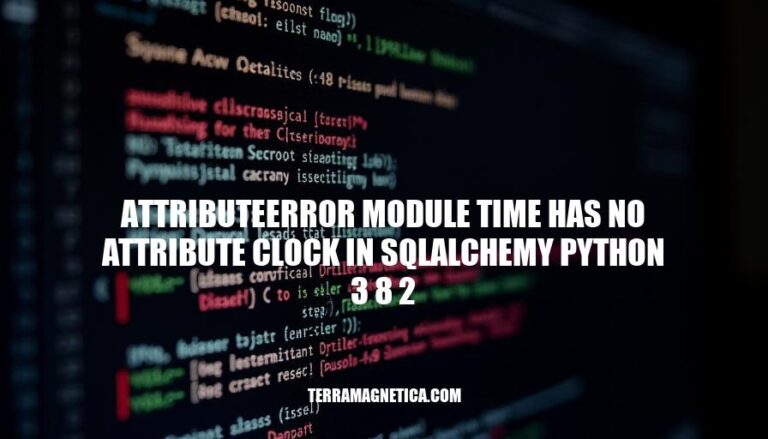
In Python 3.8.2, the time.clock() function was removed, leading to the AttributeError: module 'time' has no attribute 'clock' error when using SQLAlchemy. This issue arises because older versions of SQLAlchemy still reference time.clock(), which is no longer available in Python 3.8.2 and later. This error is relevant for developers maintaining legacy code or using outdated libraries, as it necessitates updating the code or libraries to ensure compatibility with newer Python versions.
The AttributeError: module 'time' has no attribute 'clock' in SQLAlchemy when using Python 3.8.2 is caused by the removal of the clock function from the time module. In Python 3.8, the clock function was deprecated and subsequently removed. This function was often used for performance timing on Windows platforms. SQLAlchemy’s compatibility module (compat.py) attempted to use time.clock for timing, leading to this error when running on Python 3.8.2.
To resolve this, the code should be updated to use time.perf_counter or time.process_time, which are the recommended replacements for time.clock.
The AttributeError: module 'time' has no attribute 'clock' occurs because the time.clock() function was removed in Python 3.8. This affects SQLAlchemy operations if the library or any of its dependencies use time.clock() for timing or performance measurements.
Disruptions and Issues:
time.clock(), it can cause initialization failures, preventing the application from starting.time.clock() will break, leading to inaccurate or missing performance data.time.clock() may fail, potentially disrupting database transactions and operations.Solution: Replace time.clock() with time.perf_counter() or time.process_time() in the affected code. Upgrading SQLAlchemy to a version that supports Python 3.8+ can also resolve this issue.
To resolve the AttributeError: module 'time' has no attribute 'clock' in SQLAlchemy with Python 3.8.2, you can use the following detailed solutions and workarounds:
Update SQLAlchemy:
time.clock().pip install --upgrade sqlalchemy
Modify SQLAlchemy Source Code:
time.clock() with time.perf_counter() or time.process_time().compat.py file in the SQLAlchemy package. This file is typically found in the sqlalchemy/util directory.time_func = time.clock
try:
time_func = time.perf_counter
except AttributeError:
time_func = time.process_time
Patch SQLAlchemy at Runtime:
import time
import sqlalchemy.util.compat
try:
time_func = time.perf_counter
except AttributeError:
time_func = time.process_time
sqlalchemy.util.compat.time_func = time_func
from sqlalchemy import create_engine
Use a Custom Wrapper:
time.clock() calls with time.perf_counter() or time.process_time().import time
def custom_time_func():
try:
return time.perf_counter()
except AttributeError:
return time.process_time()
# Replace all instances of time.clock() with custom_time_func()
These solutions should help you resolve the AttributeError and ensure compatibility with Python 3.8.2.
Updating SQLAlchemy to a version compatible with Python 3.8.2 is crucial because Python 3.8 removed the time.clock() function, which SQLAlchemy versions prior to 1.3.16 relied on. This removal causes the AttributeError: module 'time' has no attribute 'clock' error.
Check Current Version:
pip show sqlalchemy
Upgrade SQLAlchemy:
pip install --upgrade sqlalchemy
Verify Installation:
pip show sqlalchemy
This ensures compatibility and avoids the AttributeError.
occurs when using SQLAlchemy with Python 3.8.2 due to the removal of the time.clock() function, which was deprecated in Python 3.8 and removed in later versions.
This issue affects legacy code or outdated libraries that rely on time.clock().
To resolve this, update SQLAlchemy to a version compatible with Python 3.8.2 by installing the latest version using pip install --upgrade sqlalchemy.
Alternatively, manually edit the compat.py file in the SQLAlchemy package to replace time.clock() with time.perf_counter() or time.process_time().
If updating is not feasible, patch SQLAlchemy at runtime by adding a custom wrapper function to replace time.clock() calls.
Using updated methods and libraries ensures compatibility and avoids the AttributeError.