

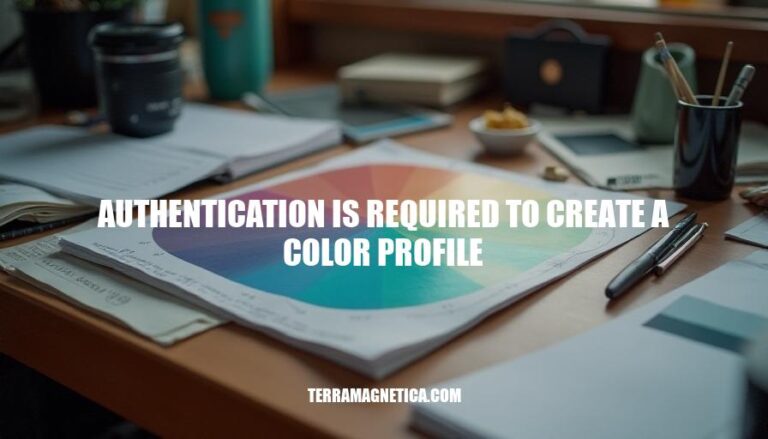
“Authentication is required to create a color profile” means that a user must verify their identity before they can create or modify color settings on a device. This is crucial in device management because it ensures that only authorized users can make changes that affect the display’s color accuracy. Proper user permissions help maintain system security and prevent unauthorized alterations that could impact the device’s performance or user experience.
Here are common scenarios where users encounter the “authentication is required to create a color profile” error message:
Linux Operating Systems:
Polkit Configuration:
Remote Desktop Environments:
Graphical User Interface (GUI) Tools:
The requirement for authentication to create a color profile is primarily due to security protocols and user authentication processes. Here are the key technical reasons:
Polkit Framework: Polkit (PolicyKit) is an application authorization framework used in Linux systems. It determines whether a user is authorized to perform certain actions, such as creating or modifying color profiles. This ensures that only users with the necessary permissions can make changes that could affect system-wide settings.
User Authentication: Authentication ensures that the person attempting to create a color profile is indeed authorized to do so. This prevents unauthorized users from making changes that could compromise system integrity or user experience.
Security Protocols: By requiring authentication, the system enforces security protocols that protect against unauthorized access and potential malicious activities. This is crucial for maintaining the overall security and stability of the system.
These measures collectively ensure that only trusted users can make significant changes to system settings, thereby enhancing security and preventing unauthorized modifications.
Sure, here’s a step-by-step guide to address the “authentication is required to create a color profile” error:
Open Terminal:
CTRL+ALT+T to open the terminal.Create a New Configuration File:
sudo nano /etc/polkit-1/localauthority/50-local.d/45-allow-colord.pkla
Add Configuration to the File:
[Allow Colord all Users]
Identity=unix-user:*
Action=org.freedesktop.color-manager.create-profile;org.freedesktop.color-manager.create-device
ResultAny=yes
ResultInactive=yes
ResultActive=yes
Save and Exit:
CTRL+X to exit, then Y to confirm saving the changes, and Enter to write the file.Adjust User Permissions:
lp group (line printer group) by running:sudo usermod -aG lp $USER
Restart the System:
sudo reboot
This should resolve the error and allow you to create color profiles without requiring authentication.
colord and gnome-color-manager.sudo colormgr get-devices to check device status and sudo colormgr create-profile to create profiles with proper authentication.These steps should help you resolve the issue effectively.
The ‘authentication is required to create a color profile’ error occurs due to security protocols and user authentication processes, primarily driven by the Polkit framework. This ensures only authorized users can make changes that affect system-wide settings.