

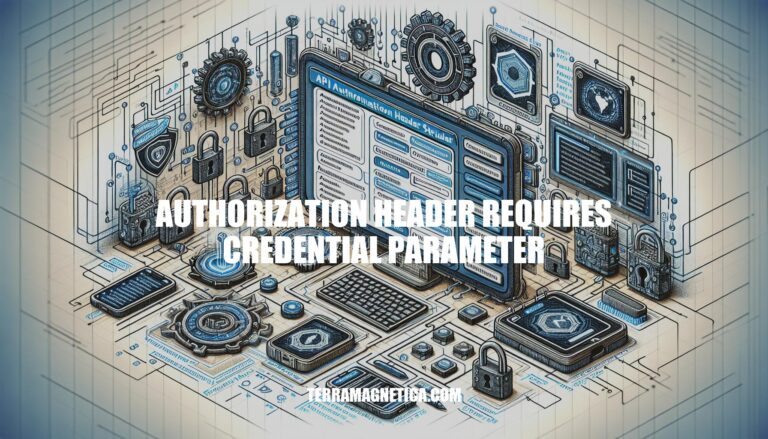
The Authorization header in HTTP requests is crucial for authentication and security. It carries credentials, such as tokens or passwords, to verify the identity of the requester. This ensures that only authorized users can access protected resources, safeguarding sensitive data from unauthorized access.
An Authorization header in HTTP requests is used to send credentials to a server to authenticate the client making the request. It typically follows this format:
Authorization: <type> <credentials>
The credential parameter is crucial because it provides the necessary information for the server to verify the client’s identity and grant access to protected resources. Without valid credentials, the server will deny access, often responding with a 401 Unauthorized status.
The Authorization header in HTTP requests consists of two main components:
Type: This specifies the authentication scheme. Common schemes include:
Credentials: These are the actual authentication data. The format depends on the authentication scheme:
Authorization: Basic <base64-encoded-username:password>Authorization: Bearer <token>Authorization: Digest username="<username>", realm="<realm>", nonce="<nonce>", uri="<uri>", response="<response>", ...Each scheme has its own way of encoding and handling the credentials.
When the credential parameter is missing from the authorization header, several common problems can arise:
401 Unauthorized Error: The server will typically respond with a 401 Unauthorized status code, indicating that the request lacks valid authentication credentials.
IncompleteSignatureException: This error occurs when the authorization header is missing required parameters like ‘Credential’, ‘Signature’, or ‘SignedHeaders’. The server expects these parameters to validate the request.
Malformed Header: If the authorization header is improperly formatted or missing essential components, the server may reject the request outright, leading to authentication failures.
Access Denied: Without proper credentials, access to protected resources is denied, preventing the user from performing actions that require authentication.
These issues highlight the importance of correctly including all necessary parameters in the authorization header to ensure successful authentication and access to resources.
Sure, here are the step-by-step instructions:
Determine the Authentication Scheme:
Format the Credential Parameter:
Credential=<your-access-key-id>/<date>/<aws-region>/<aws-service>/aws4_request
Construct the Authorization Header:
Authorization: AWS4-HMAC-SHA256 Credential=AKIAIOSFODNN7EXAMPLE/20130524/us-east-1/s3/aws4_request, SignedHeaders=host;range;x-amz-date, Signature=example-generated-signature
Include the Header in Your HTTP Request:
Send the HTTP Request:
That’s it! Your HTTP request should now include the credential parameter in the Authorization header correctly.
Here are some best practices for using authorization headers, focusing on the credential parameter:
Authorization: Basic <base64-encoded-credentials>Authorization: Bearer <token>.username:password) in Base64.The Authorization header is a vital component for authentication and security in HTTP requests. It carries credentials that verify the identity of the requester.
The header consists of two main components: type (e.g., Basic, Bearer, Digest) and credentials. Each scheme has its own way of encoding and handling credentials.
Without a valid credential parameter, servers will deny access, responding with a 401 Unauthorized status or other errors like IncompleteSignatureException, Malformed Header, or Access Denied.
To ensure successful authentication, it’s essential to correctly include all necessary parameters in the authorization header. The steps for constructing an Authorization header involve:
Best practices for using authorization headers include: