

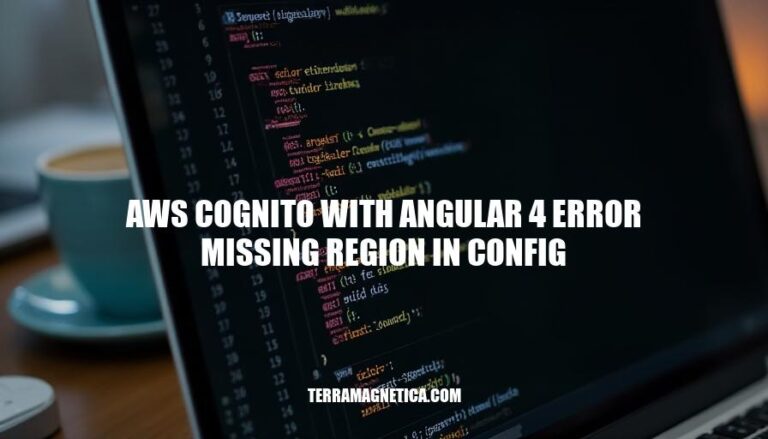
When integrating AWS Cognito with Angular 4, developers often encounter the “missing region in config” error. This error typically arises when the AWS region is not specified in the configuration settings, which is crucial for the proper functioning of AWS services. The impact of this error can be significant, causing authentication failures and hindering the development process.
The “missing region in config” error in AWS Cognito with Angular 4 typically occurs when the AWS SDK is unable to find the region configuration necessary to make service requests. This error message usually looks like:
ConfigError: Missing region in config
AWS.config.update method might be missing the region parameter.AWS_REGION or AWS_DEFAULT_REGION is not set.aws-exports.js file might not include the aws_project_region or aws_cognito_region fields correctly.To fix this, ensure your configuration includes the region:
AWS.config.update({
region: 'us-west-2', // specify your region here
credentials: new AWS.CognitoIdentityCredentials({
IdentityPoolId: 'YOUR_IDENTITY_POOL_ID'
})
});
Or, if using AWS Amplify:
const awsmobile = {
aws_project_region: 'us-west-2',
aws_cognito_identity_pool_id: 'us-west-2:xxxxxx-xxxx-xxxx-xxxx-xxxxxxxx',
aws_cognito_region: 'us-west-2',
// other configurations
};
Ensuring the region is correctly set in your configuration should resolve the error.
Here are some common causes of the “AWS Cognito with Angular 4 error: missing region in config”:
Misconfiguration in AWS SDK Setup:
AWS_SDK_LOAD_CONFIG environment variable is set to a truthy value (e.g., export AWS_SDK_LOAD_CONFIG=1).~/.aws/config file includes the region setting.Missing Region Parameters in Configuration File:
AWS.config.update method, like so:AWS.config.update({ region: 'us-west-2' });
Incorrect Initialization of AWS Services:
var cognito = new AWS.CognitoIdentityServiceProvider({ region: 'us-west-2' });
These steps should help resolve the “missing region in config” error in your Angular 4 application using AWS Cognito.
Sure, here’s a step-by-step guide to troubleshoot and resolve the ‘AWS Cognito with Angular 4 error: missing region in config’:
Check Configuration Files:
aws-exports.js or aws-exports.ts file.aws_project_region and aws_cognito_region fields are correctly set. For example:const awsmobile = {
aws_project_region: 'us-west-2',
aws_cognito_region: 'us-west-2',
// other configurations
};
Verify AWS SDK Initialization:
import { CognitoUserPool } from 'amazon-cognito-identity-js';
import AWS from 'aws-sdk';
AWS.config.update({
region: 'us-west-2'
});
const poolData = {
UserPoolId: 'us-west-2_XXXXXXXXX',
ClientId: 'XXXXXXXXXXXXXXXXXXXXXXXXXX'
};
const userPool = new CognitoUserPool(poolData);
Set Environment Variables:
export const environment = {
production: false,
aws_project_region: 'us-west-2',
aws_cognito_region: 'us-west-2',
// other configurations
};
Check AWS SDK Load Config:
AWS_SDK_LOAD_CONFIG environment variable to 1:export AWS_SDK_LOAD_CONFIG=1
Update Angular Configuration:
app.module.ts:import { Amplify } from 'aws-amplify';
import awsconfig from './aws-exports';
Amplify.configure(awsconfig);
Check for Typos and Case Sensitivity:
By following these steps, you should be able to resolve the ‘missing region in config’ error in your Angular 4 application using AWS Cognito. If the issue persists, consider checking the AWS SDK documentation or forums for additional troubleshooting tips.
Here are some best practices to avoid the “AWS Cognito with Angular 4 error: missing region in config” error in future projects:
Proper Configuration Management:
AWS_REGION or AWS_PROFILE to ensure the region is correctly set.aws-exports.js or equivalent configuration file includes the region setting.Thorough Testing:
Error Handling:
Documentation and Training:
By following these practices, you can minimize the risk of encountering configuration-related errors in your projects.
It’s essential to ensure that your configuration is correctly set up and loaded, which involves explicitly setting the AWS region in your configuration files or environment variables, using environment variables like AWS_REGION or AWS_PROFILE, and verifying that the region is correctly set in your aws-exports.js file.
Proper configuration management is crucial, including explicit region settings, environment variable usage, and thorough testing of configuration loading and region settings. Thorough testing involves unit tests to verify correct configuration loading and integration tests to ensure communication with AWS services without errors.
Error handling is also vital, implementing graceful degradation and fallback mechanisms to default to a specific region if none is provided. Documentation and training are equally important, maintaining clear documentation on setup and configuration, including common pitfalls and solutions, and ensuring team members are trained on best practices for configuration management and testing.
By following these steps and best practices, you can minimize the risk of encountering configuration-related errors in your projects and ensure a smooth integration of AWS Cognito with Angular 4.