

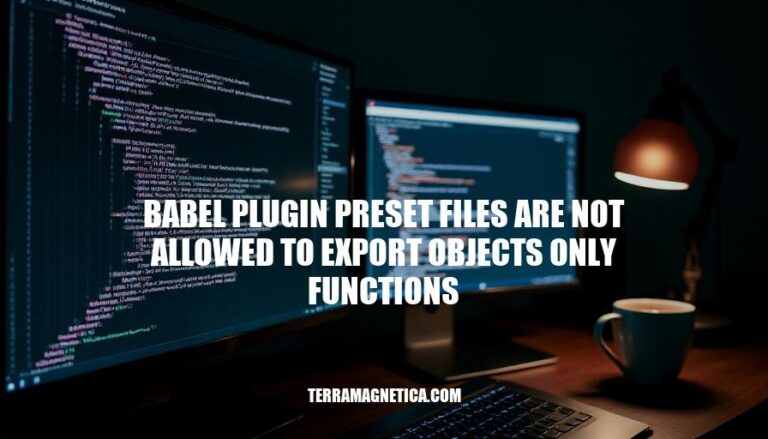
The error “Babel plugin/preset files are not allowed to export objects, only functions” occurs when Babel, a JavaScript compiler, encounters a plugin or preset that exports an object instead of a function. This issue typically arises due to version mismatches between Babel’s core and its plugins or presets. Ensuring all Babel-related packages are updated and compatible can resolve this error. This error is significant as it can halt the build process, affecting the development workflow and highlighting the importance of maintaining consistent dependencies in JavaScript projects.
The error “plugin/preset files are not allowed to export objects, only functions” in Babel is triggered under specific conditions:
.babelrc or babel.config.js files, such as using deprecated presets or plugins, can lead to this error.Exporting Objects: Directly exporting an object is not allowed because Babel needs to execute the exported function to dynamically generate the configuration based on the environment or other parameters.
// Incorrect
module.exports = {
presets: ['@babel/preset-env']
};
Exporting Functions: Exporting a function allows Babel to call it with the current context, enabling dynamic configuration.
// Correct
module.exports = function (api) {
api.cache(true);
return {
presets: ['@babel/preset-env']
};
};
Exporting functions provides flexibility and ensures that the configuration can adapt to different environments or conditions.
Using Babel 6 Presets/Plugins with Babel 7:
{
"presets": ["babel-preset-es2015"]
}
{
"presets": ["@babel/preset-env"]
}
Exporting Objects Instead of Functions:
module.exports = {
presets: ["@babel/preset-env"]
};
module.exports = function (api) {
api.cache(true);
return {
presets: ["@babel/preset-env"]
};
};
Mixing Different Versions of Babel Packages:
{
"presets": ["@babel/preset-env"],
"plugins": ["babel-plugin-transform-runtime"]
}
{
"presets": ["@babel/preset-env"],
"plugins": ["@babel/plugin-transform-runtime"]
}
These examples should help you avoid the common pitfalls that lead to the error.
Here are the step-by-step instructions to resolve the “babel plugin preset files are not allowed to export objects only functions” error:
Update Babel Packages:
npm install @babel/core @babel/preset-env @babel/preset-react --save-dev
Check .babelrc Configuration:
.babelrc file uses functions instead of objects for presets and plugins:{
"presets": ["@babel/preset-env", "@babel/preset-react"],
"plugins": []
}
Remove Deprecated Packages:
babel-preset-es2015 and replace them with @babel/preset-env:npm uninstall babel-preset-es2015
Ensure Compatibility:
package.json:"devDependencies": {
"@babel/core": "^7.x.x",
"@babel/preset-env": "^7.x.x",
"@babel/preset-react": "^7.x.x"
}
Clear Cache and Reinstall:
npm cache clean --force
rm -rf node_modules
npm install
Use Babel Loader:
babel-loader:npm install babel-loader@8 --save-dev
Check for Typos:
Tips:
Following these steps should help resolve the error and ensure your Babel setup is up-to-date and compatible.
To avoid the “babel plugin preset files are not allowed to export objects only functions” error in future projects, follow these best practices:
Consistent Versioning:
@babel/.Proper Configuration:
@babel/preset-env instead of older presets like babel-preset-es2015..babelrc or babel.config.js to use functions instead of objects for presets and plugins:module.exports = function (api) {
api.cache(true);
return {
presets: ['@babel/preset-env', '@babel/preset-react'],
plugins: ['@babel/plugin-transform-runtime'],
};
};
Regular Updates:
Documentation and Community:
By maintaining consistent versioning and proper configuration, you can minimize the risk of encountering this error in your projects.
Follow these steps:
Maintain consistent versioning by ensuring all Babel packages are on the same major version. Use proper configuration, such as @babel/preset-env instead of older presets.
Update your .babelrc or babel.config.js to use functions instead of objects for presets and plugins. Regularly updating Babel and related packages can also help prevent this error.
Referencing official documentation and community forums is recommended for guidance and troubleshooting.