

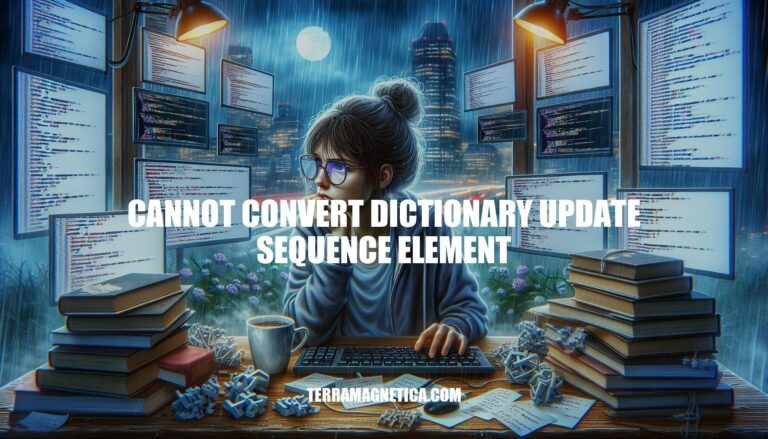
The “cannot convert dictionary update sequence element” error in Python occurs when you try to update a dictionary using an invalid sequence. This typically happens if the sequence provided is not in the form of key-value pairs. For example, using a set or a list of single values instead of tuples or another dictionary can trigger this error. To fix it, ensure that the sequence used for updating the dictionary is correctly formatted as key-value pairs.
The “cannot convert dictionary update sequence element” error typically occurs due to the following common mistakes in dictionary construction:
Incorrect Iterable Format: Attempting to construct a dictionary from an iterable where the first element is not a sequence (e.g., using a set instead of a list of tuples).
a = dict({1, 2, 5, 9}) # Raises TypeError
Improper Key-Value Pairs: Using a single value or a list of single values instead of key-value pairs.
my_dict.update({1, 2}) # Raises TypeError
Incorrect Syntax in Update Operation: Providing the update() method with an incorrect format, such as a set or a list without key-value pairs.
my_dict.update([{1, 2}, {3, 4}]) # Raises TypeError
To avoid this error, ensure that you always provide key-value pairs in the correct format, such as a list of tuples or another dictionary.
Here are some specific code snippets that trigger the ‘cannot convert dictionary update sequence element’ error:
Using a set instead of a dictionary:
a = dict({1, 2, 5, 9})
print(a)
This will raise:
TypeError: cannot convert dictionary update sequence element #0 to a sequence
Incorrect iterable format:
data = [('A', 1), 'B', 2]
my_dict = dict(data)
This will raise:
TypeError: cannot convert dictionary update sequence element #0 to a sequence
Using a list of strings:
fruits = { "apple": "red", "banana": "yellow", "orange": "orange" }
fruits.update(["grapes", "blueberries"])
This will raise:
TypeError: cannot convert dictionary update sequence element #0 to a sequence
These snippets illustrate common scenarios where this error occurs.
Here are practical solutions to resolve the “cannot convert dictionary update sequence element” error:
Ensure Correct Data Format:
my_dict = {'key1': 'value1'}
update_sequence = [('key2', 'value2'), ('key3', 'value3')]
my_dict.update(update_sequence)
Use the dict() Constructor:
my_dict = {'key1': 'value1'}
update_sequence = [('key2', 'value2'), ('key3', 'value3')]
my_dict.update(dict(update_sequence))
Direct Dictionary Update:
my_dict = {'key1': 'value1'}
new_data = {'key2': 'value2', 'key3': 'value3'}
my_dict.update(new_data)
Check Data Structure:
my_dict = {'key1': 'value1'}
incorrect_sequence = ['value2', 'value3'] # Incorrect
correct_sequence = [('key2', 'value2'), ('key3', 'value3')] # Correct
my_dict.update(correct_sequence)
These methods should help you avoid the error and ensure your dictionary updates correctly.
occurs when updating a dictionary with an invalid sequence, typically due to incorrect iterable format, improper key-value pairs, or incorrect syntax in the update operation.
To resolve this error, ensure that you provide key-value pairs in the correct format, such as a list of tuples or another dictionary. This can be achieved by using the `dict()` constructor to convert the sequence into a dictionary or directly updating with another dictionary.
Additionally, check the data structure to ensure each element is a key-value pair. Proper dictionary construction is crucial to avoid this error and ensure correct updates.