

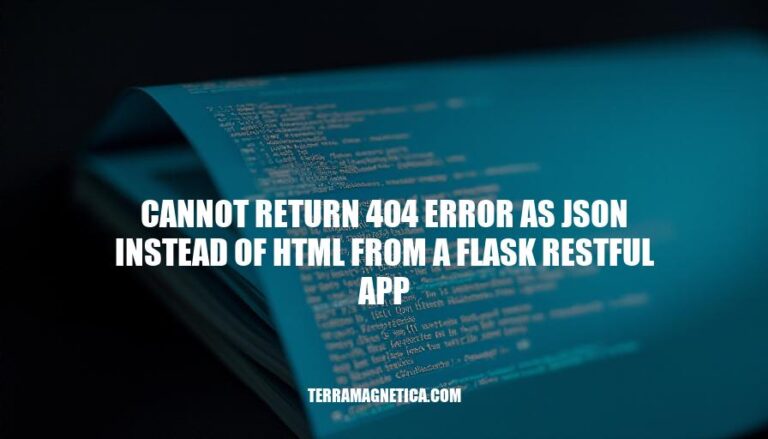
In Flask RESTful applications, developers often encounter the issue of returning a 404 error as JSON instead of the default HTML. This problem is significant because APIs are expected to return responses in a consistent format, typically JSON, which is easily consumable by clients. When a 404 error is returned as HTML, it disrupts the API’s consistency and can complicate error handling on the client side. Ensuring JSON responses for errors helps maintain a seamless and predictable API experience.
Would you like to know how to implement this in your Flask app?
By default, Flask handles 404 errors by returning an HTML page. This behavior is suitable for web applications but can be problematic for RESTful APIs, which typically expect JSON responses. When a client requests a non-existent endpoint, Flask sends back an HTML error page, which can lead to issues in API clients that are designed to parse JSON. This discrepancy can cause confusion and errors in client applications that are not equipped to handle HTML responses.
Here’s a step-by-step guide to configure a Flask RESTful app to return a 404 error as JSON instead of HTML:
First, ensure you have Flask and Flask-RESTful installed. You can install them using pip:
pip install Flask Flask-RESTful
Create a basic Flask app with Flask-RESTful:
from flask import Flask, jsonify
from flask_restful import Api, Resource
app = Flask(__name__)
api = Api(app)
Define a simple resource for demonstration:
class HelloWorld(Resource):
def get(self):
return {'hello': 'world'}
api.add_resource(HelloWorld, '/')
Create a custom error handler for 404 errors to return JSON responses:
@app.errorhandler(404)
def not_found(error):
response = jsonify({
'code': 404,
'name': 'Not Found',
'description': 'The requested resource could not be found.'
})
response.status_code = 404
return response
Run your Flask app:
if __name__ == '__main__':
app.run(debug=True)
Here’s the complete code:
from flask import Flask, jsonify
from flask_restful import Api, Resource
app = Flask(__name__)
api = Api(app)
class HelloWorld(Resource):
def get(self):
return {'hello': 'world'}
api.add_resource(HelloWorld, '/')
@app.errorhandler(404)
def not_found(error):
response = jsonify({
'code': 404,
'name': 'Not Found',
'description': 'The requested resource could not be found.'
})
response.status_code = 404
return response
if __name__ == '__main__':
app.run(debug=True)
This setup ensures that any 404 errors in your Flask RESTful app will return a JSON response instead of the default HTML error page.
To implement custom error handlers in Flask to ensure 404 errors are returned as JSON, follow these steps:
Import necessary modules:
from flask import Flask, jsonify
Create your Flask app:
app = Flask(__name__)
Define the custom error handler using the @app.errorhandler decorator:
@app.errorhandler(404)
def page_not_found(e):
response = jsonify({
'error': 'Not Found',
'message': 'The requested URL was not found on the server.'
})
response.status_code = 404
return response
Run the Flask app:
if __name__ == '__main__':
app.run(debug=True)
This setup ensures that any 404 errors encountered by your Flask application will return a JSON response instead of the default HTML error page. The @app.errorhandler decorator is key here, as it allows you to specify custom behavior for different HTTP error codes.
To test if 404 errors are returned as JSON instead of HTML, follow these steps:
Set Up Your Environment:
Test Cases:
Test Case 1: Request a non-existent endpoint.
GET /non-existent-endpoint{
"error": "Not Found",
"status": 404
}
Test Case 2: Request an endpoint with incorrect parameters.
GET /users/9999 (assuming user ID 9999 does not exist){
"error": "User not found",
"status": 404
}
Verify Headers:
Accept header is set to application/json.curl -H "Accept: application/json" http://yourapi.com/non-existent-endpoint
Check Response:
application/json.Content-Type: application/json
By following these steps, you can verify that your server returns 404 errors as JSON.
Here are some common pitfalls and troubleshooting tips for returning 404 errors as JSON in a Flask-RESTful app:
Missing Route Registration:
api.add_resource() to register your resource.api.add_resource(MyResource, '/my-endpoint')
Incorrect URL:
Not Using jsonify:
jsonify to format the response.from flask import jsonify
return jsonify(error="Resource not found"), 404
Improper Error Handling:
from flask import Flask, jsonify
app = Flask(__name__)
@app.errorhandler(404)
def not_found(error):
return jsonify(error=str(error)), 404
Incorrect Status Codes:
return jsonify(error="Resource not found"), 404
Check Route Registration:
api.add_resource().Use Debug Mode:
app.run(debug=True)
Log Errors:
import logging
logging.basicConfig(level=logging.DEBUG)
Test Endpoints:
Review Documentation:
By addressing these common pitfalls and following the troubleshooting tips, you can effectively handle 404 errors in your Flask-RESTful app.
You should focus on proper error handling, which is crucial for RESTful APIs.
jsonify to format the response and return it with the correct status code.Proper error handling is essential for RESTful APIs as it provides a clear indication of what went wrong, allowing clients to take corrective action. By addressing these common pitfalls and following best practices, you can effectively handle 404 errors in your Flask-RESTful app and provide a better user experience.