

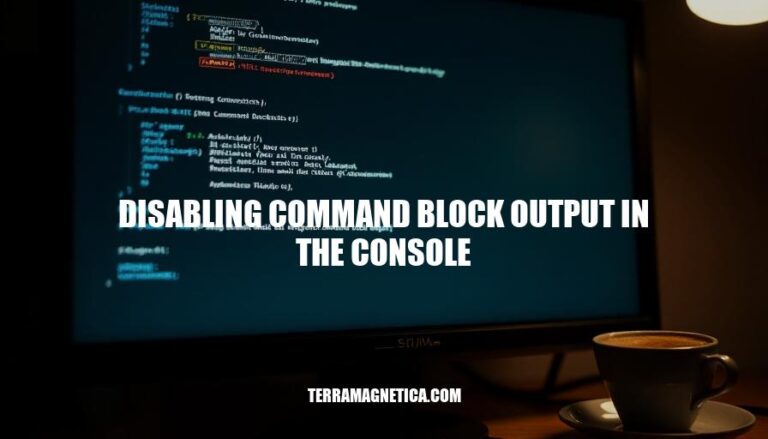
Disabling command block output in the console is crucial for efficient Minecraft server management. It helps reduce unnecessary log spam, which can clutter the console and make it difficult to identify important messages. This practice also conserves server resources by minimizing memory and storage usage, leading to smoother server performance.
Command block output in Minecraft refers to the messages and results generated by command blocks when they execute commands. This output can be displayed in the console or chat, showing whether the command was successful and any relevant details.
Effects on the console:
/gamerule commandBlockOutput false.This helps in debugging and monitoring the behavior of command blocks in your game.
Sure, here are the specific steps and commands to disable command block output in the console:
Open your Minecraft game and enter your world.
Open the chat window by pressing T or /.
Type the following command and press Enter:
/gamerule commandBlockOutput false
This command disables the output from command blocks in the chat.
To ensure all command feedback is disabled, you might also want to use:
/gamerule sendCommandFeedback false
This command disables feedback from commands entered in the chat.
These steps will help you keep your console and chat clear of command block messages.
Disabling command block output in the console offers several advantages:
Reduced Clutter: By turning off command block output, you prevent the console from being flooded with repetitive messages. This makes it easier to monitor important logs and identify issues quickly.
Improved Server Performance: Constantly logging command block outputs can consume server resources. Disabling this output can help free up those resources, leading to smoother server performance and potentially reducing lag.
Enhanced User Experience: For server administrators and operators, a cleaner console means less distraction and a more efficient workflow. It allows them to focus on critical tasks without being overwhelmed by unnecessary information.
Potential Issues:
Troubleshooting Tips:
/gamerule commandBlockOutput true.Disabling command block output in the console is crucial for efficient Minecraft server management, reducing log spam, conserving resources, and improving performance. It can be toggled off using the command /gamerule commandBlockOutput false.
Disabling this output also helps reduce clutter, improve server performance, and enhance user experience. However, it may hide errors from command blocks, making troubleshooting challenging.
To troubleshoot, enable output temporarily, check command syntax, review logs, test in segments, and backup configurations regularly.