

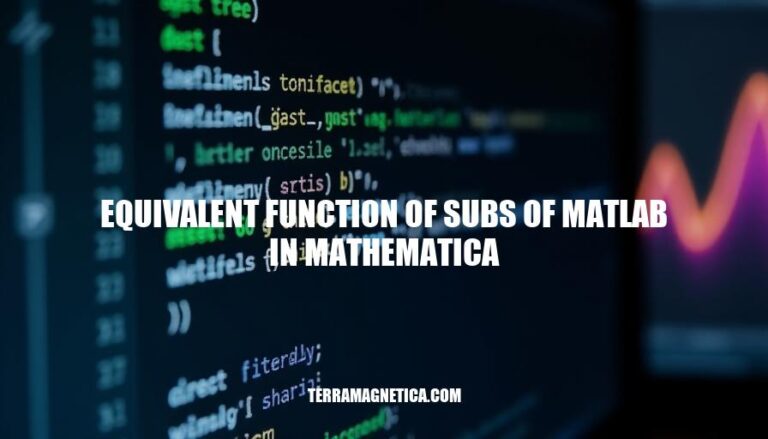
In MATLAB, symbolic substitution is performed using the subs function, which replaces variables in symbolic expressions with specified values or other variables. For example, subs(expr, old, new) replaces old with new in the expression expr.
In Mathematica, the equivalent function is ReplaceAll (or /.), which serves a similar purpose. For instance, expr /. old -> new substitutes old with new in the expression expr.
Would you like to see an example of how these functions work?
The subs function in MATLAB is used for symbolic substitution. It replaces variables or expressions within a symbolic expression with specified values. Here’s how it works:
subs(S, old, new) replaces old with new in the symbolic expression S.old and new are vectors or cell arrays of the same size, subs replaces each element of old with the corresponding element of new.old is a scalar and new is a vector or matrix, subs performs element-wise substitution.This function is essential for evaluating symbolic expressions with specific values or simplifying expressions by substituting known quantities.
In Mathematica, the equivalent function to MATLAB’s subs for symbolic substitution is ReplaceAll (short form /.). Here’s how it works:
subs:subs(expression, old, new)old in expression with new.subs(x^2 + y, x, 3) results in 9 + y.ReplaceAll:expression /. old -> newold in expression with new.(x^2 + y) /. x -> 3 results in 9 + y.Both functions perform symbolic substitution by replacing specified variables or expressions within a given symbolic expression.
subs Functionsubs(expr, old, new)old with new in the symbolic expression expr.syms x
expr = x^2 + 3*x + 2;
newExpr = subs(expr, x, 5); % Replaces x with 5
ReplaceAll (/.) Functionexpr /. old -> newold with new in the expression expr.expr = x^2 + 3*x + 2;
newExpr = expr /. x -> 5; % Replaces x with 5
subs(expr, old, new), while Mathematica uses expr /. old -> new.subs function evaluates the expression after substitution, while Mathematica’s ReplaceAll (/.) does not automatically evaluate the expression unless explicitly instructed.Here are practical examples demonstrating the equivalent function of subs in MATLAB and Mathematica:
% Define symbolic variables
syms x y
% Define an expression
expr = x^2 + y^2;
% Substitute x with 3 and y with 4
result = subs(expr, [x, y], [3, 4]);
disp(result); % Output: 25
(* Define symbolic variables *)
expr = x^2 + y^2;
(* Substitute x with 3 and y with 4 *)
result = expr /. {x -> 3, y -> 4}
Print[result] (* Output: 25 *)
% Define symbolic variables
syms a b c
% Define an expression
expr = a + b + c;
% Substitute a with 1, b with 2, and c with 3
result = subs(expr, [a, b, c], [1, 2, 3]);
disp(result); % Output: 6
(* Define symbolic variables *)
expr = a + b + c;
(* Substitute a with 1, b with 2, and c with 3 *)
result = expr /. {a -> 1, b -> 2, c -> 3}
Print[result] (* Output: 6 *)
These examples show how to perform symbolic substitution in both MATLAB and Mathematica, demonstrating typical use cases.
The `subs` function in MATLAB is used to substitute values into symbolic expressions, allowing for easy manipulation and evaluation of mathematical equations.
In Mathematica, the equivalent function is `/.` (ReplaceAll), which performs similar substitutions.
Both `subs` in MATLAB and `/.` in Mathematica can handle scalar substitutions, where a single value is replaced with another. However, they also support vector substitution, where multiple values are replaced simultaneously.
The syntax for both functions is straightforward: simply pass the expression to be modified, followed by the variables to substitute and their corresponding replacement values.
syms x y expr = x^2 + y^2; result = subs(expr, [x, y], [3, 4]); disp(result); % Output: 25expr = x^2 + y^2; result = expr /. {x -> 3, y -> 4} Print[result] (* Output: 25 *)Symbolic substitution is a fundamental operation in symbolic computation, enabling users to manipulate and evaluate mathematical expressions with ease.
By using these functions, users can perform complex calculations, simplify equations, and solve problems that would be difficult or impossible to tackle manually. The ability to substitute values into symbolic expressions opens up a wide range of applications in fields such as physics, engineering, economics, and more.
`subs` in MATLAB and `/.` in Mathematica are powerful tools for performing symbolic substitution, allowing users to manipulate and evaluate mathematical equations with ease. Their importance in symbolic computation cannot be overstated, making them essential components of any mathematician’s or engineer’s toolkit.