

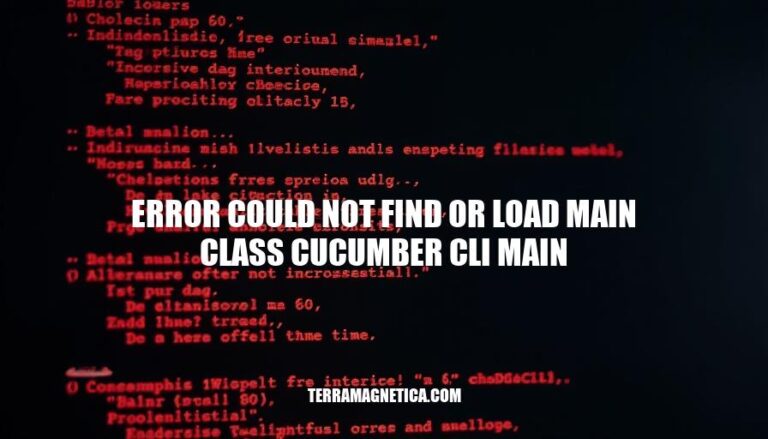
The error “Could not find or load main class cucumber.cli.main” typically occurs when running Cucumber tests in Java. This error signifies that the Java Virtual Machine (JVM) cannot locate the specified class, often due to incorrect classpath settings, missing dependencies, or outdated project configurations. Resolving this issue is crucial for successfully executing Cucumber tests, which are essential for behavior-driven development (BDD) practices.
Here are the common causes of the error “Could not find or load main class cucumber.cli.main”:
Incorrect Project Configuration:
pom.xml for Maven or build.gradle for Gradle) has the necessary Cucumber dependencies.Missing or Outdated Dependencies:
cucumber-java and cucumber-junit. For Gradle, ensure similar dependencies are listed under testImplementation.Classpath Issues:
These steps should help you troubleshoot and resolve the error effectively.
Check Classpath:
cucumber.cli.Main class is included in the classpath.Verify Project Configuration:
src directory is marked as a source root.main class is in the correct package and directory structure.Check Dependencies:
pom.xml (Maven) or build.gradle (Gradle) file.Compile the Project:
Check MANIFEST.MF (if applicable):
Main-Class attribute in the MANIFEST.MF file is correctly specified.Run Configuration:
Check for Typos:
Following these steps should help you identify and resolve the root cause of the error.
Sure, here’s a step-by-step guide to resolve the error ‘could not find or load main class cucumber.cli.Main’:
Check Project Configuration:
src folder contains the main and test directories.cucumber.cli.Main class is in the correct package.Update Dependencies:
pom.xml (for Maven) or build.gradle (for Gradle).<dependency>
<groupId>io.cucumber</groupId>
<artifactId>cucumber-java</artifactId>
<version>latest_version</version>
</dependency>
<dependency>
<groupId>io.cucumber</groupId>
<artifactId>cucumber-junit</artifactId>
<version>latest_version</version>
</dependency>
dependencies {
testImplementation 'io.cucumber:cucumber-java:latest_version'
testImplementation 'io.cucumber:cucumber-junit:latest_version'
}
Fix Classpath Issues:
Run/Debug Configurations and check the classpath settings.cucumber.cli.Main class is included in the classpath.Run Configuration:
cucumber.api.cli.Main.io.cucumber.core.cli.Main.Rebuild Project:
Build > Rebuild Project.Following these steps should help resolve the error.
Ensure your project is correctly set up to use Cucumber, including verifying build tool configuration files and dependencies.
Verify that the ‘cucumber.cli.Main’ class is included in the classpath and update dependencies to the latest version.
Fix classpath issues by ensuring all necessary libraries are included, and edit run configurations to use the correct main class.
Rebuild the project to ensure all changes are applied.