

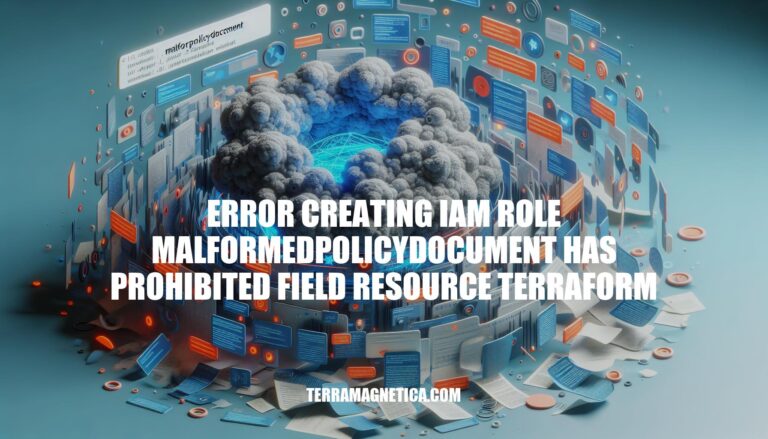
If you’ve encountered the “error creating IAM role malformedpolicydocument has prohibited field resource terraform,” you’re not alone. Dealing with IAM role policy documents can be complex and critical for maintaining security in your AWS environment. Understanding the root cause of this error and knowing how to tackle it is crucial.
In this article, we’ll delve into the specifics of this issue, providing you with actionable steps to troubleshoot and resolve it effectively.
The error message you encountered while creating an IAM role with Terraform indicates that there is an issue with the policy document. Specifically, it seems that the policy document contains a prohibited field related to the resource configuration.
Here are some steps to troubleshoot and resolve this issue:
Check the Policy Document Syntax:
{} are balanced, and that there are no syntax errors.resource section is properly defined. It should specify the AWS resource type (e.g., aws_s3_bucket, aws_iam_user, etc.) and the resource name.Review the IAM Role Configuration:
assume_role_policy attribute is correctly defined. This policy document specifies which entities are allowed to assume the role.Example IAM Role Configuration:
Below is an example of how to create an IAM role with Terraform. You can adapt this to your specific use case:
resource "aws_iam_role" "my_role" {
name = "my-iam-role"
assume_role_policy = jsonencode({
Version = "2012-10-17",
Statement = [
{
Action = "sts:AssumeRole",
Effect = "Allow",
Principal = {
Service = "ec2.amazonaws.com"
}
}
]
})
}
In this example:
"my-iam-role".assume_role_policy allows EC2 instances to assume this role.Reapply Terraform:
After making the necessary adjustments, reapply your Terraform configuration using the following command:
terraform apply
The error message you’re encountering—“Malformed Policy Document: Has prohibited field Resource”—is related to an issue with your IAM (Identity and Access Management) policy document in AWS. Let’s break down the problem and explore how to resolve it.
Error Explanation:
Solution:
# Allow EC2 instances to assume the role
data "aws_iam_policy_document" "asg_assume_role_policy" {
statement {
actions = ["sts:AssumeRole"]
effect = "Allow"
principals {
type = "Service"
identifiers = ["ec2.amazonaws.com"]
}
}
}
# Create the policy allowing other actions for EC2 instances
data "aws_iam_policy_document" "asg_domain_join_policy" {
statement {
actions = [
"ssm:DescribeAssociation",
"ssm:GetDocument",
"ssm:ListAssociations",
"ssm:UpdateAssociationStatus",
"ssm:UpdateInstanceInformation",
"ssm:CreateAssociation",
]
effect = "Allow"
resources = ["*"] # Replace with specific resource ARNs if needed
}
}
resource "aws_iam_role" "ad_join_role" {
name = "asg-domain-join-policy"
assume_role_policy = data.aws_iam_policy_document.asg_assume_role_policy.json
# Attach the policy
inline_policy {
policy = data.aws_iam_policy_document.asg_domain_join_policy.json
}
}
: Stack Overflow: Malformed Policy Document Error
: Stack Overflow: Terraform IAM Role Error
: AWS Knowledge Center: Resolving MalformedPolicyDocument Errors
Troubleshooting IAM role policy documents can be crucial for ensuring proper access control and security in your AWS environment. Let’s explore some steps you can take to troubleshoot IAM role policies:
Validate Your Policies:
Check for Errors and Warnings:
Follow Best Practices:
When encountering the “MalformedPolicyDocument” error while creating an IAM role in Terraform, it’s essential to understand the issue and how to resolve it. Let’s break it down step by step:
Deciphering the Error:
Understanding IAM Policy Documents:
Common Mistake:
"*"), specifying a resource can trigger this error.Correcting the Policy Document:
resource "aws_iam_role_policy" "example" {
name = "example"
role = aws_iam_role.example.id
policy = <When it comes to IAM (Identity and Access Management) role policy documents, adhering to best practices ensures robust security and efficient management. Let’s dive into some key recommendations:
Use a Standard Format and Naming Convention:
Follow a Policy Lifecycle and Version Control:
Use a Framework or Standard for Reference:
Document Your Policy Rationale and Assumptions:
Communicate Your Policies Clearly and Regularly:
For more detailed information, you can refer to the LinkedIn article on IAM policies.
In conclusion, navigating the intricacies of IAM role policy documents is essential for ensuring proper access control and security within your AWS infrastructure. By following best practices, validating your policies, and staying informed about common pitfalls like the “error creating IAM role malformedpolicydocument has prohibited field resource terraform,” you can bolster your organization’s security posture. Remember to leverage tools like the IAM Policy Simulator, adhere to the Principle of Least Privilege, and document your policy rationale to maintain a robust and compliant IAM framework.
With diligence and attention to detail, you can successfully overcome IAM role-related challenges and fortify your AWS environment against potential security threats.