

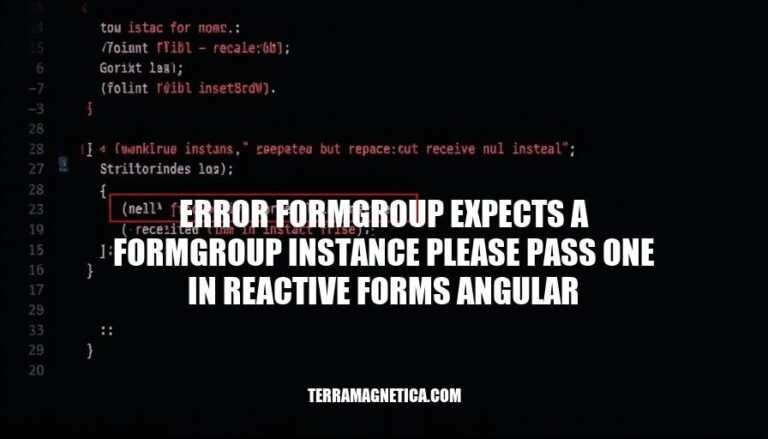
In Angular, a common error developers encounter is “FormGroup expects a FormGroup instance. Please pass one in.” This error typically arises in reactive forms when a FormGroup instance is not correctly passed to a component. Understanding this error is crucial for Angular developers as it ensures proper form handling and validation, leading to more robust and maintainable applications.
The error “FormGroup expects a FormGroup instance. Please pass one in” occurs in Angular when using reactive forms. This error typically happens when you try to bind a form to a formGroup directive without providing a valid FormGroup instance.
FormGroup instance to a child component but fails to do so.FormGroup in your component’s TypeScript file before binding it in the template.formGroup instead of formControlName.To fix this, ensure you create and pass a FormGroup instance correctly in your component.
Here are the common causes of the error “formGroup expects a FormGroup instance. Please pass one in” in Angular reactive forms, along with examples of scenarios where this error might be encountered:
Not Passing a FormGroup Instance:
formGroup directive is used without passing an actual FormGroup instance.<form [formGroup]="myForm">
<!-- form controls here -->
</form>
myForm is not initialized as a FormGroup in the component, this error will occur.Incorrect FormGroup Binding:
formGroup directive to a variable that is not a FormGroup.<form [formGroup]="notAFormGroup">
<!-- form controls here -->
</form>
notAFormGroup is not a FormGroup instance, the error will be thrown.FormGroup Not Initialized:
FormGroup instance is not initialized before it is used in the template.export class MyComponent {
myForm: FormGroup;
constructor(private fb: FormBuilder) {
// myForm is not initialized here
}
}
myForm before it is initialized.Missing ReactiveFormsModule Import:
ReactiveFormsModule is not imported in the Angular module.import { ReactiveFormsModule } from '@angular/forms';
@NgModule({
imports: [
// ReactiveFormsModule should be imported here
]
})
export class MyModule { }
ReactiveFormsModule, Angular does not recognize the formGroup directive.Parent-Child Component Communication:
FormGroup instance to the child component correctly.<!-- Parent Component Template -->
<app-child [formGroup]="parentFormGroup"></app-child>
parentFormGroup is not a FormGroup instance or is not passed correctly, the child component will throw this error.By addressing these common causes, you can resolve the “formGroup expects a FormGroup instance” error in your Angular applications.
Here’s a detailed, step-by-step guide to resolving the “error formgroup expects a formgroup instance please pass one in” in Angular reactive forms:
First, ensure that ReactiveFormsModule is imported in your Angular module.
import { ReactiveFormsModule } from '@angular/forms';
@NgModule({
imports: [
ReactiveFormsModule,
// other imports
],
// other configurations
})
export class AppModule { }
In your component, create a FormGroup instance using FormBuilder.
import { Component, OnInit } from '@angular/core';
import { FormBuilder, FormGroup, Validators } from '@angular/forms';
@Component({
selector: 'app-my-form',
templateUrl: './my-form.component.html',
styleUrls: ['./my-form.component.css']
})
export class MyFormComponent implements OnInit {
myForm: FormGroup;
constructor(private fb: FormBuilder) { }
ngOnInit(): void {
this.myForm = this.fb.group({
name: ['', Validators.required],
email: ['', [Validators.required, Validators.email]]
});
}
}
In your template, bind the FormGroup instance to the form element using the formGroup directive.
<form [formGroup]="myForm" (ngSubmit)="onSubmit()">
<label for="name">Name:</label>
<input id="name" formControlName="name">
<label for="email">Email:</label>
<input id="email" formControlName="email">
<button type="submit">Submit</button>
</form>
Add a method in your component to handle form submission.
onSubmit(): void {
if (this.myForm.valid) {
console.log('Form Submitted!', this.myForm.value);
} else {
console.log('Form is invalid');
}
}
If you are using a child component, make sure to pass the FormGroup instance correctly from the parent to the child component.
Parent Component:
@Component({
selector: 'app-parent',
template: `<app-child [formGroup]="parentForm"></app-child>`
})
export class ParentComponent {
parentForm: FormGroup;
constructor(private fb: FormBuilder) {
this.parentForm = this.fb.group({
childControl: ['', Validators.required]
});
}
}
Child Component:
import { Component, Input } from '@angular/core';
import { FormGroup } from '@angular/forms';
@Component({
selector: 'app-child',
template: `
<div [formGroup]="formGroup">
<label for="childControl">Child Control:</label>
<input id="childControl" formControlName="childControl">
</div>
`
})
export class ChildComponent {
@Input() formGroup: FormGroup;
}
By following these steps, you should be able to resolve the “formgroup expects a formgroup instance please pass one in” error in Angular reactive forms.
To avoid the “error formGroup expects a formGroup instance please pass one in reactive forms Angular” in future projects, follow these best practices:
Always Initialize FormGroup: Ensure that you initialize your FormGroup in the component class before using it in the template. For example:
this.myForm = new FormGroup({
firstName: new FormControl(''),
lastName: new FormControl('')
});
Use FormBuilder for Cleaner Code: Utilize Angular’s FormBuilder service to create form groups more succinctly:
constructor(private fb: FormBuilder) {
this.myForm = this.fb.group({
firstName: [''],
lastName: ['']
});
}
Pass FormGroup Correctly: When passing FormGroup instances to child components, ensure they are correctly passed through @Input properties:
@Input() myForm: FormGroup;
Check for Null or Undefined: Before using the form group in the template, check if it is not null or undefined to avoid runtime errors:
<form *ngIf="myForm" [formGroup]="myForm">
<!-- form controls here -->
</form>
Consistent Naming Conventions: Use consistent naming conventions for your form groups and controls to avoid confusion and errors.
Modularize Form Logic: Break down complex forms into smaller, reusable components, each with its own FormGroup. This makes it easier to manage and debug.
Use Validators: Always define validators within your form group to ensure data integrity and provide immediate feedback to users:
this.myForm = this.fb.group({
firstName: ['', Validators.required],
lastName: ['', Validators.required]
});
Keep Template Simple: Avoid complex logic in the template. Keep the form-related logic within the component class.
By following these practices, you can minimize the chances of encountering the “formGroup expects a formGroup instance” error and ensure your reactive forms are robust and maintainable. Happy coding!
Follow these key points:
By following these best practices, you can create robust and maintainable reactive forms in Angular.