

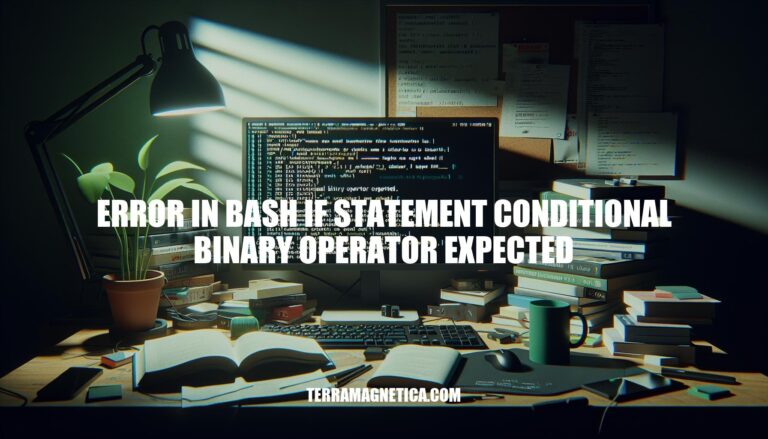
The “conditional binary operator expected” error in Bash typically occurs when the shell encounters an issue with the syntax or structure of an if statement. This error means that Bash expected a binary operator (like -eq, -ne, -lt, etc.) but didn’t find one, often due to incorrect or missing operators, or unquoted variables.
Common causes include:
<= instead of -le.These issues can disrupt the evaluation of conditions, leading to this error. Proper syntax and quoting can help avoid it.
The “binary operator expected” error in Bash occurs when a condition in an if statement lacks a necessary binary operator or uses an incorrect one. Binary operators in Bash, such as -eq, -ne, -lt, -le, -gt, and -ge, are used to compare two values.
if StatementsBinary operators are essential in if statements to evaluate conditions. For example:
if [ $a -eq $b ]; then
echo "a is equal to b"
fi
Here, -eq is the binary operator comparing $a and $b.
<= instead of -le will trigger the error.if [ -f $file ]; then
echo "File exists"
fi
$file is empty, the condition becomes [ -f ], leading to the error.Incorrect usage:
if [ $a <= $b ]; then
echo "a is less than or equal to b"
fi
Correct usage:
if [ $a -le $b ]; then
echo "a is less than or equal to b"
fi
Proper quoting:
if [ -f "$file" ]; then
echo "File exists"
fi
Ensuring correct operators and proper quoting prevents the “binary operator expected” error.
Here are the most common causes of the “binary operator expected” error in Bash, along with examples:
When variables are not quoted, word splitting can occur, leading to unexpected behavior.
Example:
#!/bin/bash
file="*.txt"
if [ -f $file ]; then
echo "It's a text file."
fi
Error: If there are multiple .txt files, the variable $file expands to multiple arguments, causing the error.
Solution:
#!/bin/bash
file="*.txt"
if [ -f "$file" ]; then
echo "It's a text file."
fi
Using incorrect binary operators can cause this error. Bash uses specific operators for comparisons.
Example:
#!/bin/bash
n=5
i=0
while [ $i le $n ]; do
echo "No Error"
i=$((i+1))
done
Error: The operator le is incorrect.
Solution:
#!/bin/bash
n=5
i=0
while [ $i -le $n ]; do
echo "No Error"
i=$((i+1))
done
Word splitting occurs when variables are not properly quoted, leading to multiple arguments being passed.
Example:
#!/bin/bash
var1="Hello World"
if [ -z $var1 ]; then
echo "Variable is empty."
fi
Error: The variable $var1 is split into Hello and World.
Solution:
#!/bin/bash
var1="Hello World"
if [ -z "$var1" ]; then
echo "Variable is empty."
fi
These examples illustrate how unquoted variables and incorrect binary operators can lead to errors in Bash scripts. Proper quoting and using the correct operators can help avoid these issues.
Here are the steps to troubleshoot and resolve the ‘binary operator expected’ error:
Identify the Error Location:
Check for Unquoted Variables:
var="some value"
if [ "$var" = "some value" ]; then
echo "Match"
fi
Verify Binary Operators:
-eq, -ne, -lt, -le, -gt, -ge).num=5
if [ "$num" -le 10 ]; then
echo "Less than or equal to 10"
fi
Check for Spaces Around Operators:
if [ "$var" = "some value" ]; then
echo "Match"
fi
Debugging with set -x:
set -x
# Your script here
set +x
Review Conditional Statements:
if [ "$var" = "some value" ]; then
echo "Match"
else
echo "No match"
fi
These steps should help you identify and fix the ‘binary operator expected’ error.
VAR="value"
if [ "$VAR" == "value" ]; then
echo "Match"
fi
if [ -z "$VAR" ]; then
echo "Variable is empty"
fi
==, !=-eq, -ne, -lt, -le, -gt, -geif [ "$VAR" -eq 5 ]; then
echo "Equal to 5"
fi
[[ ... ]] for more complex conditions and to avoid issues with special characters.if [[ "$VAR" == "value" ]]; then
echo "Match"
fi
set -e: Exit immediately if a command exits with a non-zero status.set -e
trap to catch errors and handle them gracefully.trap 'echo "Error occurred"; exit 1' ERR
These practices will help you write more robust and error-free Bash scripts.
To avoid the ‘binary operator expected’ error in Bash, it’s essential to understand and correctly use binary operators for comparisons. The correct usage of binary operators is crucial in Bash scripting as they determine how variables are compared.
Error handling is also crucial in Bash scripting. Using set -e can exit the script immediately if a command exits with a non-zero status, while trapping errors with trap can catch and handle them gracefully.
By following these best practices, you can write more robust and error-free Bash scripts that accurately compare variables using binary operators.