

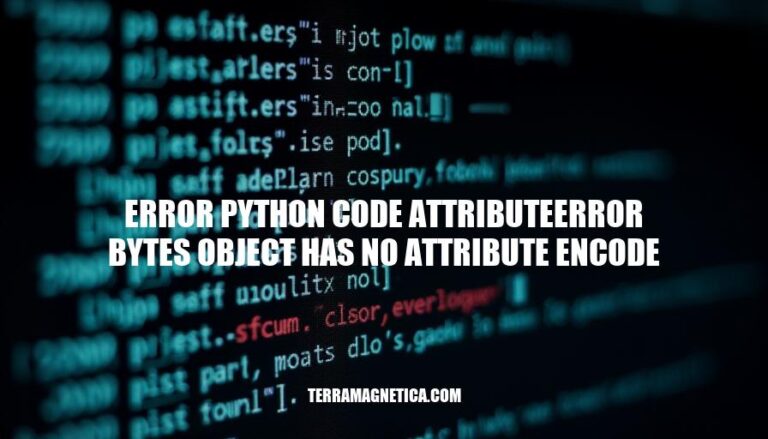
The error AttributeError: 'bytes' object has no attribute 'encode' is a common issue in Python programming. It occurs when you mistakenly try to use the encode() method on a bytes object, which is unnecessary since bytes objects are already encoded. This error is relevant because it highlights the importance of understanding data types and their methods in Python, helping developers avoid and troubleshoot similar issues efficiently.
The error AttributeError: 'bytes' object has no attribute 'encode' occurs when you try to call the encode() method on a bytes object in Python.
b'' syntax.encode() method is used to convert a string into bytes using a specified encoding (e.g., UTF-8).To fix it, ensure you’re calling encode() on a string, not on bytes.
Example:
my_str = "hello"
my_bytes = my_str.encode('utf-8') # Correct
my_bytes_again = my_bytes.encode('utf-8') # Incorrect, causes AttributeError
If you need to convert bytes back to a string, use the decode() method instead:
decoded_str = my_bytes.decode('utf-8')
The AttributeError: 'bytes' object has no attribute 'encode' occurs when you try to call the encode() method on a bytes object. Here are the common causes:
Already Encoded Bytes Object: Attempting to call encode() on an object that is already a bytes object. Encoding is meant for strings, not bytes.
my_bytes = b'example'
my_bytes.encode('utf-8') # Causes AttributeError
Incorrect Data Type Handling: Mismanaging data types, such as treating a bytes object as a string.
my_str = 'example'
my_bytes = my_str.encode('utf-8')
my_bytes.encode('utf-8') # Causes AttributeError
Improper Data Conversion: Failing to decode bytes objects back to strings before attempting to re-encode.
my_bytes = b'example'
my_str = my_bytes.decode('utf-8')
my_str.encode('utf-8') # Correct usage
Mixed Data Types in Collections: Handling collections (like lists or dictionaries) that contain both strings and bytes without proper type checking.
data = [b'example', 'example']
for item in data:
if isinstance(item, str):
item.encode('utf-8') # Only encode strings
To avoid this error, ensure you are only calling encode() on string objects and use decode() for bytes objects.
Here’s a specific example scenario where the error AttributeError: 'bytes' object has no attribute 'encode' might occur:
You have a bytes object and mistakenly try to call the encode method on it, thinking it’s a string.
# Example code that triggers the error
data = b"Hello, World!"
encoded_data = data.encode('utf-8') # This line will cause the AttributeError
In this example, data is already a bytes object, so calling encode on it will raise the AttributeError.
Sure, here are the steps to troubleshoot and resolve the AttributeError: 'bytes' object has no attribute 'encode' in Python:
Check the Type: Ensure the object is a string before calling encode().
if isinstance(my_var, str):
my_var_encoded = my_var.encode('utf-8')
Remove encode() Call: If the object is already a bytes object, remove the encode() call.
my_bytes = b'example'
# my_bytes_encoded = my_bytes.encode('utf-8') # Incorrect
Convert to String: If you need to encode a bytes object, first convert it to a string.
my_bytes = b'example'
my_str = my_bytes.decode('utf-8')
my_str_encoded = my_str.encode('utf-8')
Use try/except Block: Handle the error gracefully using a try/except block.
try:
my_var_encoded = my_var.encode('utf-8')
except AttributeError:
print("Object is already a bytes object")
These steps should help you resolve the error effectively.
Here are some best practices to avoid the AttributeError: 'bytes' object has no attribute 'encode' in Python:
Check Object Type: Always check if the object is a string before calling encode().
if isinstance(my_var, str):
my_var = my_var.encode('utf-8')
Use decode() for Bytes: If you have a bytes object and need a string, use decode().
my_bytes = b'example'
my_str = my_bytes.decode('utf-8')
Avoid Double Encoding: Ensure you are not trying to encode an already encoded bytes object.
my_str = 'example'
my_bytes = my_str.encode('utf-8')
# Do not encode my_bytes again
Handle Exceptions: Use try/except to handle potential errors gracefully.
try:
my_var = my_var.encode('utf-8')
except AttributeError:
pass # Handle the error or log it
Reusable Function: Create a function to handle encoding safely.
def safe_encode(value):
if isinstance(value, str):
return value.encode('utf-8')
return value
These practices will help you manage string and bytes objects effectively and avoid common pitfalls.
The `AttributeError: ‘bytes’ object has no attribute ‘encode’` error occurs when you try to call the `encode()` method on a bytes object, which does not have an `encode()` method. This is because bytes objects are already encoded and do not need to be encoded again.
To resolve this issue, it’s essential to understand the difference between strings and bytes in Python. Strings are Unicode text, while bytes represent binary data. When working with strings, you can use the `encode()` method to convert them into bytes, but when working with bytes, you should use the `decode()` method to convert them back into a string.
By following these best practices, you can effectively manage string and bytes objects in Python and avoid common pitfalls. Understanding the difference between strings and bytes is crucial for writing robust and error-free code.