

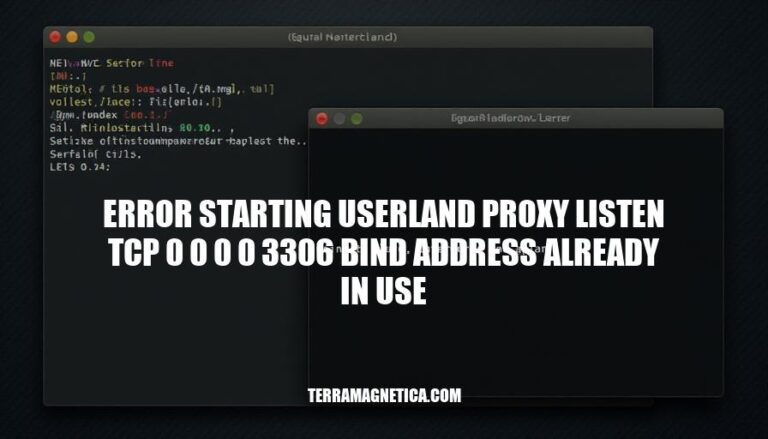
“Error starting userland proxy: listen tcp 0.0.0.0:3306: bind address already in use”—this error signifies a conflict when attempting to bind the MySQL service to a port (3306) already occupied by another application or instance of MySQL. This hinders starting the MySQL container or service and must be resolved for proper functionality. Recognizing this issue is pivotal in ensuring seamless development and deployment workflows, particularly in environments leveraging Docker or similar containerization technologies.
Addressing it efficiently preserves system stability and reliability.
The error message ‘error starting userland proxy listen tcp 0 0 0 0 3306 bind address already in use’ indicates that there is a conflict with the port 3306 on your system. Here’s a detailed breakdown of each part of the message:
error starting userland proxy: This part indicates that the error occurred while trying to start a userland proxy. A userland proxy is a process that listens for incoming network connections and forwards them to another process or service.
listen tcp 0 0 0 0 3306: This part specifies the network protocol and port number involved in the error.
TCP (Transmission Control Protocol) is a standard protocol used for reliable, ordered, and error-checked delivery of data between applications. The address ‘0 0 0 0’ means that the proxy is listening on all available network interfaces. The number ‘3306’ is the port number that the proxy is trying to use.
bind address already in use: This part indicates that the port 3306 is already in use by another process or service.
The ‘bind’ operation is used to associate a socket with a specific port number and IP address. When the bind operation fails because the port is already in use, this error message is generated.
In summary, the error message means that another process is already using port 3306, preventing the userland proxy from binding to that port. To resolve this issue, you can either stop the process that is using port 3306 or configure the userland proxy to use a different port.
Conflicting services or applications binding to the same port can cause the ‘error starting userland proxy listen tcp 0 0 0 0 3306 bind address already in use’. For instance, if MySQL is already running on port 3306, attempting to start another service on the same port will result in this error. Additionally, other applications or services, such as web servers or databases, might be configured to use port 3306, leading to a conflict.
Identifying and stopping the conflicting process or changing the port configuration can resolve the issue.
Check for running services: Open a terminal and run the following command to list all running services using port 3306:
sudo lsof -i -P -n | grep 3306
Identify the process: The command above will show the process ID (PID) of the service using port 3306. Note down the PID.
Stop the conflicting service: Use the following command to stop the service using port 3306, replacing <PID> with the actual process ID:
sudo kill -9 <PID>
Change port configuration: If you cannot stop the conflicting service, change the port configuration in your service’s configuration file (e.g., docker-compose.yml or nginx.conf). For example, change the port from 3306 to another available port:
ports: - "3307:3306"
Restart the service: After making the changes, restart the service to apply the new port configuration:
sudo service <service_name> restart
Verify the new port: Ensure the service is now running on the new port by checking the port status:
sudo lsof -i -P -n | grep 3307
Test the service: Verify that the service is functioning correctly on the new port.
If the issue persists, consider consulting the service’s documentation or support forums for further assistance.
Identify and Stop the Conflicting Service: Use the netstat or ss command to identify which service is using port 3306. For example, sudo netstat -tuln | grep 3306. Once identified, stop the conflicting service using the appropriate command, such as sudo systemctl stop [service_name].
Change the Port in Configuration Files: If stopping the conflicting service is not an option, modify the configuration files of the service that is trying to use port 3306.
For instance, if it’s a MySQL service, update the my.cnf file to use a different port, such as:
[mysqld] port = 3307
Then restart the service.
Use Docker to Bind to a Specific IP Address: If using Docker, you can bind the container to a specific IP address instead of 0.0.0.0. Update the docker-compose.yml file to include the --ip flag:
services:
myservice:
ports:
- "3306:3306"
network_mode: "host"
ip: "127.0.0.1"
This binds the service to the loopback interface, avoiding conflicts with other services.
Use iptables to Redirect Traffic: Use iptables to redirect traffic from port 3306 to another port. For example:
sudo iptables -t nat -A PREROUTING -p tcp --dport 3306 -j REDIRECT --to-port 3307
This command redirects traffic from port 3306 to port 3307.
Use a Reverse Proxy: Set up a reverse proxy like Nginx or Apache to handle incoming traffic on port 3306 and forward it to the appropriate backend service on a different port. Configure the proxy to listen on port 3306 and proxy the traffic to the service running on another port.
Check for Docker Daemon Settings: Ensure that the Docker daemon is not configured to expose the same port.
Check the Docker settings and update the configuration if necessary:
sudo dockerd --config-file /etc/docker/daemon.json
Ensure that the daemon.json file does not contain conflicting port settings.
Use socat for Port Forwarding: Use socat to forward traffic from port 3306 to another port:
sudo socat TCP-LISTEN:3306,fork TCP:127.0.0.1:3307
This command listens on port 3306 and forwards traffic to port 3307.
Check for Firewall Rules: Ensure that there are no firewall rules blocking access to port 3306. Use commands like sudo iptables -L to list the current rules and modify them if necessary.
Restart Docker Containers: If using Docker Compose, stop and restart the containers with the updated configuration:
docker-compose down docker-compose up
Use lsof to Identify the Process: Use lsof to identify the process using port 3306:
sudo lsof -i :3306
This command lists the processes using port 3306, and you can then stop the conflicting process.
By following these steps, you can resolve the “bind address already in use” error and ensure that your services run smoothly without port conflicts.
The error message error starting userland proxy: listen tcp 0.0.0.0:3306: bind address already in use indicates that another process is using port 3306, preventing the service from starting.
To resolve this issue, follow these steps:
netstat, lsof, or ps to identify the process using port 3306. Once identified, stop the service.0.0.0.0.Additional Solutions:
iptables to redirect traffic from the conflicting port.socat for port forwarding and redirection.By following these steps, you can resolve the bind address already in use error and prevent it from occurring in the future by ensuring that services run smoothly without port conflicts.