

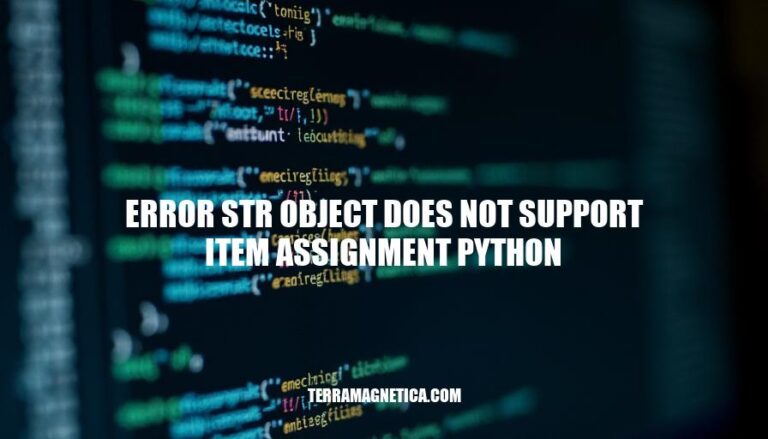
The error message “str object does not support item assignment” in Python occurs when you try to change a character in a string using indexing, like my_string[0] = 'a'. This happens because strings in Python are immutable, meaning their content cannot be altered after they are created. To modify a string, you need to create a new one with the desired changes.
In Python, strings are immutable, meaning once a string is created, it cannot be changed. This immutability is why you encounter the error 'str' object does not support item assignment when you try to modify a string directly.
For example, attempting to change a character in a string like this:
my_str = "hello"
my_str[0] = "H"
will raise the error because Python does not allow item assignment in strings. Instead, you need to create a new string if you want to make changes. You can do this using string manipulation methods like replace(), concatenation, or by converting the string to a list, modifying the list, and then joining it back into a string.
Here’s how you can achieve the same result without causing an error:
my_str = "hello"
new_str = "H" + my_str[1:]
print(new_str) # Output: Hello
or using replace():
my_str = "hello"
new_str = my_str.replace("h", "H", 1)
print(new_str) # Output: Hello
These methods work around the immutability by creating a new string rather than modifying the original one.
Here are common scenarios where you might encounter the error 'str' object does not support item assignment in Python:
Modifying a Character in a String:
my_string = "hello"
my_string[0] = "H" # Raises TypeError
Using String Indexing for Assignment:
my_string = "world"
my_string[1:3] = "ar" # Raises TypeError
Incorrectly Trying to Change Part of a String:
my_string = "python"
my_string[2] = "t" # Raises TypeError
Attempting to Directly Modify String Elements:
my_string = "example"
for i in range(len(my_string)):
my_string[i] = my_string[i].upper() # Raises TypeError
These errors occur because strings in Python are immutable, meaning their contents cannot be changed once created.
Here’s a code example that triggers the TypeError: 'str' object does not support item assignment error in Python:
my_str = "hello"
my_str[0] = "H"
This code fails because strings in Python are immutable, meaning you cannot change their content once they are created. Attempting to assign a new value to an index of a string results in this error.
To avoid the TypeError: 'str' object does not support item assignment in Python, follow these solutions and best practices:
Use the replace() method:
old_str = 'Hello, world!'
new_str = old_str.replace('H', 'J')
print(new_str) # Output: Jello, world!
Convert the string to a list, modify it, then join it back:
greet = "Hello, world!"
str_as_list = list(greet)
str_as_list[0] = 'J'
new_string = "".join(str_as_list)
print(new_string) # Output: Jello, world!
Use string slicing and concatenation:
old_str = "Hello, world!"
new_str = 'J' + old_str[1:]
print(new_str) # Output: Jello, world!
Create a new string with a loop:
name = "Hello, world!"
new_name = ""
for i in range(len(name)):
if i == 0:
new_name += 'J'
else:
new_name += name[i]
print(new_name) # Output: Jello, world!
These methods ensure you avoid the immutability issue of strings in Python.
The error 'str object does not support item assignment' in Python occurs when trying to modify a string by assigning a new value to an index, which is not allowed due to string immutability. This means that once a string is created, its contents cannot be changed.
replace() method to replace specific characters or substringsUnderstanding string immutability is crucial when working with strings in Python. It’s essential to use these alternative methods to achieve the desired outcome without running into this error.