

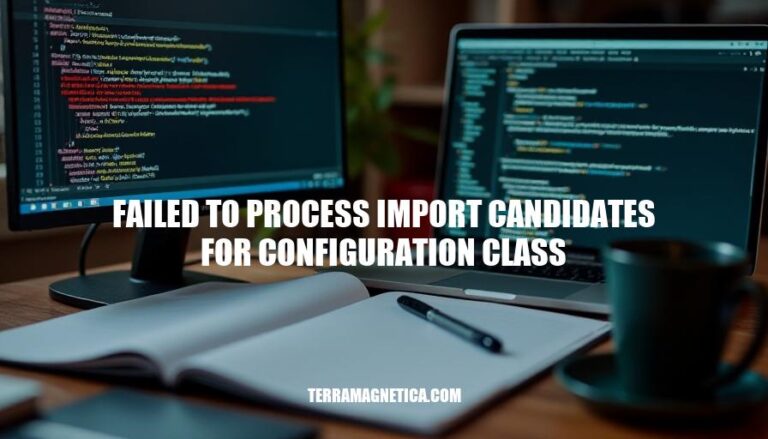
The error “failed to process import candidates for configuration class” in Spring Boot applications typically occurs when there are issues with the configuration classes or their dependencies. This error can arise due to missing or incorrectly defined configuration classes, incorrect annotations, or dependency conflicts. It is crucial to resolve this error to ensure that the Spring application context loads correctly, allowing the application to function as intended.
Here are some typical reasons behind the “failed to process import candidates for configuration class” error:
Dependency Conflicts: Conflicting versions of libraries or dependencies can cause this error. Ensure all dependencies are compatible and correctly versioned.
Incorrect Configuration: Misconfigured beans or missing configuration files can lead to this issue. Double-check your configuration classes and ensure all necessary files are present.
Class Visibility Issues: If a class is not visible or accessible due to package-private access or incorrect package structure, it can trigger this error.
Circular Dependencies: Circular dependencies between beans can cause the application context to fail during startup.
Missing Resources: Missing class files or resources that are expected to be on the classpath can also result in this error.
Addressing these points should help resolve the error.
Here are the steps to diagnose and resolve the ‘failed to process import candidates for configuration class’ error:
Check Dependencies:
pom.xml or build.gradle file.Review Configuration Files:
@Configuration.Class Visibility:
Circular Dependencies:
@Lazy or @DependsOn annotations if necessary to break the cycle.Namespace and Package Names:
Application Context:
By following these steps, you should be able to diagnose and resolve the error effectively.
Here’s a real-world example from a GitHub issue:
Problem:
A developer encountered the error Failed to process import candidates for configuration class while working with Spring Cloud Netflix. The error occurred when trying to run a Spring Boot application with Eureka Client. The stack trace indicated a failure to introspect annotated methods on the EurekaServerConfiguration class.
Details:
Caused by: java.lang.IllegalStateException: Failed to introspect annotated methods on class org.springframework.cloud.netflix.eureka.server.EurekaServerConfiguration
at org.springframework.core.type.StandardAnnotationMetadata.getAnnotatedMethods(StandardAnnotationMetadata.java:163)
...
Solution:
The issue was resolved by ensuring that all necessary dependencies were correctly included and compatible versions were used. Specifically, the developer updated the Spring Cloud and Spring Boot dependencies to compatible versions that did not have conflicting annotations or missing classes.
Updated Dependencies:
<dependency>
<groupId>org.springframework.cloud</groupId>
<artifactId>spring-cloud-starter-netflix-eureka-client</artifactId>
<version>2.2.6.RELEASE</version>
</dependency>
<dependency>
<groupId>org.springframework.boot</groupId>
<artifactId>spring-boot-starter</artifactId>
<version>2.3.4.RELEASE</version>
</dependency>
This adjustment resolved the import processing issue, allowing the application to start successfully.
To avoid the ‘failed to process import candidates for configuration class’ error in future projects, focus on these best practices:
Dependency Management:
dependency:tree or dependencies tasks to identify and resolve conflicts.Configuration Management:
@Configuration and @Import annotations to organize configurations.@Profile to load them conditionally.Testing and Validation:
@SpringBootTest and @ContextConfiguration for testing.Implementing these practices will help maintain a stable and error-free configuration setup in your projects.
is typically caused by issues with configuration classes, dependencies, or their interactions. To resolve this error, it’s essential to focus on proper dependency management, configuration organization, and testing.
Implementing these best practices will help maintain a stable and error-free configuration setup in your projects.