

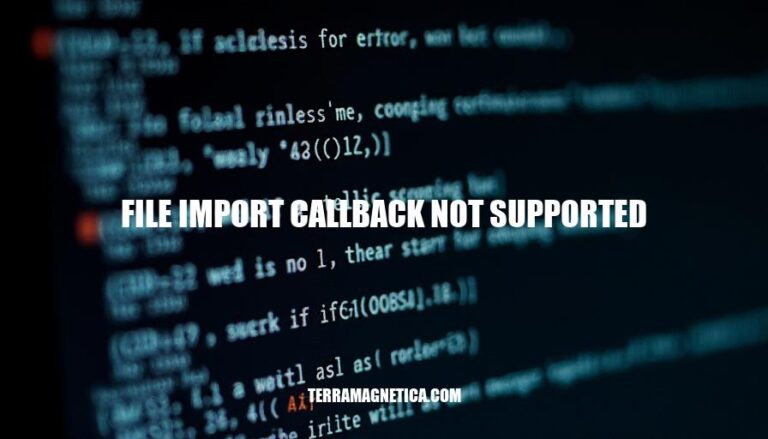
The error “file import callback not supported” typically arises in software development when using certain compilers or development environments, such as Solidity with VS Code. This issue is relevant because it can halt the development process by preventing the successful import of necessary files. Common scenarios include incorrect file paths, outdated compiler versions, or misconfigured development environments. Addressing this error ensures smoother project compilation and deployment.
The “file import callback not supported” error can occur due to several reasons:
Encountering the ‘file import callback not supported’ error can lead to several significant consequences:
Halted Development Processes: This error can stop the development process in its tracks, as it prevents the necessary files from being imported. This can delay project timelines and disrupt workflow.
Debugging Challenges: Identifying the root cause of this error can be time-consuming and complex. Developers may need to sift through extensive code and configurations to pinpoint the issue, which can be frustrating and resource-intensive.
Dependency Management Issues: This error often arises from incorrect or unsupported file paths and dependencies. Managing and resolving these dependencies can be cumbersome, especially in larger projects with multiple dependencies.
Compatibility Problems: The error might indicate compatibility issues between different versions of tools or libraries being used. Ensuring all components are compatible can require significant effort and coordination.
Increased Development Costs: The time and resources spent on resolving this error can increase the overall cost of development, as more hours are dedicated to troubleshooting rather than progressing with new features or improvements.
These challenges highlight the importance of robust error handling and thorough testing in the development process.
Here are the step-by-step methods to resolve the ‘file import callback not supported’ error:
Update Software:
npm update or yarn upgrade).Check File Paths:
Configure Development Environment:
npx hardhat for Hardhat projects).hardhat.config.js, truffle-config.js) for correct settings.Clear Cache:
npx hardhat clean).Reinstall Dependencies:
node_modules and package-lock.json (or yarn.lock).npm install or yarn install.Check Compiler Settings:
Use Verified Libraries:
Consult Documentation:
Following these steps should help resolve the ‘file import callback not supported’ error. If the issue persists, consider seeking help from community forums or the tool’s support channels.
Here are some best practices to avoid the “file import callback not supported” error:
These practices should help you avoid encountering this error in future projects.
can halt project compilation and deployment due to outdated compiler versions, incorrect file paths, or misconfigured development environments.
This issue can lead to halted development processes, debugging challenges, dependency management issues, compatibility problems, and increased development costs.
To resolve this error, update software, check file paths, configure the development environment, clear cache, reinstall dependencies, check compiler settings, use verified libraries, and consult documentation.
Proactive measures such as maintaining updated software, using standardized file structures, preferring absolute imports, ensuring environment consistency, managing dependencies properly, keeping thorough documentation, and regularly testing imports can help prevent this error in future projects.