

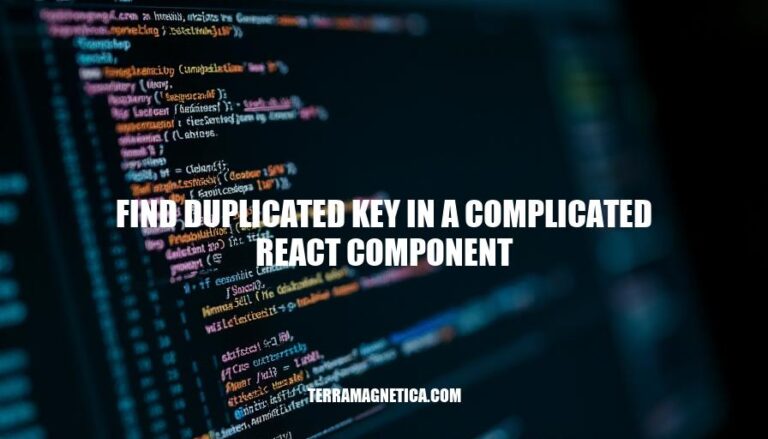
In React, each element in a list needs a unique “key” prop to help React identify which items have changed, been added, or removed. In complex components, it’s common to accidentally use duplicate keys, especially when dynamically generating elements. This can lead to issues like improper rendering, unexpected behavior, and performance degradation, as React relies on these keys for efficient updates and reconciliation.
In React, keys are crucial for identifying which items in a list have changed, been added, or removed. They help React optimize rendering by recycling existing DOM elements rather than creating new ones. This is particularly important for performance and maintaining the correct state of components.
Unique keys are essential because they give each element a stable identity. When keys are duplicated, React can’t accurately track which items have changed, leading to rendering issues. For example, if two elements have the same key, React might mistakenly reuse the wrong component instance, causing unexpected behavior and bugs.
In complex components, this can result in incorrect updates, where elements might not re-render as expected or might even disappear from the DOM. Ensuring each key is unique within its list helps React efficiently manage and update the component tree.
Console Warnings:
Unique Key Generation:
uuid or nanoid to generate unique keys for each element.import { v4 as uuidv4 } from 'uuid';
const items = data.map(item => <Component key={uuidv4()} {...item} />);
Index as Key:
const items = data.map((item, index) => <Component key={index} {...item} />);
eslint-plugin-react to catch common issues, including duplicated keys.npm install eslint-plugin-react --save-dev
"plugins": ["react"],
"rules": {
"react/jsx-key": "error"
}
Dynamic Lists:
const items = data.map(item => <Component key={item.id} {...item} />);
{condition && <Component key="uniqueKey" />}
Nested Lists:
const nestedItems = data.map(parent => (
<div key={parent.id}>
{parent.children.map(child => <Component key={child.id} {...child} />)}
</div>
));
These methods and tools should help you identify and resolve duplicated key issues in your React components.
Here are detailed strategies to resolve duplicated keys in a complicated React component:
Use Unique Identifiers from Data:
{data.map(item => <div key={item.id}>{item.name}</div>)}
Generate Unique Identifiers:
uuid to generate unique keys.import { v4 as uuidv4 } from 'uuid';
{data.map(item => <div key={uuidv4()}>{item.name}</div>)}
Avoid Using Array Indices:
// Discouraged
{data.map((item, index) => <div key={index}>{item.name}</div>)}
Hashing Function:
const generateKey = (item) => `${item.name}-${item.value}`;
{data.map(item => <div key={generateKey(item)}>{item.name}</div>)}
Combination of Data Points:
{data.map((item, index) => <div key={`${item.id}-${index}`}>{item.name}</div>)}
Best Practices:
These strategies will help maintain the integrity and performance of your React components.
In a complex React component, a developer noticed that the application was throwing warnings about duplicated keys. This issue was causing unpredictable behavior, such as incorrect rendering of list items and state inconsistencies.
.map() function, but the keys assigned were not unique.Reviewing the Code:
const items = [{ id: 1, name: 'Item 1' }, { id: 2, name: 'Item 2' }, { id: 1, name: 'Item 3' }];
return (
<div>
{items.map(item => (
<div key={item.id}>{item.name}</div>
))}
</div>
);
The issue was that the id property was not unique across all items.
Identifying a Unique Property:
The developer needed to ensure that each key was unique. They decided to use a combination of the id and the index of the item in the array to create a unique key.
Updating the Key Assignment:
return (
<div>
{items.map((item, index) => (
<div key={`${item.id}-${index}`}>{item.name}</div>
))}
</div>
);
By concatenating the id and the index, the developer ensured that each key was unique.
Testing the Solution:
After updating the keys, the developer tested the component to ensure that the warnings were resolved and the list items rendered correctly.
This case study highlights the importance of using unique keys in React components to avoid rendering issues and maintain application stability.
The developer encountered an issue with a React component that was rendering a list of items using the `map()` function, but the keys assigned were not unique, resulting in console warnings.
To fix this, they reviewed the code and identified the problem as duplicated keys due to non-unique `id` properties across all items.
They then updated the key assignment by concatenating the `id` with the index of each item, ensuring a unique key for each list item.
After testing the solution, the console warnings were eliminated, and the list items rendered correctly without any state inconsistencies or unexpected behavior.
This case study emphasizes the importance of using unique keys in React components to maintain application stability and optimal performance.