

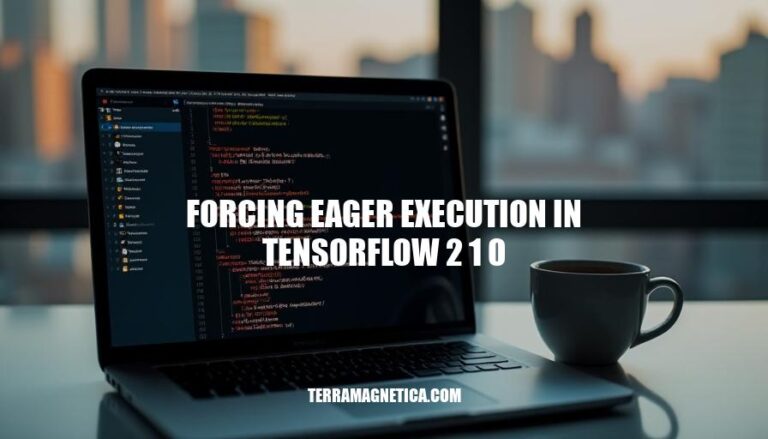
Forcing eager execution in TensorFlow 2.1.0 transforms how developers interact with their models and operations. By enabling eager execution, TensorFlow shifts from a static computation graph to an imperative execution model. This approach offers immediate feedback on operations, facilitating rapid prototyping and easier debugging.
Errors are caught in real-time, making the development process more intuitive and interactive, contrasting with the traditional session-based execution where issues might only become apparent after running an entire graph. This paradigm shift is crucial for developers seeking a more dynamic and responsive coding experience, streamlining the development workflow and enhancing productivity in machine learning tasks.
Eager execution in TensorFlow 2.1.0 is an imperative programming environment. With it, operations are executed immediately as they’re called from Python, and it doesn’t require building graphs for later execution. This allows for dynamic and flexible programming, making it easier to debug and understand.
Code clarity is significantly improved since there’s no need to separate model building and model training phases, leading to more intuitive and straightforward workflows.
Enforcing eager execution in TensorFlow 2.1.0 offers several advantages for developers:
Ease of Debugging: Eager execution evaluates operations immediately without requiring a separate session, allowing for straightforward debugging. This immediacy simplifies the process of identifying and fixing bugs, as developers can inspect variables and outputs in real-time.
Simplified Coding: Eager execution aligns with standard Python coding practices, making it easier for those familiar with Python to write and understand TensorFlow code. The need for explicit session management is eliminated, reducing boilerplate code and making the overall development process more intuitive.
Interactivity: Eager execution allows for more interactive model development, which is particularly beneficial in environments such as Jupyter Notebooks.
This interactive nature facilitates rapid experimentation and iterative development.
Immediate Feedback: Immediate evaluation of operations provides instant feedback, enabling quicker prototyping and experimentation. This responsiveness is crucial for testing different model architectures and hyperparameters efficiently.
Enhanced Compatibility: Eager execution improves compatibility with various Python libraries and tools, making it easier to integrate TensorFlow with other parts of the machine learning ecosystem, such as NumPy and SciPy.
Those are some key advantages to forcing eager execution in TensorFlow 2.1.0.
To force eager execution in TensorFlow 2.1.0, you can follow these steps:
Import TensorFlow:
import tensorflow as tf
Enable Eager Execution:
tf.compat.v1.enable_eager_execution()
Write Your Code Using Eager Execution:
# Example: Simple addition
a = tf.constant(2)
b = tf.constant(3)
result = a + b
print(f'Result: {result.numpy()}')
Eager execution allows for immediate execution of operations without building computational graphs, which can make development and debugging much easier and more intuitive.
If you want to disable eager execution and go back to graph execution, you can call:
tf.compat.v1.disable_eager_execution()
Here’s a more detailed example:
import tensorflow as tf
tf.compat.v1.enable_eager_execution()
# Create some tensors
tensor1 = tf.constant([[1, 2], [3, 4]])
tensor2 = tf.constant([[5, 6], [7, 8]])
# Perform some operations
result = tf.matmul(tensor1, tensor2)
# Print the result
print(f'Result: \n{result.numpy()}')
Using eager execution, you can run TensorFlow code just like Python code, which is super helpful for debugging and understanding what’s happening step-by-step.
Debugging and Development: Eager execution allows for immediate execution of operations, making it easier to debug models. For example, if you’re developing a neural network and encounter an error, eager execution provides real-time feedback, helping you identify and fix issues quickly.
Dynamic Models: Eager execution supports dynamic models that change at runtime. For instance, in a recommendation system where user preferences change frequently, eager execution allows the model to adapt dynamically without needing to rebuild the entire graph.
Custom Gradients: When working with custom gradients, eager execution simplifies the process.
For example, if you’re implementing a custom loss function with its own gradient, eager execution allows you to define and compute gradients on-the-fly.
Interactive Workflows: Eager execution integrates seamlessly with Python’s control flow, making it ideal for interactive workflows. For example, in a data exploration task, you can iteratively build and modify your model while visualizing intermediate results.
Prototyping: Eager execution speeds up the prototyping phase of model development. For example, when experimenting with different architectures or hyperparameters, eager execution allows for rapid iteration and testing.
Forcing eager execution in TensorFlow 2.1.0 is crucial for developers seeking a more dynamic and responsive coding experience.
It offers immediate feedback on operations, facilitating rapid prototyping and easier debugging.
Eager execution evaluates operations immediately without requiring a separate session, allowing for straightforward debugging and simplifying the process of identifying and fixing bugs.
This approach also aligns with standard Python coding practices, making it easier for those familiar with Python to write and understand TensorFlow code.
The need for explicit session management is eliminated, reducing boilerplate code and making the overall development process more intuitive.
Eager execution allows for more interactive model development, facilitating rapid experimentation and iterative development.
It provides instant feedback, enabling quicker prototyping and experimentation.
This responsiveness is crucial for testing different model architectures and hyperparameters efficiently.
Additionally, eager execution improves compatibility with various Python libraries and tools, making it easier to integrate TensorFlow with other parts of the machine learning ecosystem.
To force eager execution in TensorFlow 2.1.0, developers can follow simple steps, including importing TensorFlow, enabling eager execution, and writing their code using eager execution.
Eager execution allows for immediate execution of operations without building computational graphs, which can make development and debugging much easier and more intuitive.