

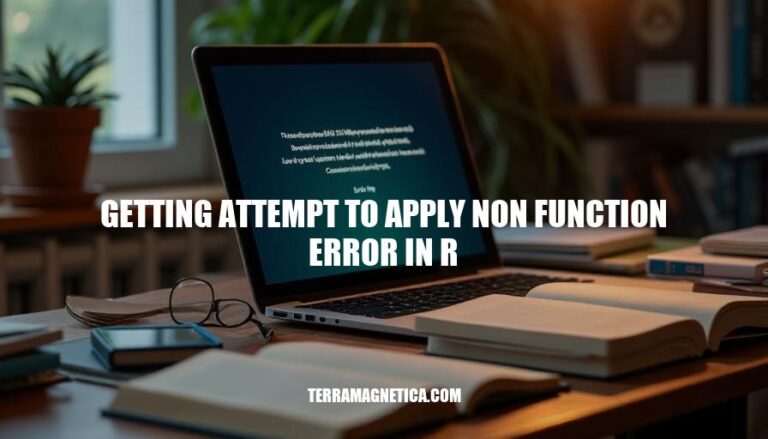
Getting the “attempt to apply non-function” error in R can really mess with your workflow. It usually pops up when you’re trying to treat an object as a function. This error signals that there’s a mix-up somewhere in your code, often due to incorrect syntax or a variable shadowing a function name.
Understanding and diagnosing this error is vital for maintaining clean and functional scripts, especially as it can prevent deeper, more complex issues in your code. Proper handling saves time and keeps your analysis running smoothly.
“Getting attempt to apply non-function error” in R occurs when code tries to use a variable like it’s a function, but that variable is not actually a function. For instance, this could happen if you try to call a function using parentheses on a variable that holds a data type like a vector or a list.
Common causes include:
Naming conflicts, where a variable name clashes with a function name.
Missing or incorrect parentheses.
Using variables that aren’t functions in function call contexts.
Typos in function names.
Attempting to use data structures (vectors, lists) as if they were functions.
Careful attention to syntax and naming conventions is key to avoiding this error.
The ‘attempt to apply non-function’ error occurs in R when you try to call something as a function that isn’t. Here’s how to identify the sources:
Typographical Errors: If you mistakenly use a variable name instead of a function name.
x <- 5
Overwriting Functions: If you overwrite a function name with a non-function value.
mean <- 10
Confusion with List Elements: Attempting to call list elements as functions.
my_list <- list(a = 1, b = 2)
Incorrect Function Assignment: Assigning results of a function incorrectly.
my_func <- summary
Accidental Usage of Non-functions: Misidentifying objects as functions.
vec <- c(1, 2, 3)
Check these scenarios when troubleshooting this error.
Identify the function: Verify that the object you’re trying to apply as a function is actually a function. Run class(object) to see the object’s class.
Inspect the code: Check the code for any typos or syntax errors. Look for misplaced parentheses or incorrect variable names.
Print the object: Use print(object) or str(object) to examine the content of the object you’re attempting to apply as a function.
Check function calls: Ensure that the function you’re calling is defined in the scope.
Functions defined inside other functions or scripts may not be available globally.
Review the package: If the function is from a package, make sure the package is loaded with library(packageName).
Recreate the error: Isolate the problem by recreating the error in a simpler context. Create a minimal, reproducible example that isolates the issue.
Debugging tools: Utilize R’s debugging tools like debug(), traceback(), and browser() to trace where the error occurs.
Validate inputs: Ensure all inputs to the function are of the correct type and format. Use is.numeric(), is.character(), etc., to check the input types.
Reset the environment: Clear the workspace with rm(list = ls()) and reload the script to ensure no residual objects are causing conflicts.
Consult documentation: Check the documentation for the function (?functionName or help(functionName)) for any special requirements or limitations.
Online search: Use search engines and forums like Stack Overflow with the error message to see if others have encountered and resolved similar issues.
Run these prompts in sequence, scrutinize the results, and adjust your code accordingly.
Happy debugging!
Error means you’re trying to use something as a function that isn’t. For example, if you accidentally assign a value to a variable named the same as a function, you’ll get this error when you try to use it as a function later.
sum <- 5 # Mistakenly assigning a value to the 'sum' function name
Fix: Avoid using names of existing functions for your variables.
total_sum <- 5
result <- my_function(5, 10)
Fix: Define the function before using it.
my_function <- function(x, y) {
Double-check the function syntax and ensure correct spelling. Validate that your functions are actually functions and not mistakenly overwritten variables. Always check for matching parentheses, brackets, and braces.
Preemptively inspect the data types and structures of variables used within your functions. If you’re passing arguments to functions, confirm they align correctly with the function definitions. Modularize your code by breaking it into smaller functions, making it easier to pinpoint errors.
Use meaningful function names that clearly describe what the function does. Regularly update and maintain your R environment and packages to minimize compatibility issues. Document your code for clarity and future reference.
To address the ‘attempt to apply non-function’ error in R, it’s essential to understand its causes and take corrective actions. The error occurs when code tries to use a variable like it’s a function but that variable is not actually a function.
To identify the sources of this error, check for typographical errors, overwriting functions with non-function values, confusion with list elements, incorrect function assignment, and accidental usage of non-functions.
class(object)print(object) or str(object)