

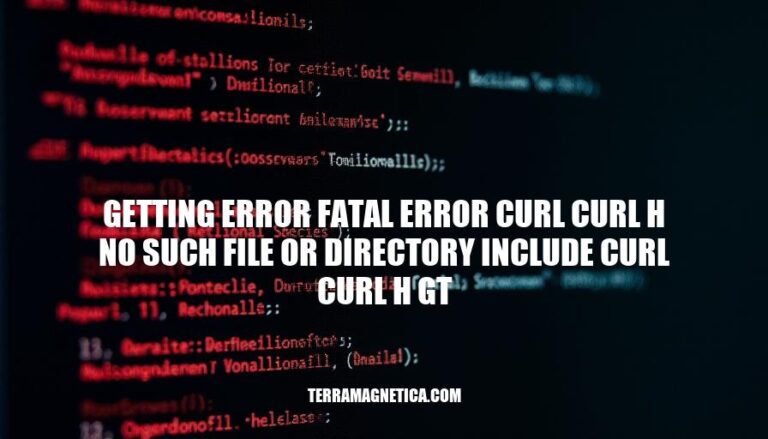
The error “fatal error: curl/curl.h: No such file or directory” typically occurs when a program cannot locate the cURL library‘s header files during compilation. This issue is common in development environments where cURL is either not installed or not properly linked. It can significantly hinder development by preventing the successful compilation and execution of programs that rely on cURL for handling URL requests and data transfers.
Here are the primary reasons for the error “fatal error: curl/curl.h: No such file or directory”:
Missing cURL Installation: The cURL library is not installed on your system. You need to install it using a package manager. For example, on Ubuntu, you can use:
sudo apt-get install libcurl4-openssl-dev
Incorrect Header Search Paths: The compiler cannot find the curl.h file because the header search paths are not correctly set. You need to add the directory containing curl.h to the header search paths in your IDE or build system. For example, in a Makefile, you might add:
CFLAGS += -I/path/to/curl/include
Missing Dependencies: Even if cURL is installed, you might be missing some dependencies required by your project. Ensure all necessary dependencies are installed.
When developers encounter the error fatal error: curl/curl.h: No such file or directory, it typically means that the build process cannot find the curl.h header file. Here are the key points to recognize and resolve this issue:
Error Message:
fatal error: curl/curl.h: No such file or directory
Build Log:
In file included from main.c:1:
/path/to/your/project/main.c:1:10: fatal error: curl/curl.h: No such file or directory
#include <curl/curl.h>
^~~~~~~~~~~~~
compilation terminated.
Missing cURL Development Package:
sudo apt-get install libcurl4-openssl-dev
sudo yum install libcurl-devel
Incorrect Header Search Path:
curl.h.-I option:gcc -I/path/to/curl/include -o myprogram myprogram.c -lcurl
Incorrect Library Path:
-L option:gcc -L/path/to/curl/lib -o myprogram myprogram.c -lcurl
By addressing these common causes, developers can resolve the fatal error: curl/curl.h: No such file or directory issue and successfully build their projects.
Sure, here are the step-by-step instructions to resolve the error:
Install curl and libcurl development package:
sudo apt update
curl:sudo apt install curl
libcurl development package:sudo apt install libcurl4-nss-dev
Verify the installation:
curl is installed:curl --version
libcurl headers are installed:ls /usr/include/curl
Set the correct header search paths:
curl.h is located, typically /usr/include/curl.Compile your code:
-I option to specify the include directory:gcc -o my_program my_program.c -I/usr/include/curl -lcurl
These steps should resolve the fatal error: curl/curl.h: No such file or directory issue.
To avoid the “fatal error: curl/curl.h: no such file or directory” in future projects, follow these best practices:
Install Required Packages:
curl and its development libraries are installed:sudo apt-get install curl libcurl4-openssl-dev
Set Header Search Paths:
curl.h is located.Use Package Managers:
apt, yum, or brew to manage dependencies and ensure they are up-to-date.Environment Configuration:
Documentation:
Automated Scripts:
Continuous Integration:
Implementing these practices will help maintain a stable development environment and avoid such errors in the future.
Follow these steps:
Additionally, consider implementing best practices such as:
Proper setup and troubleshooting are crucial for resolving this issue and ensuring a stable development environment.