

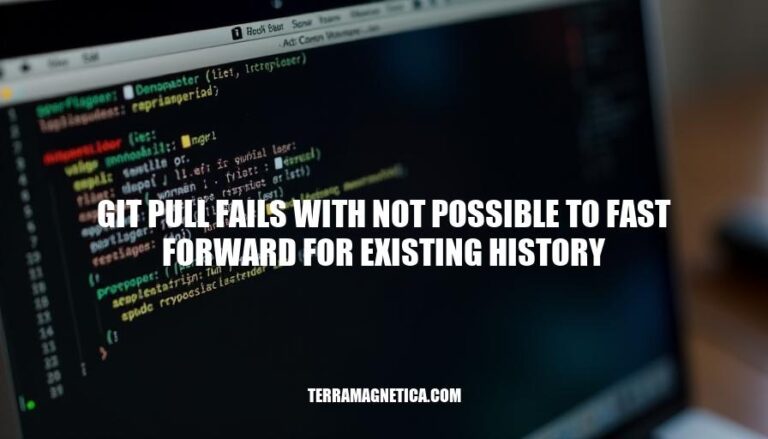
When using Git for version control, you might encounter the error message: “git pull fails with not possible to fast forward for existing history.” This error occurs when Git cannot automatically merge changes from the remote branch into your local branch because the histories have diverged. This typically happens if there are conflicting changes or if your local branch is not up-to-date with the remote branch. Resolving this issue is crucial for maintaining a clean and consistent project history, ensuring smooth collaboration among team members.
When you encounter the error “git pull fails with not possible to fast forward for existing history,” it means Git cannot automatically merge the changes from the remote branch into your local branch. This typically happens because the histories of the two branches have diverged. Here are the technical reasons and common scenarios where this error occurs:
To resolve this, you can use commands like git merge, git rebase, or manually resolve conflicts and then commit the changes.
Here are the common causes of the “git pull fails with not possible to fast forward for existing history” error:
Conflicting Commits:
Outdated Branches:
Uncommitted Changes:
Branch Protection Rules:
Rebase Required:
git pull --rebase can help by replaying your local commits on top of the remote branch’s history, resolving the fast-forward issue.Here’s a detailed, step-by-step guide to resolve the “git pull fails with not possible to fast forward for existing history” error:
First, fetch the latest changes from the remote repository without merging them into your local branch.
git fetch origin
This command updates your local copy of the remote branch, allowing you to see the latest changes without affecting your working directory.
Rebase your local branch on top of the fetched changes from the remote branch.
git rebase origin/main
This command replays your local commits on top of the commits from the remote branch, effectively integrating the changes.
If there are conflicts during the rebase, Git will pause and allow you to resolve them. Open the conflicted files, make the necessary adjustments, and then stage the resolved files.
git add <file>
After resolving all conflicts, continue the rebase process.
git rebase --continue
Repeat this process until all conflicts are resolved and the rebase is complete.
Ensure that your local branch is now up-to-date with the remote branch and that all conflicts have been resolved.
Finally, push your changes to the remote repository. If your branch was force-pushed, you might need to force-push your changes.
git push origin main --force
This command updates the remote branch with your local changes, ensuring that the remote repository reflects your latest commits.
By following these steps, you should be able to resolve the “not possible to fast forward” error and successfully update your local branch with the latest changes from the remote repository.
To avoid the “git pull fails with not possible to fast forward for existing history” error, consider these best practices:
Regularly Fetch and Pull: Frequently fetch and pull changes from the remote repository to keep your local branch up-to-date. This minimizes the chances of conflicts.
Use Branches: Work on separate branches for new features or fixes. This isolates your changes and makes it easier to manage merges.
Rebase Instead of Merge: Use git pull --rebase instead of git pull. This replays your local commits on top of the fetched branch, maintaining a linear history.
Resolve Conflicts Promptly: When conflicts arise, resolve them immediately. Use tools like Git’s built-in mergetool or third-party tools like KDiff3.
Review and Test Changes: Before merging, review and test your changes thoroughly to ensure they integrate smoothly with the main branch.
Push Local Changes to a New Branch: If you have local changes that you want to keep, push them to a new branch on the remote repository and create a pull request.
By following these strategies, you can maintain a clean and conflict-free Git history. Happy coding!
When using Git for version control, you may encounter the error ‘git pull fails with not possible to fast forward for existing history.’ This occurs when there are conflicts between your local branch and the remote repository’s main branch. To resolve this issue, it is essential to understand the causes of the conflict and follow a step-by-step guide to merge the changes successfully.
To avoid this error, it is recommended to regularly fetch and pull changes from the remote repository, use branches for new features or fixes, rebase instead of merge, resolve conflicts promptly, review and test changes before merging, and push local changes to a new branch on the remote repository.
In summary, understanding and resolving the ‘not possible to fast forward’ error is crucial for effective version control. By following these steps and best practices, you can maintain a clean and conflict-free Git history.