

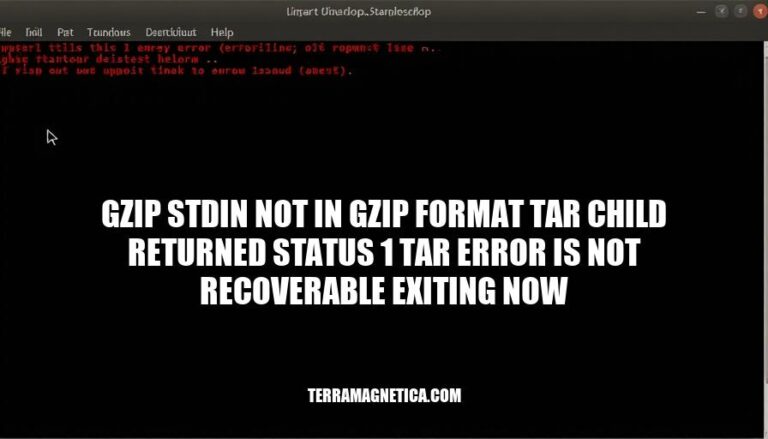
The error message “gzip: stdin: not in gzip format tar: child returned status 1 tar: error is not recoverable: exiting now” occurs when attempting to extract a file that is not in the expected gzip format. This typically happens if the file was incorrectly named or corrupted. In the context of file compression and extraction, this error highlights the importance of ensuring files are properly compressed and named to avoid extraction failures.
Here are the common causes of the error message “gzip: stdin: not in gzip format tar: child returned status 1 tar: error is not recoverable: exiting now”:
archive.tar.gz might actually be a plain tar file, not compressed with gzip.-z flag with the tar command on files that are not gzipped will cause this error. For instance, using tar -xzvf on a file that is only a tar archive, not a gzip-compressed tar archive.If you encounter this error, verify the file format and integrity, and ensure you’re using the correct tar and gzip commands.
Check File Type:
file yourfile.tar.gz
Ensure the file is actually a gzip archive.
Verify File Integrity:
gzip -t yourfile.tar.gz
Check if the file is corrupted.
Extract Without gzip:
tar -xvf yourfile.tar.gz
If the file is not gzipped, omit the -z flag.
Inspect File Contents:
head -n 10 yourfile.tar.gz
Verify if the file content looks like a gzip archive.
Re-download File:
If the file is corrupted, download it again from a reliable source.
Check Disk Space:
Ensure there is enough disk space for extraction.
Use Alternative Tools:
Try using 7z or unzip if the file format is different.
These steps should help diagnose and resolve the error.
Here are various solutions to resolve the “gzip stdin not in gzip format tar child returned status 1 tar error is not recoverable exiting now” error:
Check File Type:
file <filename> to verify the file type. Ensure it is a gzip-compressed file.Correct Tar Command:
tar -xf <filename> instead of tar -xzf <filename>.File Integrity:
Proper Compression:
tar -czf <outputfile.tar.gz> <inputfile>.Avoid Renaming Issues:
.tar.gz files are actually gzip-compressed tar files.Check Disk Space:
Permissions:
These steps should help resolve the error effectively.
Verify File Type: Use the file command to check the file type before extraction:
file archive.tar.gz
Correct Flags: Ensure you use the correct flags. For .tar.gz files, use:
tar -xzvf archive.tar.gz
For .tar files, use:
tar -xvf archive.tar
Avoid Renaming: Do not rename files to .tar.gz unless they are actually compressed with gzip.
Check File Integrity: Verify the integrity of your files using checksums (e.g., md5sum or sha256sum).
Complete Downloads: Ensure files are fully downloaded or transferred before attempting extraction.
Use Reliable Tools: Stick to reliable compression tools like gzip and tar to avoid compatibility issues.
Avoid Mixing Formats: Understand the difference between tar and gzip formats. A .tar file is an archive, while .gz is a compressed file. Use them appropriately.
Following these tips can help prevent the ‘gzip stdin not in gzip format’ error and ensure smooth file compression and extraction processes.
The ‘gzip stdin not in gzip format tar child returned status 1 tar error is not recoverable exiting now’ error occurs when attempting to extract a file that is not in the expected gzip format, often due to incorrect file naming or corruption.
To resolve this issue, verify the file type and integrity using commands like file and gzip -t, ensure correct use of tar and gzip commands, and check for disk space and permissions issues.
Proper compression, avoidance of renaming errors, and use of reliable tools are also crucial in preventing this error. By following these steps, you can diagnose and resolve the issue effectively.