

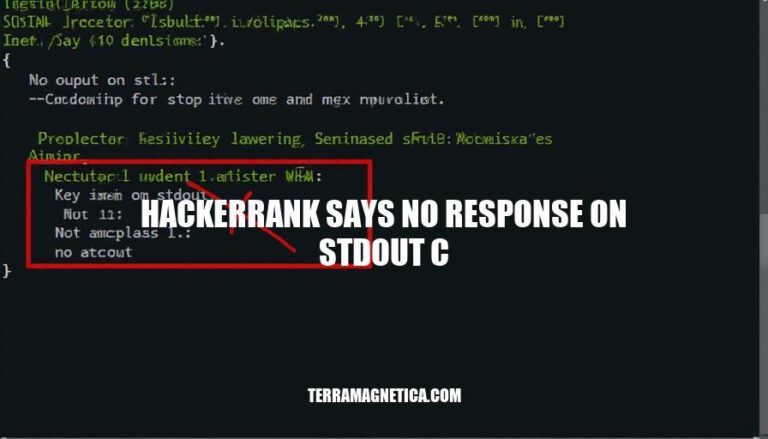
The issue of “no response on stdout” in HackerRank’s C programming challenges is a common frustration for many users. This error typically occurs when the program fails to produce any output, often due to incorrect handling of input/output functions or missing return statements. Understanding and resolving this issue is crucial for successfully completing coding challenges and improving programming skills.
The “no response on stdout” error on HackerRank indicates that your program did not produce any output to the standard output stream (stdout). This can happen for several reasons:
printf or similar statement to print the result.Implications:
Ensuring proper input handling, avoiding infinite loops, and including output statements are crucial to resolving this error.
Here are some typical reasons for the “no response on stdout” error in HackerRank when using C:
Incorrect Input/Output Functions: Ensure you’re using scanf for input and printf for output. For example:
int main() {
int n;
scanf("%d", &n);
printf("%d\n", n);
return 0;
}
Missing Output: If your program doesn’t produce any output, it will result in this error. Always ensure there’s a printf statement to generate output.
Infinite Loops: An infinite loop can prevent your program from reaching the output statement. Double-check your loop conditions.
Buffering Issues: Sometimes, output might be buffered and not immediately visible. Use fflush(stdout) to force the buffer to flush.
Compilation Errors: Ensure your code compiles without errors. Compilation issues can prevent the program from running correctly.
Incorrect Format Specifiers: Using the wrong format specifiers in scanf or printf can cause issues. For example, using %d for a float instead of %f.
By addressing these common issues, you can avoid the “no response on stdout” error on HackerRank.
Sure, here’s a step-by-step guide to troubleshoot and resolve the ‘no response on stdout’ error in HackerRank for C:
Check Input/Output Functions:
scanf for input and printf for output.int main() {
int n;
scanf("%d", &n);
printf("%d\n", n);
return 0;
}
Verify Input Format:
int a, b;
scanf("%d %d", &a, &b);
printf("%d\n", a + b);
Check for Infinite Loops:
while (condition) {
// Ensure condition will eventually be false
}
Return Statements:
main function returns an integer.int main() {
// Your code
return 0;
}
Flush Output:
fflush(stdout) to ensure output is flushed.printf("Hello, World!\n");
fflush(stdout);
Check for Compilation Warnings/Errors:
Debugging:
printf("Debug: variable = %d\n", variable);
Edge Cases:
Following these steps should help you resolve the ‘no response on stdout’ error in HackerRank. If the issue persists, consider reviewing the problem statement and constraints again.
Use Standard Input/Output Functions:
scanf() for input and printf() for output.Check Return Values:
scanf() successfully reads the input by checking its return value.Flush Output:
fflush(stdout) to ensure all output is written to the console.Avoid Extra Output:
Proper Formatting:
Handle Edge Cases:
Initialize Variables:
Use Correct Data Types:
Following these practices will help you avoid the “no response on stdout” error and ensure your code runs correctly on HackerRank. Happy coding!
Follow these key points:
scanf() and printf(), check return values, flush output with fflush(stdout), avoid extra output, match exact output format, handle edge cases, initialize variables, and use correct data types.Apply these troubleshooting steps and best practices in your coding to avoid the 'no response on stdout' error and ensure your code runs correctly on HackerRank.