

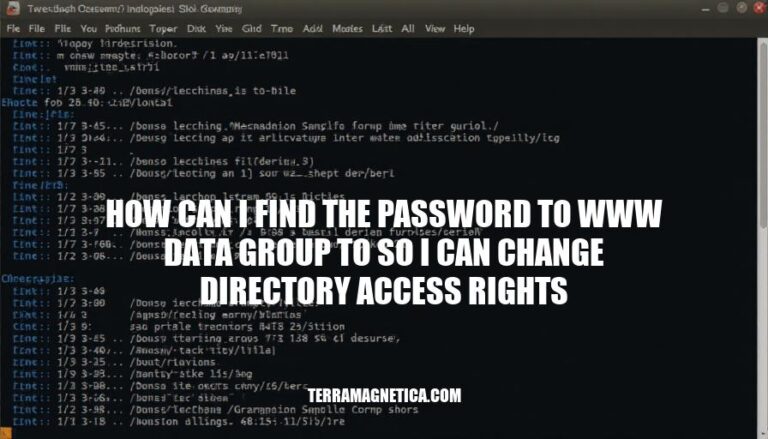
Understanding how to manage directory access rights is crucial for maintaining a secure and efficient system. Knowing how to find the password for the www-data group is particularly important because it allows you to modify permissions for web server directories, ensuring that only authorized users can access or modify sensitive files. This helps protect your server from unauthorized access and potential security breaches.
The www-data group is commonly used in Unix-like operating systems to manage web server processes, such as those run by Apache or Nginx. Members of this group typically include the web server user, which allows the server to access and serve files from specific directories.
Role in managing directory access rights:
www-data group. This ensures the web server can read and, if necessary, write to these files.www-data group, you can limit which users and processes can interact with web server files, enhancing security.www-data group, allowing them to update files without needing root access.Users often face several challenges when trying to find the password for the www-data group to change directory access rights:
Misunderstanding Group Permissions: Many users mistakenly believe that the www-data group has a password. In reality, groups in Unix-like systems don’t have passwords; only user accounts do.
Lack of Root Access: Changing directory access rights typically requires root or superuser privileges. Users without these privileges can’t modify permissions for directories owned by www-data.
Incorrect Use of Commands: Users might not be familiar with the correct commands (chown, chmod, usermod, etc.) to change directory access rights. This can lead to errors or unintended permission changes.
Security Concerns: Even if users have the necessary permissions, they might be hesitant to change directory access rights due to potential security risks, such as exposing sensitive files to unauthorized access.
Configuration Management: In environments with configuration management tools (like Ansible, Puppet, or Chef), manual changes to directory permissions might be overwritten by automated scripts, causing confusion and frustration.
To change directory access rights for the www-data group, follow these steps:
Open Terminal: Start by opening your terminal.
Check Current User: Ensure you are not logged in as www-data. Use:
whoami
If it returns www-data, switch to your user account.
Switch to Your User Account: If needed, switch to your user account:
su - yourusername
Add Your User to www-data Group: Add your user to the www-data group:
sudo usermod -aG www-data yourusername
Change Directory Ownership: Change the ownership of the directory to include the www-data group:
sudo chown yourusername:www-data /path/to/directory
Set Directory Permissions: Set the appropriate permissions for the directory:
sudo chmod 770 /path/to/directory
Verify Group Membership: Ensure the changes took effect by checking your group membership:
groups yourusername
Restart Session: Log out and log back in to apply the group changes.
These steps will allow you to manage directory access rights without needing a password for the www-data group, as it typically does not have one set.
Here are some alternative methods to change directory access rights without needing the password to the www-data group:
Using sudo: If you have sudo privileges, you can change permissions without needing the password for the www-data group.
sudo chmod 755 /path/to/directory
Using setfacl: Set Access Control Lists (ACLs) to grant specific permissions to users or groups.
sudo setfacl -m u:username:rwx /path/to/directory
Using chown: Change the ownership of the directory to your user, modify the permissions, and then change it back.
sudo chown youruser:yourgroup /path/to/directory
chmod 755 /path/to/directory
sudo chown www-data:www-data /path/to/directory
Using sudoers file: Grant specific permissions to your user in the sudoers file to run chmod without a password.
youruser ALL=(ALL) NOPASSWD: /bin/chmod
These methods allow you to modify directory access rights without needing the password for the www-data group.
It’s essential to understand that the www-data group doesn’t have a password in Unix-like systems.
Users can add themselves to the group using 'sudo usermod -aG www-data yourusername' and then change directory ownership with 'chown yourusername:www-data /path/to/directory'.
Set appropriate permissions with 'chmod 770 /path/to/directory' and verify group membership with 'groups yourusername'.
Alternatively, use 'sudo chmod', set Access Control Lists (ACLs) with 'setfacl', or modify the sudoers file to grant specific permissions.
Best practices include understanding group permissions, using correct commands, and being cautious of security risks when changing directory access rights.