

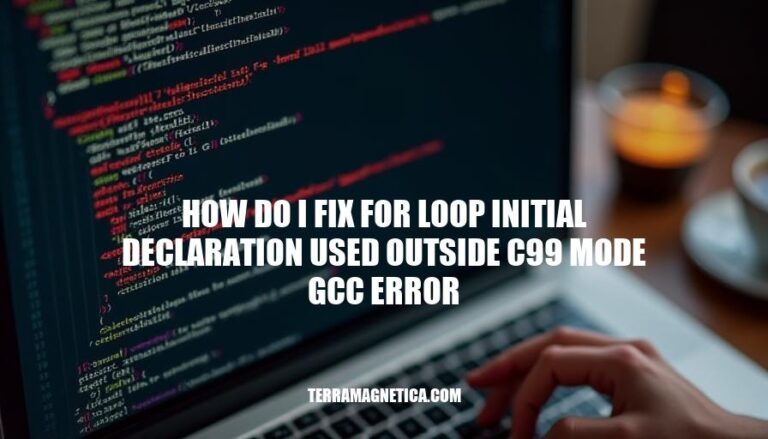
The error “for loop initial declaration used outside C99 mode” is a common issue in C programming when using the GCC compiler. This error occurs because the C89/C90 standards do not allow variable declarations within the initialization section of a for loop, a feature introduced in the C99 standard. This issue is relevant as it often affects developers working with legacy code or those who haven’t enabled C99 mode in their compiler settings. Understanding and resolving this error is crucial for maintaining and updating C codebases efficiently.
The error “for loop initial declaration used outside C99 mode” occurs when you try to declare a variable inside the initialization part of a for loop in a C program, but your compiler is not set to use the C99 standard or later. For example:
for (int i = 0; i < 10; i++) {
// loop body
}
In C89/C90, variable declarations inside the for loop are not allowed. You would need to declare the variable outside the loop:
int i;
for (i = 0; i < 10; i++) {
// loop body
}
To fix this error, you can enable C99 mode in GCC by using the -std=c99 flag:
gcc -std=c99 your_program.c -o your_program
C99, formally known as ISO/IEC 9899:1999, introduced several new features and improvements over the previous C89/C90 standards:
long long int, _Bool, and complex number types.inline functions to improve performance.// style comments, similar to C++.snprintf and new headers like <stdbool.h> and <complex.h>.These changes made C99 more flexible and powerful, addressing many limitations of the earlier standards.
Here are the common causes of the 'for' loop initial declaration used outside C99 mode GCC error:
for loop are not allowed.for loop, are not supported unless explicitly enabled.-std=c99 or -std=gnu99 to the command-line arguments to enable C99 features.If you encounter this error, you can either declare the loop variable outside the for loop or enable C99 mode by adding the appropriate compiler flag.
To fix the ‘for loop initial declaration used outside C99 mode’ GCC error, declare the loop variable outside the for loop. Here’s an example:
#include <stdio.h>
int main() {
for (int i = 0; i < 10; i++) {
printf("%d\n", i);
}
return 0;
}
#include <stdio.h>
int main() {
int i; // Declare variable outside the loop
for (i = 0; i < 10; i++) {
printf("%d\n", i);
}
return 0;
}
This change ensures compatibility with compilers not using C99 mode.
To fix the ‘for loop initial declaration used outside C99 mode’ error in GCC, you need to enable C99 mode. Here’s how:
Command Line: Add the -std=c99 flag when compiling your code.
gcc -std=c99 your_program.c -o your_program
Code::Blocks IDE:
-std=c99 in the text area and click OK.General GCC Settings:
-std=c99.This will allow you to declare variables inside the for loop without errors.
Here are some alternative compilers that support C99 by default:
Clang: Clang supports C99 by default and is known for its excellent diagnostics and fast compilation times.
Intel C++ Compiler (ICC): This compiler also supports C99 by default and is optimized for Intel processors, offering high performance.
Microsoft Visual C++ (MSVC): MSVC has supported C99 features since Visual Studio 2013, though some features were added incrementally.
IBM XL C/C++: This compiler supports C99 and is often used in high-performance computing environments.
PGI/NVIDIA HPC Compilers: These compilers support C99 and are optimized for high-performance computing applications.
These compilers can help you avoid the “for loop initial declaration used outside C99 mode” error you encounter with GCC when it’s not set to C99 mode by default.
You need to enable C99 mode. Here are some methods to do so:
gcc -std=c99 your_program.c -o your_program
Alternatively, you can set the default standard to C99 by adding `-std=c99` to your GCC configuration file or using the command line.
these compilers support C99 by default and can help you avoid this error.
Enabling C99 mode allows you to declare variables inside the `for` loop without errors, making your code more compatible with various compilers and standards.