

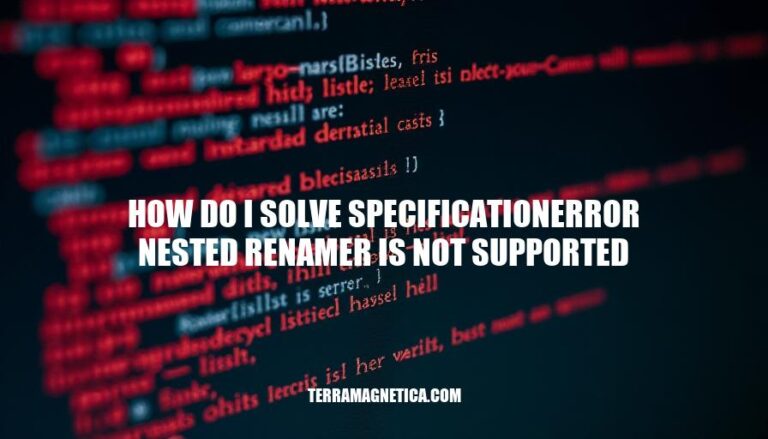
The SpecificationError: nested renamer is not supported in pandas occurs when using outdated syntax with the DataFrame.agg() method. This error typically arises when attempting to apply nested renamers (dictionaries within dictionaries) for aggregation operations. To resolve it, use keyword arguments to map names to functions directly. This error is relevant in data manipulation tasks as it highlights the importance of using updated methods for efficient data aggregation.
The SpecificationError: nested renamer is not supported occurs in pandas when you use an outdated syntax with the DataFrame.agg() method. This error happens specifically when you try to use a nested dictionary to rename columns during aggregation.
import pandas as pd
df = pd.DataFrame({
'name': ['Alice', 'Bobby', 'Carl', 'Dan'],
'salary': [175.1, 180.2, 190.3, 205.4],
})
# This will raise the SpecificationError
result = df['salary'].agg({'salary': ['min', 'max']})
To avoid this error, use keyword arguments to map names to functions:
import pandas as pd
df = pd.DataFrame({
'name': ['Alice', 'Bobby', 'Carl', 'Dan'],
'salary': [175.1, 180.2, 190.3, 205.4],
})
# Correct usage
result = df['salary'].agg(min='min', max='max')
print(result)
This approach ensures compatibility with recent pandas versions.
The SpecificationError: nested renamer is not supported error in pandas typically arises due to:
Outdated Syntax: Using older syntax when calling the DataFrame.agg() method. The correct approach is to use keyword arguments that map names to functions.
Nested Renamer Issue: Attempting to rename columns within the agg() function after using groupby(). This is no longer supported in recent pandas versions.
Incorrect Usage of DataFrame.agg(): Applying a nested user-defined or lambda function during aggregation. Instead, use separate agg() methods for each operation.
Named Aggregation: Not utilizing the named aggregation feature introduced in pandas version 0.25.0, which allows specifying multiple aggregation operations using a dictionary-like syntax.
Sure, let’s dive into solving the SpecificationError: nested renamer is not supported error in Pandas. This error typically occurs when using an outdated syntax with the DataFrame.agg() method. Here’s a step-by-step guide to resolve it:
The error occurs when you try to use a nested dictionary to rename columns within the agg() function. This syntax is no longer supported in recent versions of Pandas.
Here’s an example of code that triggers the error:
import pandas as pd
df = pd.DataFrame({
'name': ['Alice', 'Bobby', 'Carl', 'Dan'],
'salary': [175.1, 180.2, 190.3, 205.4],
})
# This will raise the SpecificationError
result = df['salary'].agg({'salary': ['min', 'max']})
To fix this, you should use keyword arguments to map names to functions directly within the agg() method.
import pandas as pd
df = pd.DataFrame({
'name': ['Alice', 'Bobby', 'Carl', 'Dan'],
'salary': [175.1, 180.2, 190.3, 205.4],
})
# Correct way to use agg() with keyword arguments
result = df['salary'].agg(min='min', max='max')
print(result)
If you’re using agg() with groupby(), the same principle applies. Avoid nested renamers and use keyword arguments.
import pandas as pd
df = pd.DataFrame({
'name': ['Alice', 'Alice', 'Bobby', 'Bobby', 'Carl', 'Carl'],
'salary': [175.1, 205.1, 180.2, 350.2, 190.3, 500.1],
})
# Correct way to use agg() with groupby()
grouped_result = df.groupby('name')['salary'].agg(min='min', max='max')
print(grouped_result)
If your agg() operation results in a multi-index DataFrame, you might want to flatten it.
import pandas as pd
df = pd.DataFrame({
'name': ['Alice', 'Alice', 'Bobby', 'Bobby', 'Carl', 'Carl'],
'salary': [175.1, 205.1, 180.2, 350.2, 190.3, 500.1],
})
grouped_df = df.groupby('name').agg(min_salary=('salary', 'min'), max_salary=('salary', 'max'))
grouped_df.columns = ['_'.join(col).strip() for col in grouped_df.columns.values]
print(grouped_df)
Ensure the columns you reference in agg() exist in your DataFrame to avoid additional errors.
import pandas as pd
df = pd.DataFrame({
'name': ['Alice', 'Bobby', 'Carl', 'Dan'],
'salary': [175.1, 180.2, 190.3, 205.4],
})
# This will work
print(df.agg({'salary': 'max'}))
# This will raise an error because 'experience' column doesn't exist
# print(df.agg({'experience': 'max'}))
By following these steps, you should be able to resolve the SpecificationError: nested renamer is not supported error and correctly use the agg() method in Pandas.
To avoid encountering the SpecificationError: nested renamer is not supported in future data manipulation tasks, follow these best practices:
Use Named Aggregation: Instead of using nested dictionaries, utilize named aggregation introduced in pandas 0.25.0. This allows you to specify multiple aggregation operations using a dictionary-like syntax.
df.groupby('Category').agg(Value1Sum=('Value1', 'sum'), Value2Mean=('Value2', 'mean'))
Avoid Nested Dictionaries: Ensure you are not passing nested dictionaries to the agg() method. Use keyword arguments to map names to functions directly.
df['salary'].agg(min='min', max='max')
Check Column Existence: Before applying aggregation, verify that the columns you are referencing exist in the DataFrame to avoid errors.
if 'salary' in df.columns:
df.agg({'salary': 'max'})
Update Pandas Version: Ensure you are using the latest version of pandas, as updates often include bug fixes and new features that can prevent such errors.
Separate Aggregations: If you need to perform multiple aggregations, consider separating them into different steps rather than nesting them.
df_agg = df.groupby('Category').agg({'Value1': 'sum'})
df_agg['Value2Mean'] = df.groupby('Category')['Value2'].mean()
By following these practices, you can minimize the chances of encountering the SpecificationError in your data manipulation tasks.
To resolve the ‘SpecificationError: nested renamer is not supported’ error, follow these steps:
Use named aggregation instead of nested dictionaries by specifying multiple aggregation operations using a dictionary-like syntax.
Avoid passing nested dictionaries to the agg() method and use keyword arguments to map names to functions directly.
Check column existence before applying aggregation to avoid errors.
Update pandas version to ensure you have the latest bug fixes and features.
Separate aggregations into different steps if needed, rather than nesting them.
By following these practices, you can minimize the chances of encountering this error in your data manipulation tasks.