

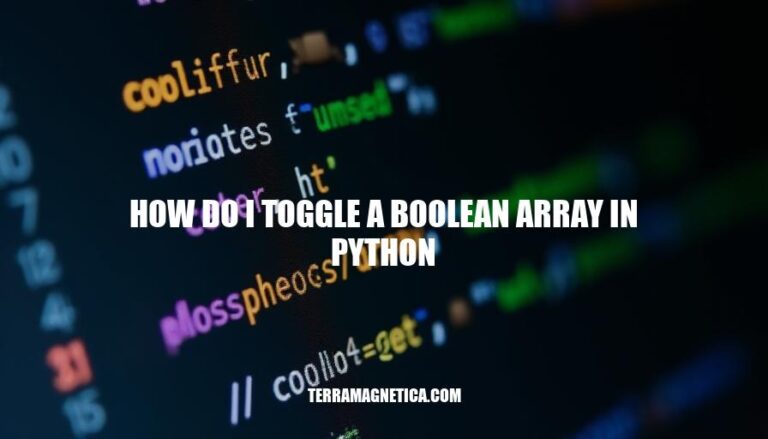
A boolean array in Python is an array where each element is either True or False. This type of array is particularly useful for logical operations and conditions. For instance, you can use boolean arrays to filter data, perform element-wise comparisons, or manage binary states efficiently.
Knowing how to toggle a boolean array—switching True values to False and vice versa—is important because it allows you to quickly invert conditions or states within your data. This can be especially handy in scenarios like flipping bits in binary operations, managing flags in algorithms, or simply reversing logical conditions in your code.
A boolean array is an array where each element is either True or False.
import numpy as np
# Example 1: Simple boolean array
bool_arr1 = np.array([True, False, True])
print(bool_arr1) # Output: [ True False True]
# Example 2: Converting an integer array to boolean
int_arr = np.array([1, 0, 1, 0])
bool_arr2 = int_arr.astype(bool)
print(bool_arr2) # Output: [ True False True False]
Logical Operations:
np.logical_and(arr1, arr2)np.logical_or(arr1, arr2)np.logical_not(arr)arr1 = np.array([True, False, True])
arr2 = np.array([False, False, True])
print(np.logical_and(arr1, arr2)) # Output: [False False True]
print(np.logical_or(arr1, arr2)) # Output: [ True False True]
print(np.logical_not(arr1)) # Output: [False True False]
Relational Operations:
arr == valuearr > valuearr < valuearr = np.array([1, 2, 3, 4])
print(arr == 2) # Output: [False True False False]
print(arr > 2) # Output: [False False True True]
print(arr < 2) # Output: [ True False False False]
Masking and Indexing:
arr = np.array([1, 2, 3, 4])
mask = np.array([True, False, True, False])
print(arr[mask]) # Output: [1 3]
These operations make boolean arrays powerful tools for data manipulation and logical operations in Python.
Here are various methods to toggle a boolean array in Python:
bool_array = [True, False, True, False]
toggled_array = [not x for x in bool_array]
print(toggled_array) # Output: [False, True, False, True]
map Functionbool_array = [True, False, True, False]
toggled_array = list(map(lambda x: not x, bool_array))
print(toggled_array) # Output: [False, True, False, True]
import numpy as np
bool_array = np.array([True, False, True, False])
toggled_array = np.logical_not(bool_array)
print(toggled_array) # Output: [False True False True]
import numpy as np
bool_array = np.array([True, False, True, False])
toggled_array = ~bool_array
print(toggled_array) # Output: [False True False True]
Feel free to use any of these methods based on your preference and the specific requirements of your project!
Here’s a step-by-step guide to toggle a boolean array in Python using list comprehensions:
not operator.# Step 1: Initialize a boolean array
bool_list = [True, False, True, False, True]
# Step 2: Toggle the boolean values using list comprehension
toggled_list = [not value for value in bool_list]
# Print the original and toggled lists
print("Original List:", bool_list)
print("Toggled List:", toggled_list)
bool_list contains the initial boolean values.[not value for value in bool_list] iterates over each element in bool_list and applies the not operator to toggle the boolean value.toggled_list and printed.Running this code will output:
Original List: [True, False, True, False, True]
Toggled List: [False, True, False, True, False]
This method is concise and efficient for toggling boolean values in a list.
To toggle a boolean array in Python using the map function, you can follow these steps:
map function to apply this toggle function to each element of the boolean array.map function back to a list.Here’s a detailed explanation and code example:
Define the Toggle Function:
def toggle_boolean(value):
return not value
Create a Boolean Array:
boolean_array = [True, False, True, False, True]
Use the map Function:
toggled_array = list(map(toggle_boolean, boolean_array))
Print the Result:
print(toggled_array)
# Step 1: Define the toggle function
def toggle_boolean(value):
return not value
# Step 2: Create a boolean array
boolean_array = [True, False, True, False, True]
# Step 3: Use the map function to toggle the boolean values
toggled_array = list(map(toggle_boolean, boolean_array))
# Step 4: Print the result
print(toggled_array)
[False, True, False, True, False]
This code toggles each boolean value in the array from True to False and vice versa using the map function. The toggle_boolean function is applied to each element of boolean_array, and the results are collected into a new list toggled_array.
To toggle a boolean array in Python using NumPy, you can use the numpy.invert() function or the ~ operator. Here’s a comprehensive guide with a code example:
numpy.invert() or the ~ operator to toggle the values.import numpy as np
# Step 1: Create a boolean array
bool_array = np.array([True, False, True, False, True])
print("Original Array:")
print(bool_array)
# Step 2: Toggle the boolean array using numpy.invert()
toggled_array_invert = np.invert(bool_array)
print("\nToggled Array using numpy.invert():")
print(toggled_array_invert)
# Step 3: Toggle the boolean array using the ~ operator
toggled_array_operator = ~bool_array
print("\nToggled Array using ~ operator:")
print(toggled_array_operator)
[True, False, True, False, True]numpy.invert(): [False, True, False, True, False]~ operator: [False, True, False, True, False]Both methods effectively toggle the boolean values in the array. The numpy.invert() function and the ~ operator are equivalent for boolean arrays.
Feel free to try this code and see how it works for your specific use case!
You can use either the `numpy.invert()` function or the `~` operator to toggle a boolean array in Python. Both methods are equivalent and can be used interchangeably.
The `numpy.invert()` function is specifically designed for boolean arrays and provides a clear and concise way to toggle their values. On the other hand, the `~` operator is a bitwise NOT operator that can also be used to toggle boolean values.
The practical applications of toggling a boolean array in Python are numerous. For instance, you might need to toggle the visibility of certain elements on a graphical user interface (GUI), or switch between different modes of operation in your program.
By knowing how to toggle a boolean array, you can write more efficient and flexible code that adapts to changing conditions.
In addition to its practical applications, toggling a boolean array is also an essential skill for any Python programmer. It demonstrates a deep understanding of the language’s syntax and semantics, as well as the ability to think creatively about problem-solving.
By mastering this technique, you can write more robust and maintainable code that meets the needs of your users.
Overall, toggling a boolean array in Python is a fundamental skill that every programmer should know. Whether you’re working on a small script or a large-scale application, being able to toggle boolean values with ease will make your life as a developer much easier.