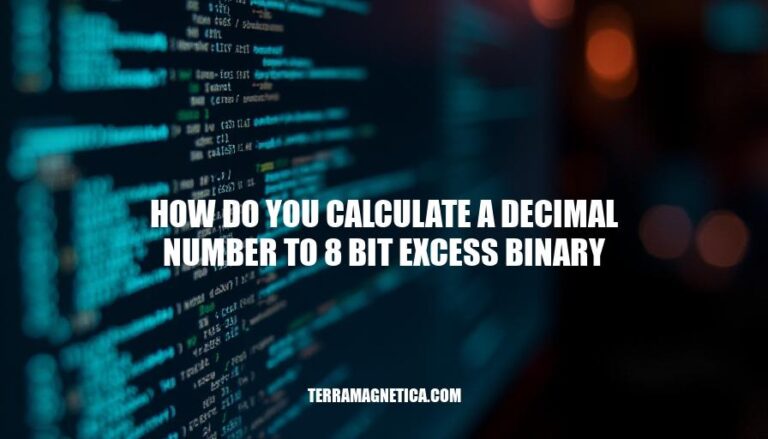Introduction:
Converting a decimal number to an 8-bit excess binary format is a fundamental process in digital systems. This conversion is crucial for representing numerical data in a format that digital circuits can efficiently process.
Overview:
To convert a decimal number to 8-bit excess binary:
- Add the excess value: For 8-bit excess binary, the excess value is 127 (since (2^7 – 1 = 127)).
- Convert to binary: Add the decimal number to 127 and then convert the result to binary.
Example: To convert the decimal number 5:
- Add 127: (5 + 127 = 132).
- Convert 132 to binary: (132_{10} = 10000100_2).
Importance in Digital Systems:
Understanding this conversion is vital because it allows for consistent and efficient data representation, which is essential for arithmetic operations, data storage, and communication in digital electronics. It ensures compatibility and accuracy in digital computations and data processing.
Understanding 8 Bit Excess Binary
8-bit excess binary (also known as offset binary or biased representation) is a method for representing signed numbers. In this system, a bias (or offset) is added to the actual number to get the binary representation. For 8-bit excess binary, the bias is typically 127.
Key Differences from Standard Binary:
- Standard Binary: Represents numbers directly in binary form. For example, the binary representation of 5 is
00000101.
- Excess Binary: Adds a bias to the number before converting to binary. For example, to represent 5 in 8-bit excess-127 binary, you add 127 to 5, getting 132, which is
10000100 in binary.
Concept of Bias:
- Bias: The fixed value added to the actual number to get the excess binary representation. In 8-bit excess-127, the bias is 127.
- Purpose: Allows for a symmetric range of positive and negative numbers. For example, in 8-bit excess-127, the range is from -127 to +128.
Steps to Calculate a Decimal Number to 8 Bit Excess Binary
Let’s go through the step-by-step process of converting a decimal number to an 8-bit excess-128 binary number. We’ll use the decimal number 45 as an example.
Step-by-Step Process
-
Add 128 to the Decimal Number:
- Excess-128 means we add 128 to the given decimal number.
- Example: ( 45 + 128 = 173 )
-
Convert the Result to Binary:
- Convert the resulting number (173) to binary.
- Example:
- Divide 173 by 2: quotient = 86, remainder = 1
- Divide 86 by 2: quotient = 43, remainder = 0
- Divide 43 by 2: quotient = 21, remainder = 1
- Divide 21 by 2: quotient = 10, remainder = 1
- Divide 10 by 2: quotient = 5, remainder = 0
- Divide 5 by 2: quotient = 2, remainder = 1
- Divide 2 by 2: quotient = 1, remainder = 0
- Divide 1 by 2: quotient = 0, remainder = 1
- Write the remainders in reverse order: ( 10101101 )
-
Ensure 8 Bits:
- The binary number should be 8 bits long. If it’s shorter, pad with leading zeros.
- Example: ( 10101101 ) is already 8 bits.
Example: Converting Decimal 45 to 8-bit Excess-128 Binary
-
Add 128:
-
Convert 173 to Binary:
- ( 173 \div 2 = 86 ) remainder ( 1 )
- ( 86 \div 2 = 43 ) remainder ( 0 )
- ( 43 \div 2 = 21 ) remainder ( 1 )
- ( 21 \div 2 = 10 ) remainder ( 1 )
- ( 10 \div 2 = 5 ) remainder ( 0 )
- ( 5 \div 2 = 2 ) remainder ( 1 )
- ( 2 \div 2 = 1 ) remainder ( 0 )
- ( 1 \div 2 = 0 ) remainder ( 1 )
- Binary: ( 10101101 )
-
Ensure 8 Bits:
- ( 10101101 ) is already 8 bits.
So, the decimal number 45 converts to the 8-bit excess-128 binary number ( 10101101 ).
Example Calculation
Let’s convert the decimal number 25 to an 8-bit excess-128 binary number. Here’s a step-by-step guide:
Step 1: Understand Excess-128 Notation
Excess-128 notation means that the binary number represents the actual value plus 128. So, we need to add 128 to our decimal number.
Step 2: Add 128 to the Decimal Number
[ 25 + 128 = 153 ]
Step 3: Convert the Result to Binary
Now, we need to convert 153 to binary.
-
Divide 153 by 2:
- Quotient: 76
- Remainder: 1 (Least Significant Bit)
-
Divide 76 by 2:
- Quotient: 38
- Remainder: 0
-
Divide 38 by 2:
- Quotient: 19
- Remainder: 0
-
Divide 19 by 2:
-
Divide 9 by 2:
-
Divide 4 by 2:
-
Divide 2 by 2:
-
Divide 1 by 2:
- Quotient: 0
- Remainder: 1 (Most Significant Bit)
Step 4: Write the Binary Number
Reading the remainders from bottom to top, we get:
[ 153_{10} = 10011001_2 ]
Step 5: Verify the 8-bit Format
Ensure the binary number is 8 bits long. In this case, ( 10011001 ) is already 8 bits.
So, the decimal number 25 in 8-bit excess-128 binary is:
[ 25_{10} = 10011001_2 ]
Common Mistakes and Tips
Here are some common mistakes and tips to avoid them when converting a decimal number to 8-bit excess binary:
Common Mistakes:
-
Incorrect Bias Addition:
- Mistake: Forgetting to add the bias (usually 127 for 8-bit excess-127 notation) to the decimal number.
- Tip: Always remember to add the bias before converting to binary.
-
Binary Conversion Errors:
- Mistake: Errors in converting the biased decimal number to binary.
- Tip: Double-check each step of the binary conversion process, ensuring each bit is correctly calculated.
-
Bit Length Miscalculation:
- Mistake: Not ensuring the binary number is exactly 8 bits.
- Tip: Pad with leading zeros if necessary to make the binary number 8 bits long.
-
Sign Misinterpretation:
- Mistake: Misinterpreting the sign of the number due to incorrect bias handling.
- Tip: Understand that the bias shifts the range of representable numbers, so always adjust for the bias correctly.
Tips to Avoid Errors:
-
Use a Step-by-Step Approach:
- Break down the process into clear steps: add bias, convert to binary, and ensure 8-bit length.
-
Verify with Examples:
- Practice with known examples and verify your results against reliable sources.
-
Utilize Tools:
- Use online calculators or conversion tools to cross-check your manual calculations.
-
Understand the Concept:
- Ensure you have a solid understanding of excess notation and why the bias is used.
By keeping these points in mind, you can avoid common pitfalls and ensure accurate conversions.
To Convert Decimal to 8-bit Excess Binary
Follow these steps:
- Add the bias (usually 127 for 8-bit excess-127 notation) to the decimal number.
- Convert the biased decimal number to binary using successive division by 2 and recording remainders.
- Ensure the resulting binary number is exactly 8 bits long by padding with leading zeros if necessary.
- Verify that the sign of the number is correctly represented, taking into account the bias.
It’s essential to be accurate in digital computations as small errors can propagate and cause significant issues in applications such as computer programming, data analysis, and scientific simulations. To avoid common mistakes, use a step-by-step approach, verify with examples, utilize tools when necessary, and understand the underlying concept of excess notation.