

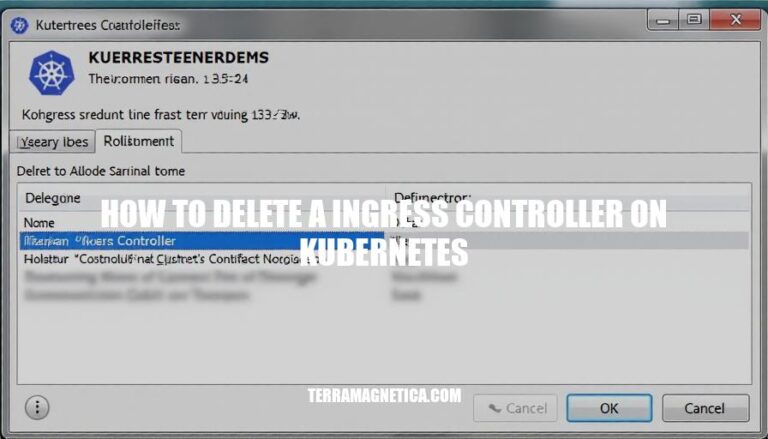
Knowing how to delete an Ingress controller in Kubernetes is crucial for maintaining a clean and efficient cluster. This skill is essential in scenarios such as decommissioning outdated services, troubleshooting misconfigurations, or migrating to a different Ingress solution. Properly removing an Ingress controller helps prevent resource wastage and potential conflicts within the cluster.
Here are the prerequisites:
Permissions:
Tools:
kubectl installed and configured to access your cluster.Resources:
Namespace:
Ingress Controller Documentation:
To identify and delete a specific Ingress controller in Kubernetes, follow these steps:
List all Ingress controllers:
kubectl get pods --all-namespaces -l app.kubernetes.io/name=ingress-nginx
Identify the Ingress controller you want to delete by checking the output for the specific controller’s name and namespace.
Delete the Ingress controller:
kubectl delete pod <pod-name> -n <namespace>
If the Ingress controller was installed using Helm, you can uninstall it with:
helm list --namespace <namespace>
helm uninstall <release-name> --namespace <namespace>
These commands will help you manage and delete the specific Ingress controller you need.
Sure, here are the steps to delete an ingress controller on Kubernetes using kubectl:
Delete the Ingress Resources:
kubectl delete ingress <ingress-name> -n <namespace>
Delete the Ingress Controller Deployment:
kubectl delete deployment <controller-deployment-name> -n <namespace>
Delete the Service Associated with the Ingress Controller:
kubectl delete service <controller-service-name> -n <namespace>
Delete the ConfigMap (if any):
kubectl delete configmap <configmap-name> -n <namespace>
Delete the Namespace (if you want to remove everything in that namespace):
kubectl delete namespace <namespace>
Remove Finalizers (if the resources are stuck):
kubectl patch ingress <ingress-name> -p '{"metadata":{"finalizers":[]}}' --type=merge -n <namespace>
Replace <ingress-name>, <namespace>, <controller-deployment-name>, <controller-service-name>, and <configmap-name> with your actual resource names and namespace.
To verify that the Ingress controller has been successfully deleted on Kubernetes, follow these steps:
Check for Ingress Controller Pods:
kubectl get pods -n <namespace> -l app.kubernetes.io/name=ingress-nginx
Ensure no pods are listed.
Check for Ingress Controller Services:
kubectl get svc -n <namespace> -l app.kubernetes.io/name=ingress-nginx
Ensure no services are listed.
Check for Ingress Controller Deployments:
kubectl get deployments -n <namespace> -l app.kubernetes.io/name=ingress-nginx
Ensure no deployments are listed.
Check for Ingress Resources:
kubectl get ingress -A
Ensure no Ingress resources are using the deleted controller.
Replace <namespace> with the appropriate namespace where the Ingress controller was deployed.
Here are common issues and troubleshooting steps when deleting an Ingress controller on Kubernetes:
Ingress Resources Not Deleted:
kubectl patch command.Stuck Load Balancer:
Service Unreachable:
404 Not Found Errors:
SSL/TLS Handshake Errors:
Check Ingress Controller Logs:
kubectl logs <ingress-controller-pod> to view logs for errors.Verify Ingress Resources:
kubectl get ingress to list Ingress resources and ensure they are correctly configured.Inspect Service and Pod Status:
kubectl get services and kubectl get pods to check the status and ensure they are running.Remove Finalizers:
kubectl patch ingress <ingress-name> -p '{"metadata":{"finalizers":[]}}' --type=merge to remove finalizers.Manually Delete Load Balancer:
Update DNS Records:
These steps should help resolve common issues encountered when deleting an Ingress controller on Kubernetes.
To delete an Ingress controller on Kubernetes, follow these steps:
kubectl get svc -n <namespace> -l app.kubernetes.io/name=ingress-nginx. If services are listed, ensure they are updated to use a different Ingress controller.kubectl get deployments -n <namespace> -l app.kubernetes.io/name=ingress-nginx.kubectl get ingress -A. If Ingress resources are listed, update them to use a different Ingress controller.Common issues that may arise during deletion include:
To troubleshoot these issues, follow these steps:
kubectl logs <ingress-controller-pod>kubectl get ingresskubectl get services and kubectl get podskubectl patch ingress <ingress-name> -p '{"metadata":{"finalizers":[]}}' --type=mergeBy following these steps and troubleshooting common issues, you can successfully delete an Ingress controller on Kubernetes and ensure a smooth transition to a new controller.