

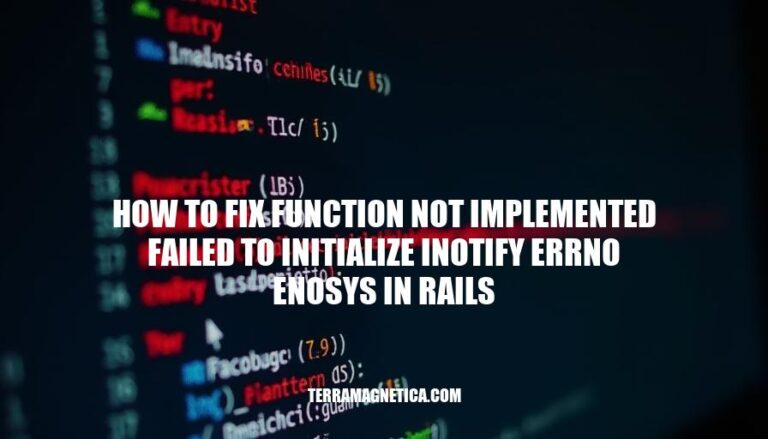
The error “Function not implemented – Failed to initialize inotify (Errno::ENOSYS)” in Rails typically occurs when the system’s inotify functionality is not supported. This often happens in environments like Docker on Apple M1 chips using qemu, which lacks inotify support. The error prevents Rails from using file watchers, impacting development workflows by disabling automatic code reloading. To resolve this, you can disable the file watcher in your Rails configuration.
The error “Function not implemented – Failed to initialize inotify (Errno::ENOSYS)” in Rails typically occurs due to the following technical reasons:
Kernel Support: The inotify functionality is not supported by the kernel. This can happen if the kernel is missing the inotify feature or if it is not enabled in the kernel configuration.
System Libraries: The system’s libc (C standard library) does not implement the inotify functions. This can be due to using an older or incompatible version of libc.
Platform Compatibility: This error is common on Apple M1 devices running Docker with the platform set to linux/amd64. The M1 architecture uses QEMU for emulation, which does not support inotify.
Docker Configuration: When running Docker containers on macOS, especially on M1 chips, the inotify initialization can fail due to the emulation layer not supporting it. This is often seen when using Docker Desktop with experimental features enabled.
Rails Configuration: In Rails, this error can be triggered by the config.file_watcher setting in the config/environments/development.rb file. The ActiveSupport::EventedFileUpdateChecker relies on inotify, and if inotify is not available, it will raise this error.
These conditions collectively contribute to the “Function not implemented – Failed to initialize inotify (Errno::ENOSYS)” error in Rails applications.
The ‘function not implemented failed to initialize inotify errno enosys in Rails’ error commonly occurs in the following scenarios:
These scenarios typically involve environments where inotify support is either missing or not fully implemented.
Sure, here’s a detailed, step-by-step guide to fix the ‘function not implemented failed to initialize inotify errno enosys in Rails’ error:
This error typically occurs when running Rails on environments that do not support inotify, such as certain Docker setups, especially on Apple M1 chips using qemu.
To bypass the inotify dependency, you need to change the file watcher configuration in your Rails application.
Open the development.rb file:
nano config/environments/development.rb
Comment out or remove the file_watcher line:
# config.file_watcher = ActiveSupport::EventedFileUpdateChecker
listen GemThe listen gem can be used as an alternative to inotify.
Add the listen gem to your Gemfile:
gem 'listen', '~> 3.3'
Run bundle install to install the gem:
bundle install
Configure Rails to use the listen gem for file watching.
Open the development.rb file again:
nano config/environments/development.rb
Add the following configuration:
config.file_watcher = ActiveSupport::FileUpdateChecker
If you are using Docker, rebuild your Docker image to apply the changes.
Rebuild the Docker image:
docker-compose build
Restart the Docker container:
docker-compose up
Run your Rails application to ensure the error is resolved.
Start the Rails server:
rails server
Check the logs to confirm that the Errno::ENOSYS error no longer appears.
By following these steps, you should be able to resolve the ‘function not implemented failed to initialize inotify errno enosys’ error in your Rails application.
To verify that the “function not implemented failed to initialize inotify errno enosys in Rails” error has been resolved:
Modify Configuration:
config.file_watcher = ActiveSupport::EventedFileUpdateChecker is commented out in config/environments/development.rb.Testing Methods:
rails server and check for any inotify-related errors.linux/amd64).Expected Outcomes:
If these conditions are met, the error is likely resolved.
can be resolved by disabling the inotify feature, using an alternative file watcher like Listen gem, and rebuilding Docker images if applicable.
To verify that the issue is fixed, modify configuration files, test methods, and check for expected outcomes such as no errors, file detection, and a stable environment.
Additional resources include: