

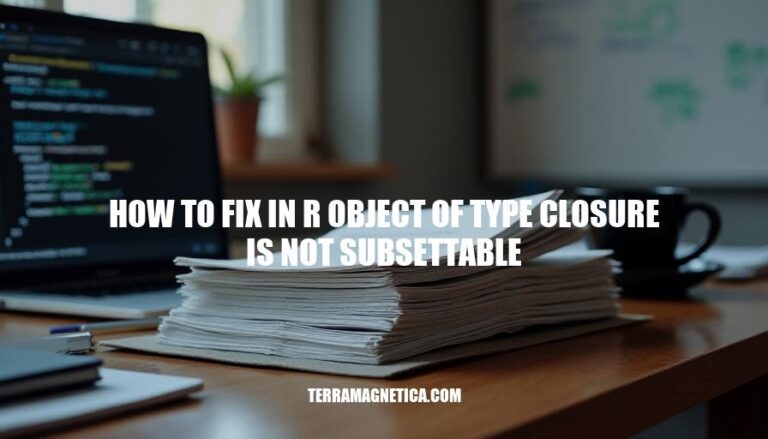
The error message “object of type ‘closure’ is not subsettable” in R occurs when you try to subset a function as if it were a list, vector, or data frame. In R, functions are of type ‘closure’, which means they cannot be subsetted using square brackets or the dollar sign operator. This error typically happens when you mistakenly treat a function like a data structure. To fix it, ensure you’re using parentheses to call the function instead of trying to subset it.
In R, a closure is a function that retains access to its environment, meaning it can access variables that were in scope when the function was created. This is a powerful feature because it allows functions to maintain state across invocations.
Closures in R are not designed to be subsetted because they are not data structures like vectors, lists, or data frames. Instead, they are functions with an associated environment. When you try to subset a closure, R throws an error because it doesn’t make sense to access a part of a function in the same way you would access an element of a vector or list.
Accidental Subsetting of a Function:
my_function <- function(x) {
x * 2
}
my_function[1]
# Error: object of type 'closure' is not subsettable
Here, my_function[1] attempts to subset the function, leading to the error.
Misunderstanding Function Return Values:
get_function <- function() {
function(x) { x + 1 }
}
f <- get_function()
f[1]
# Error: object of type 'closure' is not subsettable
In this case, f is a function returned by get_function(), and trying to subset it results in an error.
Incorrect Use in Data Manipulation:
data <- c(1, 2, 3, 4)
lapply(data, mean)[1]
# Error: object of type 'closure' is not subsettable
Here, mean is a function, and attempting to subset it within lapply causes the error.
To avoid this error, ensure that you are subsetting data structures and not functions. For example, if you want to apply a function to a subset of data, subset the data first:
data <- c(1, 2, 3, 4)
mean(data[1:2])
# Correct usage
Understanding closures and their behavior in R can help you write more robust and error-free code.
Here are the most frequent causes of the “object of type ‘closure’ is not subsettable” error in R:
Attempting to Subset a Function:
[] or the dollar sign $. For example, mean[1] or mean$1 will trigger this error.Using Square Brackets Instead of Parentheses:
my_function[5] instead of my_function(5).Naming Variables After Functions:
mean and then trying to subset it can cause this error.Incorrectly Accessing Reactive Data Frames in Shiny:
df$x instead of df()$x.Misinterpreting Objects as Data Frames or Lists:
closure_object[1].Here’s how to fix the “object of type ‘closure’ is not subsettable” error in R:
Identify the Function Causing the Error:
[] or the dollar sign $.Check the Object Type:
typeof() to confirm that the object is a function (closure).cool_function <- function(x) {
x <- x * 5
return(x)
}
typeof(cool_function) # Should return "closure"
Correct the Subsetting Approach:
# Incorrect approach
cool_function[1] # This will cause the error
# Correct approach
data <- c(2, 3, 3, 4, 5, 5, 6, 9)
cool_function(data[1]) # Apply function to the first element
Apply the Function Correctly:
() to call the function with the appropriate arguments.# Correct usage
result <- cool_function(data)
print(result) # This will print the modified data
# Define the function
cool_function <- function(x) {
x <- x * 5
return(x)
}
# Define the data
data <- c(2, 3, 3, 4, 5, 5, 6, 9)
# Correctly apply the function to the first element
first_element_result <- cool_function(data[1])
print(first_element_result) # Output: 10
# Correctly apply the function to the entire vector
full_result <- cool_function(data)
print(full_result) # Output: 10 15 15 20 25 25 30 45
By following these steps, you can avoid the “object of type ‘closure’ is not subsettable” error in R.
Here are some tips and best practices to avoid the “object of type ‘closure’ is not subsettable” error in R:
Avoid Naming Conflicts:
mean, sum, or data.frame for your variables.Use Parentheses for Function Calls:
() when calling a function. For example, use my_function() instead of my_function[].Check Object Types:
typeof() to check if an object is a function (closure) before attempting to subset it. For example, typeof(my_object) should return “closure” if it’s a function.Organize Code Clearly:
Use Descriptive Names:
calculate_mean instead of just mean.Debugging:
traceback() to help identify where the error occurred.By following these practices, you can minimize the chances of running into this error and keep your R code clean and efficient. Happy coding!
It’s essential to understand how functions work as first-class objects to avoid the “object of type ‘closure’ is not subsettable” error in R. A closure is an object that contains both data and executable code (a function). When you define a function, you’re creating a closure.
When debugging, use traceback() to identify where the error occurred. By following these practices, you can minimize the chances of running into this error and keep your R code clean and efficient.