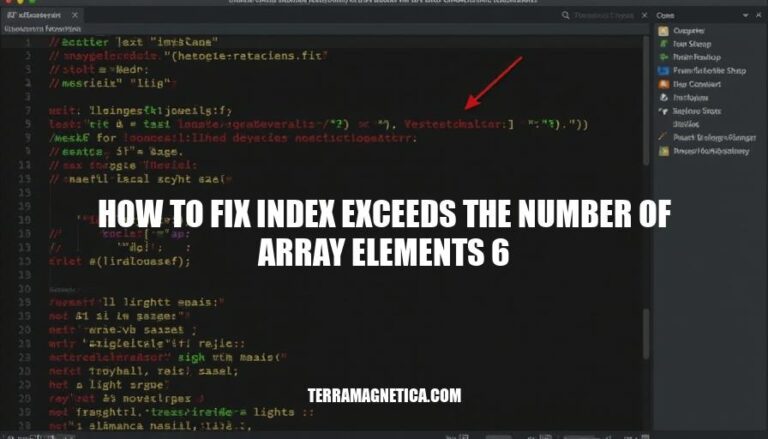The error “index exceeds the number of array elements 6” occurs when a program tries to access an element at an index that doesn’t exist in the array. For example, if an array has only 5 elements, trying to access the 6th element will trigger this error. This typically happens due to incorrect loop conditions or miscalculations in indexing.
Common Causes
Here are some common causes for the error “index exceeds the number of array elements 6”:
- Out-of-Bounds Access: Trying to access an index that is greater than the array’s length. For example, if an array has 6 elements, accessing the 7th element will trigger this error.
- Dynamic Array Size Changes: Modifying the array size during runtime without updating all relevant indices can lead to out-of-bounds errors.
- Loop Errors: Incorrect loop conditions that iterate beyond the array’s length.
- Incorrect Index Calculations: Miscalculations in index values, especially in nested loops or complex algorithms.
Identifying the Error
The error “index exceeds the number of array elements 6” typically occurs when you try to access an element in an array that doesn’t exist. Here are some common scenarios and error messages:
-
Accessing Non-Existent Elements:
- Scenario: You have an array with fewer elements than the index you’re trying to access.
- Error Message:
Index exceeds the number of array elements. Index must not exceed 6.
- Example: If
x = [1, 2, 3, 4, 5], trying to access x(6) will trigger this error.
-
Looping Beyond Array Bounds:
- Scenario: A loop iterates beyond the array’s length.
- Error Message:
Index exceeds the number of array elements.
- Example:
for i = 1:6
y(i) = x(i);
end
If x has only 5 elements, x(6) will cause the error.
-
Dynamic Array Growth:
- Scenario: You expect an array to grow dynamically but it doesn’t.
- Error Message:
Index exceeds the number of array elements.
- Example:
x = [];
for i = 1:6
x(i) = i;
end
If x isn’t properly initialized, accessing x(6) might fail.
To fix these errors, ensure your indices are within the array bounds and that arrays are properly initialized and sized.
Preventive Measures
Here are some preventive measures to avoid the error “index exceeds the number of array elements 6”:
-
Validate Array Indices: Always check if the index is within the valid range before accessing the array element.
if index <= length(array)
element = array(index);
else
error('Index exceeds the number of array elements.');
end
-
Use Loops Safely: Ensure loop indices do not exceed the array bounds.
for i = 1:length(array)
% Safe access
element = array(i);
end
-
Predefine Array Size: Initialize arrays with a fixed size to avoid dynamic resizing issues.
array = zeros(1, 10); % Predefine array with 10 elements
-
Boundary Checks: Implement boundary checks in functions that manipulate arrays.
function value = safeAccess(array, index)
if index > 0 && index <= length(array)
value = array(index);
else
error('Index out of bounds');
end
end
-
Use Built-in Functions: Utilize built-in functions that handle array bounds automatically.
element = arrayfun(@(x) x, array);
These measures help ensure that your code accesses array elements safely and avoids out-of-bounds errors.
Fixing the Error
Here’s a detailed, step-by-step guide to fix the error “index exceeds the number of array elements 6” in MATLAB:
Step-by-Step Instructions
-
Identify the Error Location:
- Locate the line in your code where the error occurs. This is usually indicated in the error message.
-
Check Array Size:
- Ensure the array has at least 6 elements. Use the
length or size function to verify the array size.
array = [1, 2, 3, 4, 5, 6]; % Example array
n = length(array);
disp(n); % Should display 6
-
Validate Index:
- Ensure the index you are trying to access is within the array bounds. The index should be between 1 and the length of the array.
index = 6; % Example index
if index > 0 && index <= length(array)
disp(array(index));
else
error('Index exceeds the number of array elements.');
end
-
Loop Through Array Safely:
- When using loops, ensure the loop index does not exceed the array bounds.
for i = 1:length(array)
disp(array(i));
end
-
Preallocate Arrays:
- Preallocate arrays to avoid dynamically resizing them within loops, which can lead to index errors.
n = 6;
array = zeros(1, n); % Preallocate array with 6 elements
for i = 1:n
array(i) = i; % Assign values
end
-
Use try-catch for Error Handling:
- Implement error handling to catch and manage index errors gracefully.
try
disp(array(7)); % Attempt to access an out-of-bounds index
catch ME
disp('Caught an error:');
disp(ME.message);
end
Best Practices
- Always Validate Indices: Before accessing an array element, ensure the index is valid.
- Preallocate Arrays: Preallocate arrays to their maximum required size to avoid dynamic resizing.
- Use Descriptive Variable Names: Use clear and descriptive variable names to avoid confusion.
- Modularize Code: Break down your code into functions to isolate and manage different parts of your program.
- Test Thoroughly: Test your code with different input sizes and edge cases to ensure robustness.
By following these steps and best practices, you can effectively fix and prevent the “index exceeds the number of array elements” error in MATLAB.
Testing and Validation
To test and validate your code after fixing the “index exceeds the number of array elements 6” error, follow these steps:
- Unit Tests: Write unit tests to cover the scenarios where the error occurred. Ensure the tests include edge cases and typical use cases.
- Boundary Checks: Add boundary checks in your code to ensure indices are within valid ranges before accessing array elements.
- Run Code: Execute your code with the same input that previously caused the error to confirm it no longer fails.
- Debugging: Use debugging tools to step through the code and verify that array accesses are within bounds.
- Review Logic: Double-check the logic that determines array indices to ensure it correctly handles all possible inputs.
- Automated Testing: Integrate automated tests to continuously check for similar errors in future code changes.
These steps will help ensure the error is resolved and prevent similar issues from occurring.
To Fix the ‘Index Exceeds the Number of Array Elements’ Error in MATLAB
Follow these steps:
- Validate Indices: Always check if the index is within the valid range before accessing an array element.
- Preallocate Arrays: Preallocate arrays to their maximum required size to avoid dynamic resizing and potential index errors.
- Use Descriptive Variable Names: Use clear and descriptive variable names to avoid confusion and make code easier to understand.
- Modularize Code: Break down your code into functions to isolate and manage different parts of your program, making it more maintainable and efficient.
- Test Thoroughly: Test your code with different input sizes and edge cases to ensure robustness and prevent similar errors.
Additionally, consider the following best practices:
- Always check if an index is within bounds before accessing an array element.
- Use try-catch blocks to catch and handle any potential errors that may occur during array access.
- Preallocate arrays to their maximum required size to avoid dynamic resizing.
- Use descriptive variable names to make code easier to understand.
- Modularize your code into functions to isolate and manage different parts of your program.
To test and validate your code after fixing the error, follow these steps:
- Unit Tests: Write unit tests to cover scenarios where the error occurred, including edge cases and typical use cases.
- Boundary Checks: Add boundary checks in your code to ensure indices are within valid ranges before accessing array elements.
- Run Code: Execute your code with the same input that previously caused the error to confirm it no longer fails.
- Debugging: Use debugging tools to step through the code and verify that array accesses are within bounds.
- Review Logic: Double-check the logic that determines array indices to ensure it correctly handles all possible inputs.
- Automated Testing: Integrate automated tests to continuously check for similar errors in future code changes.
By following these steps and best practices, you can effectively fix and prevent the ‘index exceeds the number of array elements’ error in MATLAB.