

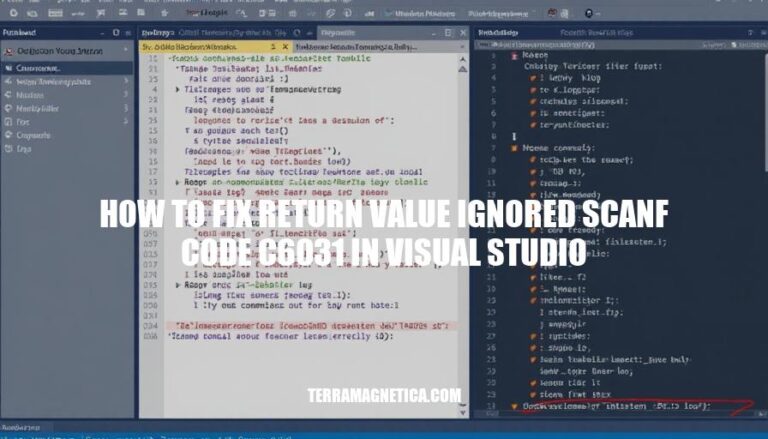
Introduction:
The warning C6031 in Visual Studio indicates that the return value of the scanf function is ignored. This warning arises because scanf returns the number of input items successfully matched and assigned, which is crucial for error checking.
Why It Occurs:
Visual Studio flags this because ignoring the return value can lead to undetected input errors, causing unpredictable behavior in the program.
Impact on Code Quality:
Ignoring scanf‘s return value can result in:
Ensuring the return value is checked improves robustness and reliability of the code.
Warning C6031 in Visual Studio indicates that the return value of a function is ignored. In the context of scanf, this means the code does not check whether scanf successfully read the input. Ignoring this return value can lead to unexpected behavior, such as crashes or data corruption, especially if the input is invalid or if there are resource constraints.
To fix this, you should check the return value of scanf like this:
int result = scanf("%d", &variable);
if (result != 1) {
// Handle error
}
This ensures that your program can handle input errors gracefully.
The ‘return value ignored: scanf’ warning (C6031) in Visual Studio occurs when the return value of the scanf function is not checked. Here are the common causes and coding practices that lead to this issue:
Ignoring Return Value:
scanf function returns the number of input items successfully matched and assigned. Ignoring this return value can lead to unexpected behavior if the input doesn’t match the expected format.int num;
scanf("%d", &num); // Return value ignored
Unsafe Function Usage:
scanf unsafe because it doesn’t perform bounds checking, which can lead to buffer overflows.char str[10];
scanf("%s", str); // Potential buffer overflow
Lack of Error Handling:
int num;
if (scanf("%d", &num) != 1) {
// Handle error
}
Using Deprecated Functions:
scanf_s, which includes additional parameters for buffer sizes.char str[10];
scanf_s("%9s", str, (unsigned)_countof(str)); // Safer alternative
By addressing these practices, you can avoid the C6031 warning and ensure your code handles input more safely and reliably.
Sure, here’s a detailed, step-by-step guide to fix the ‘return value ignored scanf code c6031′ warning in Visual Studio:
The warning C6031 indicates that the return value of the scanf function is ignored. This can lead to potential issues if the function fails and the error is not handled.
To fix this, you need to check the return value of scanf. The scanf function returns the number of input items successfully matched and assigned. If the return value is not equal to the expected number of inputs, handle the error appropriately.
Here is an example of how to modify your code:
#include <stdio.h>
int main() {
int num;
printf("Enter a number: ");
if (scanf("%d", &num) != 1) {
// Handle the error
printf("Error reading input.\n");
return 1;
}
printf("You entered: %d\n", num);
return 0;
}
scanf_s for Enhanced SecurityVisual Studio recommends using scanf_s instead of scanf for enhanced security. scanf_s is a safer version that requires additional arguments for certain format specifiers.
scanf_sHere is how you can use scanf_s:
#include <stdio.h>
int main() {
int num;
printf("Enter a number: ");
if (scanf_s("%d", &num) != 1) {
// Handle the error
printf("Error reading input.\n");
return 1;
}
printf("You entered: %d\n", num);
return 0;
}
If you prefer not to modify your code, you can disable the specific warning. However, this is not recommended as it can hide potential issues.
Add the following line at the top of your file:
#pragma warning(disable:6031)
Here is an example:
#include <stdio.h>
#pragma warning(disable:6031)
int main() {
int num;
printf("Enter a number: ");
scanf("%d", &num); // Warning disabled
printf("You entered: %d\n", num);
return 0;
}
You can also adjust project settings to disable the warning globally. This is done through the project properties in Visual Studio.
By following these steps, you should be able to resolve the ‘return value ignored scanf code c6031′ warning in Visual Studio effectively.
To avoid the ‘return value ignored scanf code c6031′ warning in future projects, follow these best practices:
Check Return Values: Always check the return value of scanf to ensure it successfully reads the expected number of inputs. For example:
int result = scanf("%d", &variable);
if (result != 1) {
// Handle error
}
Use scanf_s: Consider using scanf_s instead of scanf for additional safety checks, especially in environments that support it.
Error Handling: Implement robust error handling to manage unexpected input or failures. This can include logging errors, prompting the user to re-enter data, or safely terminating the program.
Code Reviews: During code reviews, ensure that all instances of scanf or similar functions have their return values checked. Use code review tools to automate this check where possible.
Annotations: Use annotations like _Must_inspect_result_ to enforce return value checks. This helps in maintaining code quality and catching issues early.
Assign to std::ignore: If you must ignore the return value, explicitly assign it to std::ignore to indicate intentional disregard. This makes the code’s intent clear and aids in future maintenance.
By integrating these practices, you can enhance code reliability and maintainability, reducing the likelihood of encountering such warnings.
You can disable it using the #pragma directive or adjust project settings. However, it’s essential to address the underlying issue by checking return values from scanf and implementing robust error handling.
By following these guidelines, you can enhance code reliability and maintainability, reducing the likelihood of encountering such warnings.