

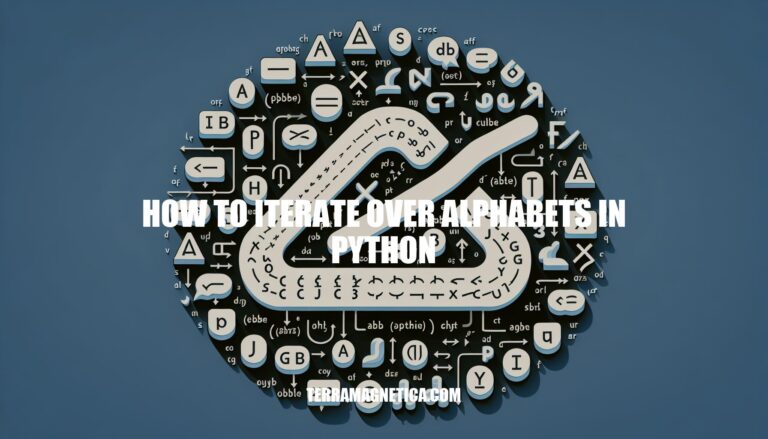
Exploring how to iterate over alphabets in Python can be both insightful and practical for anyone working with text data. The ability to manipulate individual characters within a string, such as looping through the alphabet, is a fundamental skill for Python programmers. By understanding the concepts of for loops and leveraging built-in functions like `ord` and `chr`, you can efficiently navigate through the alphabet and unlock a world of possibilities for text manipulation.
Iterating over alphabets in Python can be a fascinating topic, especially when you’re working with text data and need to manipulate individual characters. You might wonder how to achieve this in such a versatile programming language. The good news is that it’s quite straightforward once you understand the basics of loops in Python.
To start, let’s dive into the concept of for loops, which are also known as definite loops because they perform an action a specific number of times. In contrast, while loops, or indefinite loops, execute until a condition is met and then stop. For loops are particularly useful when you need to execute a block of code for each item in a sequence, such as lists, sets, tuples, dictionaries, ranges, or even strings.
To iterate over alphabets in Python, you can use the built-in string type, which contains all lowercase letters from ‘a’ to ‘z’. You can access individual characters using indexing, just like you would with arrays. For example, if you want to print each letter of the alphabet, you can create a for loop that iterates over the range of Unicode code points for the lowercase alphabet.
Here’s an example of how you could do this:
“`
for i in range(ord(‘a’), ord(‘z’)+1):
print(chr(i))
“`
In this example, we’re using the `ord` function to convert each character to its corresponding Unicode code point. We then use the `chr` function to convert the code point back into a string that represents the character. The loop iterates over the range of code points for the lowercase alphabet, printing each letter individually.
Another way to iterate over alphabets is by using ASCII values, which are numerical representations of characters. In Python, you can access the ASCII value of a character using the built-in `ord` function. For example:
“`
for i in range(97, 123):
print(chr(i))
“`
In this example, we’re creating a loop that iterates over the range of ASCII values for lowercase letters (‘a’ to ‘z’). We then use the `chr` function to convert each ASCII value back into its corresponding character. This approach is useful when you need to work with specific characters or ranges of characters.
These examples demonstrate how easy it is to iterate over alphabets in Python using for loops and built-in functions like `ord` and `chr`. With this knowledge, you can start exploring more advanced text manipulation techniques and create powerful tools for working with text data.
In conclusion, mastering the art of iterating over alphabets in Python is a valuable skill that can enhance your text processing capabilities. Whether you’re extracting specific characters, performing text analysis, or building text-based applications, knowing how to iterate through the alphabet opens up a wide range of opportunities. By utilizing for loops and leveraging functions like `ord` and `chr`, you can seamlessly traverse the alphabet and accomplish various text manipulation tasks with ease.
So, embrace the power of Python’s versatile tools and start exploring the endless possibilities of iterating over alphabets in your programming journey.