

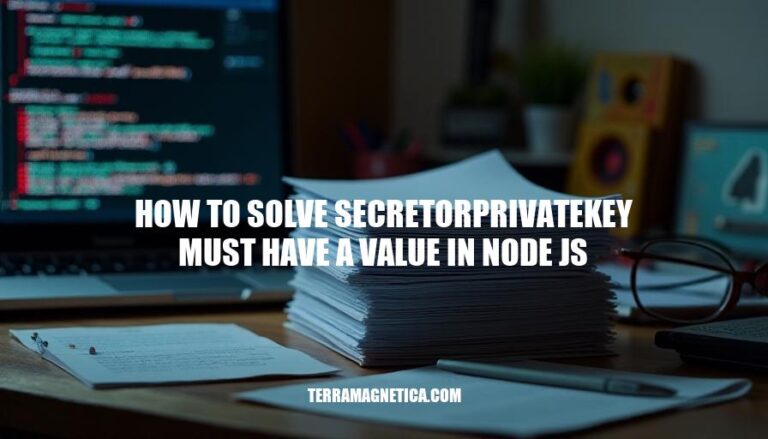
The error “secretOrPrivateKey must have a value” in Node.js typically occurs when your application fails to read the environment variables correctly. This error is common in authentication setups using JSON Web Tokens (JWT), where a secret key is essential for signing and verifying tokens. Resolving this error is crucial for maintaining secure application functionality, as it ensures that sensitive data remains protected and the authentication process works correctly.
The error “secretOrPrivateKey must have a value” in Node.js typically occurs when using libraries for authentication, such as JSON Web Token (JWT). This error indicates that the application cannot find the secret or private key needed to sign or verify tokens.
To resolve this, ensure that the secret key is correctly set in your environment variables and properly configured in your application.
Here are the common causes of the secretOrPrivateKey must have a value error in Node.js:
Misconfigured Environment Variables:
dotenv package to load environment variables.Missing Secret Keys:
Incorrect Usage of JWT Library:
Incorrect File Path:
Sure, here’s a detailed, step-by-step guide to solve the ‘secretOrPrivateKey must have a value’ error in Node.js:
First, ensure you have the dotenv package installed. This package helps manage environment variables.
npm install dotenv
Create a .env file in the root directory of your project. This file will store your environment variables.
SECRET_KEY=your_secret_key_here
In your main application file (e.g., app.js or server.js), load the environment variables using dotenv.
require('dotenv').config();
Ensure that your environment variables are being read correctly. You can log them to the console to verify.
console.log(process.env.SECRET_KEY);
When configuring the JWT library, use the environment variable for the secret key.
const jwt = require('jsonwebtoken');
const token = jwt.sign({ data: 'yourData' }, process.env.SECRET_KEY, { expiresIn: '1h' });
Ensure you handle any errors that might occur during the JWT signing process.
try {
const token = jwt.sign({ data: 'yourData' }, process.env.SECRET_KEY, { expiresIn: '1h' });
console.log(token);
} catch (error) {
console.error('Error signing token:', error);
}
When verifying the token, also use the environment variable for the secret key.
jwt.verify(token, process.env.SECRET_KEY, (err, decoded) => {
if (err) {
console.error('Token verification failed:', err);
} else {
console.log('Decoded token:', decoded);
}
});
In a production environment, make sure your environment variables are set correctly. This can be done through your hosting provider’s settings or by setting them directly on the server.
By following these steps, you should be able to resolve the ‘secretOrPrivateKey must have a value’ error in your Node.js application. If you encounter any issues, double-check that your environment variables are correctly set and accessible in your application.
To manage environment variables effectively using the dotenv package and resolve the ‘secretOrPrivateKey must have a value’ error in Node.js, follow these steps:
Install dotenv:
npm install dotenv
Create a .env file in your project’s root directory and add your environment variables:
TOKEN_SECRET=your_secret_key
Load the environment variables at the start of your application. Add the following line at the top of your main file (e.g., app.js or index.js):
require('dotenv').config();
Access the environment variables in your code:
const secretKey = process.env.TOKEN_SECRET;
Use the secret key in your JWT strategy or wherever needed:
const jwt = require('jsonwebtoken');
const token = jwt.sign({ data: 'payload' }, secretKey, { expiresIn: '1h' });
By following these steps, you ensure that the TOKEN_SECRET is correctly loaded, resolving the ‘secretOrPrivateKey must have a value’ error.
Here are some best practices for managing secret keys and environment variables in Node.js applications:
.env files and load them using packages like dotenv..env files are added to .gitignore to prevent them from being committed to version control.Implementing these practices will help you avoid errors like ‘secretOrPrivateKey must have a value in Node.js’ and enhance the overall security of your application.
To manage environment variables effectively using the `dotenv` package and resolve the ‘secretOrPrivateKey must have a value’ error in Node.js, follow these steps:
By following these steps, you ensure that the `TOKEN_SECRET` is correctly loaded, resolving the ‘secretOrPrivateKey must have a value’ error.
Best practices for managing secret keys and environment variables in Node.js applications include:
Implementing these practices will help you avoid errors like ‘secretOrPrivateKey must have a value in Node.js’ and enhance the overall security of your application.