

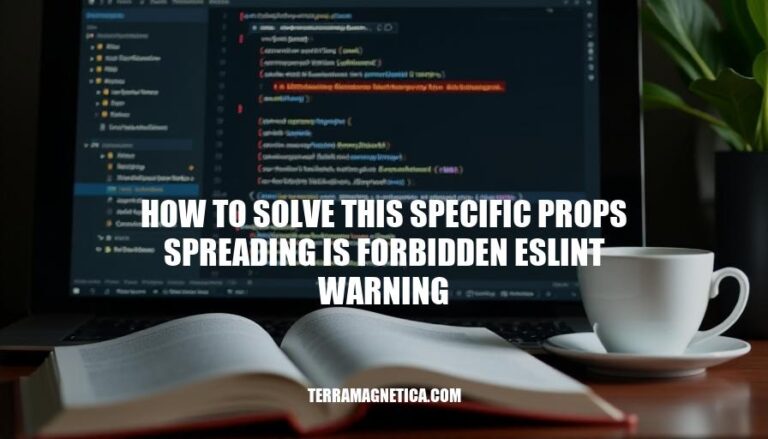
In React development, you might encounter the “props spreading is forbidden” ESLint warning. This warning occurs when you use the spread syntax (...props) to pass props to a component. It’s significant because it encourages developers to explicitly list out each prop, which can improve code readability and maintainability. Understanding and addressing this warning helps ensure cleaner and more predictable React codebases.
The ESLint warning “props spreading is forbidden” occurs when you use the spread syntax (...) to pass props to a component in React. Here are the key reasons and potential issues it aims to prevent:
Explicitness and Readability: Using the spread syntax can obscure which props are being passed to a component, making the code less readable and harder to maintain. Explicitly listing each prop makes it clear what data is being passed.
Unintentional Prop Passing: The spread syntax can inadvertently pass unwanted or unnecessary props to a component. This can lead to unexpected behavior, especially if the component or its children do not expect these props.
Performance Concerns: Spreading props can lead to unnecessary re-renders. If the props object contains a large number of properties, even minor changes can trigger re-renders, impacting performance.
Security and Validation: By explicitly defining props, you can better validate and sanitize the data being passed to components. This reduces the risk of passing potentially harmful or invalid data.
Debugging Difficulty: When issues arise, it can be more challenging to debug and trace the source of the problem if props are spread. Explicit props make it easier to identify and fix issues.
By enforcing this rule, ESLint helps ensure that your code remains clean, maintainable, and free from unintended side effects.
: bobbyhadz.com
: eslint-plugin-react
Here’s a step-by-step guide to disable the ‘props spreading is forbidden’ ESLint warning:
Open your ESLint configuration file:
.eslintrc.js, .eslintrc.json, or .eslintrc.yml.Locate the rules section:
Add the rule to disable react/jsx-props-no-spreading:
'off'.Here’s an example for different configuration formats:
.eslintrc.jsmodule.exports = {
rules: {
'react/jsx-props-no-spreading': 'off',
},
};
.eslintrc.json{
"rules": {
"react/jsx-props-no-spreading": "off"
}
}
.eslintrc.ymlrules:
react/jsx-props-no-spreading: off
Save the configuration file.
Restart your development server (if necessary) to apply the changes.
This will disable the warning for prop spreading in your project.
To avoid the ‘props spreading is forbidden’ ESLint warning without disabling the rule, consider these alternative methods:
Explicit Prop Passing: Instead of spreading props, pass each prop explicitly. This enhances readability and maintainability.
// Instead of this:
<Component {...props} />
// Do this:
<Component prop1={props.prop1} prop2={props.prop2} prop3={props.prop3} />
Destructuring Props: Destructure the props object before passing them to the component.
const { prop1, prop2, prop3 } = props;
<Component prop1={prop1} prop2={prop2} prop3={prop3} />
Using Higher-Order Components (HOCs): For cases where prop spreading is necessary, such as with HOCs, you can configure exceptions in your ESLint settings.
// ESLint configuration
"rules": {
"react/jsx-props-no-spreading": ["error", {
"exceptions": ["Component"]
}]
}
Utility Functions: Create utility functions to handle common prop patterns.
const commonProps = { prop1, prop2, prop3 };
<Component {...commonProps} />
These practices ensure your code remains explicit and maintainable while adhering to ESLint rules.
Consider the following steps:
Disabling the rule altogether can be done by setting it to 'off' in your ESLint configuration file.
Understanding and addressing this warning is crucial in maintaining clean, maintainable, and predictable React codebases.