

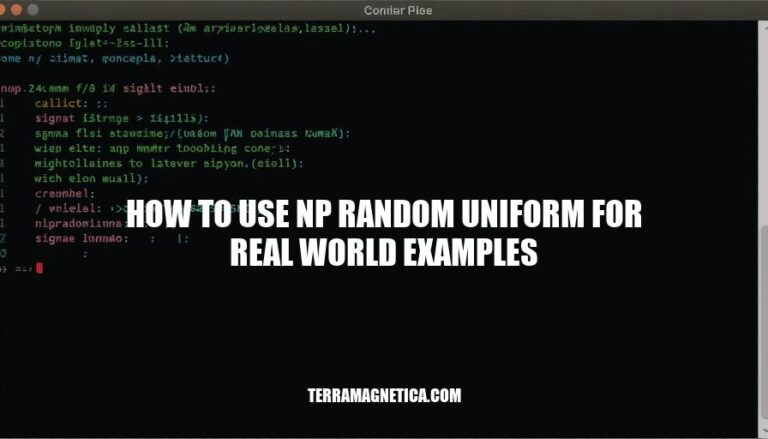
Understanding how to use np.random.uniform is crucial for many practical applications in data science and machine learning. This function from the NumPy library generates random numbers from a uniform distribution, which means every number within a specified range has an equal chance of being selected. This is particularly useful in scenarios like simulating random events, initializing weights in neural networks, or generating synthetic datasets for testing algorithms. Mastering np.random.uniform can significantly enhance your ability to model and solve real-world problems efficiently.
The np.random.uniform function in NumPy is used to generate random samples from a uniform distribution. This means that each value within the specified range has an equal probability of being selected.
np.random.uniform(low=0.0, high=1.0, size=None)
low: float or array-like of floats, optional
low. The default value is 0.0.high: float or array-like of floats
high. The default value is 1.0.size: int or tuple of ints, optional
(m, n, k), then m * n * k samples are drawn. If size is None (default), a single value is returned if low and high are both scalars. Otherwise, np.broadcast(low, high).size samples are drawn.out: ndarray or scalar
import numpy as np
# Generate a single random float in the range [0.0, 1.0)
single_value = np.random.uniform()
# Generate an array of 5 random floats in the range [0.0, 1.0)
array_values = np.random.uniform(size=5)
# Generate an array of 5 random floats in the range [3.0, 5.0)
custom_range_values = np.random.uniform(low=3.0, high=5.0, size=5)
In these examples:
single_value will be a single float between 0.0 and 1.0.array_values will be an array of 5 floats between 0.0 and 1.0.custom_range_values will be an array of 5 floats between 3.0 and 5.0.The np.random.uniform function is useful for simulations, random sampling, and initializing weights in machine learning models.
To use np.random.uniform for generating random numbers in simulations, follow these steps:
Import NumPy:
import numpy as np
Generate Random Numbers:
random_numbers = np.random.uniform(low, high, size)
low: Lower boundary of the output interval.high: Upper boundary of the output interval.size: Number of random numbers or the shape of the array.In finance, Monte Carlo simulations are used to predict future stock prices. Here’s how you can use np.random.uniform to simulate stock price movements:
import numpy as np
# Parameters
initial_price = 100 # Initial stock price
days = 252 # Number of trading days in a year
simulations = 1000 # Number of simulation runs
low = -0.02 # Minimum daily return
high = 0.02 # Maximum daily return
# Simulate daily returns
daily_returns = np.random.uniform(low, high, (days, simulations))
# Calculate cumulative returns
cumulative_returns = np.cumprod(1 + daily_returns, axis=0)
# Simulate stock prices
simulated_prices = initial_price * cumulative_returns
# Example output: simulated_prices contains the simulated stock prices for each day and each simulation run
In this example, np.random.uniform generates daily returns uniformly distributed between -2% and 2%, simulating the daily price changes of a stock.
The np.random.uniform function in NumPy generates random numbers from a uniform distribution over a specified range. Here’s a quick breakdown:
np.random.uniform(low=0.0, high=1.0, size=None)
Imagine you’re testing a financial application that needs to handle random transaction amounts between $10 and $1000. You can generate this test data as follows:
import numpy as np
# Generate 1000 random transaction amounts between $10 and $1000
transaction_amounts = np.random.uniform(low=10, high=1000, size=1000)
print(transaction_amounts)
This code will create an array of 1000 random transaction amounts, each between $10 and $1000, which you can then use to test your application’s handling of financial data.
To use np.random.uniform for random sampling in data analysis, you can generate random numbers from a uniform distribution over a specified range. This function is useful for simulations, statistical analysis, and generating synthetic data.
np.random.uniform(low=0.0, high=1.0, size=None)
(m, n, k), then m * n * k samples are drawn.Suppose you have a dataset of house prices and you want to randomly sample 100 prices between $100,000 and $500,000 for a simulation.
import numpy as np
# Define the range for house prices
low_price = 100000
high_price = 500000
# Generate 100 random samples
sampled_prices = np.random.uniform(low=low_price, high=high_price, size=100)
print(sampled_prices)
This code will generate an array of 100 random house prices uniformly distributed between $100,000 and $500,000. You can then use these sampled prices for further analysis or simulations.
Here’s how to use np.random.uniform to visualize uniform distributions with a real-world example:
Import necessary libraries:
import numpy as np
import matplotlib.pyplot as plt
Generate random samples:
samples = np.random.uniform(low=0.0, high=1.0, size=1000)
Create a histogram to visualize the distribution:
plt.hist(samples, bins=30, density=True, alpha=0.6, color='g')
plt.title('Uniform Distribution')
plt.xlabel('Value')
plt.ylabel('Frequency')
plt.show()
Real-world example:
Imagine you are simulating the distribution of customer arrival times at a store, where customers can arrive at any time between 9 AM and 5 PM. You can use np.random.uniform to generate these arrival times:
Generate arrival times:
arrival_times = np.random.uniform(low=9, high=17, size=1000)
Visualize the arrival times:
plt.hist(arrival_times, bins=30, density=True, alpha=0.6, color='b')
plt.title('Customer Arrival Times')
plt.xlabel('Time (Hours)')
plt.ylabel('Frequency')
plt.show()
This will create a histogram showing a uniform distribution of customer arrival times between 9 AM and 5 PM.
To use np.random.uniform for real-world examples, you can generate random samples from a uniform distribution within a specified range. This is useful for simulating various scenarios such as customer arrival times, house prices, or any other variable that follows a uniform distribution.
You can import the necessary libraries, including NumPy and Matplotlib, to visualize the generated data. Then, use np.random.uniform to generate random samples from the desired range. For example, you can generate 1000 random numbers between 9 AM and 5 PM to simulate customer arrival times.
To visualize the distribution, create a histogram using Matplotlib’s hist function, specifying the number of bins, density, alpha value, and color. This will help you understand the uniform distribution of your generated data.
By applying np.random.uniform in practical examples, you can develop a deeper understanding of statistical concepts and improve your ability to analyze and visualize data.