

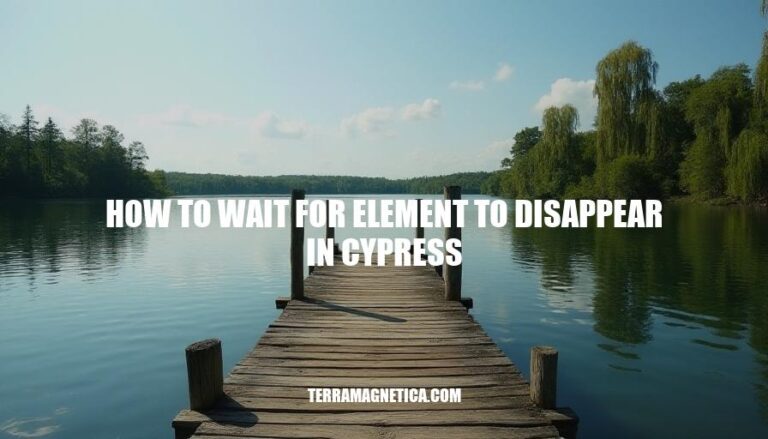
Automated testing ensures that modern applications perform reliably and efficiently. One critical aspect is verifying that certain elements appear and disappear as expected. This is where the keyword ‘how to wait for element to disappear in Cypress’ comes into play.
Cypress, a powerful end-to-end testing framework, excels at running tests in real time, but requires precise control over waiting for elements to prevent flaky tests. Understanding this keyword can help developers create robust and accurate tests, ensuring that their web applications behave correctly under various conditions. Without proper handling of element visibility, tests can yield false positives or negatives, undermining the reliability of the testing process.
Cypress handles element visibility using built-in commands and assertions. To check if an element is visible, use the .should('be.visible') command. Cypress will automatically retry the command until the element is visible or the default timeout is reached.
To wait for an element to disappear, use the .should('not.exist') command.
Cypress will retry this command until the element is no longer present in the DOM or the default timeout is reached.
For more advanced scenarios, you can use the cy.wait() command to wait for a specific amount of time before checking for the element’s visibility. Alternatively, you can use cy.intercept() to wait for a specific request to complete before checking the element’s visibility.
Here’s an example of how to wait for an element to disappear:
cy.intercept('POST', '/remove').as('removeElement');
cy.wait('@removeElement').then(() => {
cy.get('element').should('not.exist');
});
This code waits for a POST request to /remove to complete before checking if the element is no longer present in the DOM.
Using cy.get() and .should('not.exist'):
cy.get('#my-element').should('not.exist');
Using cy.get() and .should('be.hidden'):
cy.get('#my-element').should('be.hidden');
Using cy.get() and .should('not.be.visible'):
cy.get('#my-element').should('not.be.visible');
Using cy.wait() with a timeout:
cy.wait(5000); // Wait for 5 seconds
cy.get('#my-element').should('not.exist');
Using cy.intercept() for waiting on a request:
cy.intercept('POST', '/remove').as('removeElement');
cy.wait('@removeElement').then(() => {
cy.get('#my-element').should('not.exist');
});
Using cy.waitUntil() for custom conditions:
cy.waitUntil(() => {
cy.get('#my-element').should('not.exist');
}, { timeout: 1000 }); // Wait up to 1 second
These commands will help you wait for an element to disappear in Cypress.
To implement an explicit wait in Cypress to wait for an element to disappear, follow these steps:
Visit the URL: Start by navigating to the URL where the element is present.
cy.visit('https://example.com');
Define the element: Identify the element you want to wait for to disappear.
cy.get('#element-to-disappear');
Use cy.wait() with a condition: Use cy.wait() with a condition to wait until the element is no longer visible.
cy.wait('#element-to-disappear', { timeout: 5000 }).should('not.be.visible');
Run the test: Execute the test to ensure it waits for the element to disappear before moving on to the next command.
Here’s the complete code example:
cy.visit('https://example.com');
cy.get('#element-to-disappear', { timeout: 5000 }).should('not.be.visible');
This code will wait for up to 5 seconds (5000 milliseconds) for the element with the ID #element-to-disappear to become invisible before proceeding with the next command.
Using should('not.exist'):
cy.get('#elementId').should('not.exist');
This command retries until the element is no longer present in the DOM.
Using should('not.be.visible'):
cy.get('#elementId').should('not.be.visible');
This command retries until the element is no longer visible.
Increasing Timeout:
cy.get('#elementId', { timeout: 20000 }).should('not.exist');
Adjust the timeout to wait longer for the element to disappear.
Using cy.wait():
cy.wait(5000); // Waits for 5 seconds
cy.get('#elementId').should('not.exist');
Use cy.wait() to pause the test for a specified duration.
Avoid Using .force():
Using .force() can lead to brittle tests and false positives. Use it only when necessary.
Use .should('not.exist') or .should('not.be.visible'):
These commands provide a more reliable way to wait for an element to disappear.
Test Hidden Elements Thoroughly:
Ensure hidden elements are tested to avoid false negatives.
Minimize Use of Explicit Waits:
Rely on Cypress’s built-in retryability instead of adding explicit waits.
Organize Tests Efficiently:
Keep tests isolated and programmatically control the application state.
Use Configurations Sparingly:
Adjust configurations like timeouts only when necessary to avoid overcomplicating tests.
By following these advanced methods and best practices, you can effectively handle element disappearance in Cypress tests.