

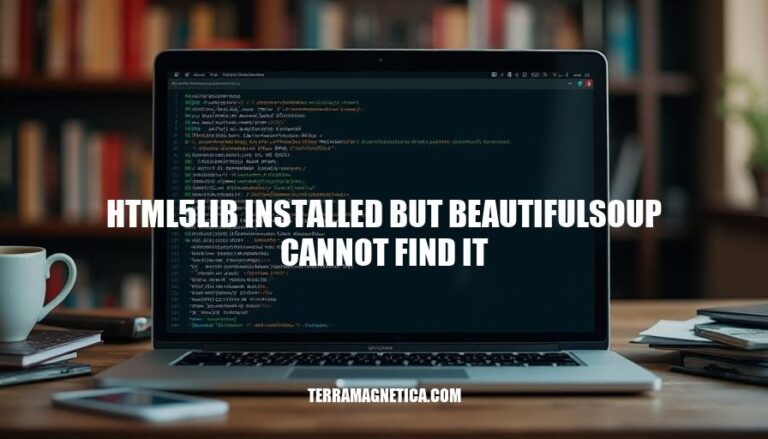
In web scraping projects, it’s common to encounter the issue where BeautifulSoup cannot find the html5lib parser, even though it is installed. This problem often arises due to incorrect installation paths or version mismatches. Understanding and resolving this issue is crucial for ensuring smooth and efficient HTML parsing, which is a fundamental step in extracting data from web pages.
When you encounter the error message bs4.FeatureNotFound: Couldn't find a tree builder with the features you requested: html5lib. Do you need to install a parser library?, it indicates that BeautifulSoup cannot locate the html5lib parser, even though it is installed.
This error signifies that BeautifulSoup is unable to find the html5lib module, which is necessary for parsing HTML documents using the html5lib parser. This can happen due to several reasons:
html5lib module might not be installed correctly. Ensure it is installed using pip install html5lib.html5lib is installed there.In the context of Python and web scraping, this error prevents BeautifulSoup from using the html5lib parser to parse HTML content, which is crucial for extracting data from web pages.
Here are the common causes of the ‘html5lib installed but BeautifulSoup cannot find it’ error:
Incorrect Installation Paths: The html5lib module might be installed in a location that is not included in your Python path. This can happen if you have multiple Python environments or if the installation was done in a non-standard directory.
Version Mismatches: There could be compatibility issues between the versions of html5lib and BeautifulSoup. Ensure both libraries are updated to their latest versions to avoid such conflicts.
Environment Issues: If you are using virtual environments, html5lib might be installed in a different environment than the one you are currently using. Make sure to activate the correct environment where html5lib is installed.
Missing Dependencies: Sometimes, html5lib might have dependencies that are not installed or are outdated. Check for any missing dependencies and install or update them as needed.
If you encounter this error, verifying these aspects should help resolve the issue.
Here’s a step-by-step guide to troubleshoot and resolve the ‘html5lib installed but BeautifulSoup cannot find it’ error:
Verify Installation of html5lib and beautifulsoup4:
pip show html5lib beautifulsoup4
Ensure both packages are listed. If not, install them:
pip install html5lib beautifulsoup4
Check Python Environment:
Ensure you are using the correct Python environment where both packages are installed. Activate your virtual environment if you are using one:
source venv/bin/activate # On Unix or MacOS
.\venv\Scripts\activate # On Windows
Verify Installation Paths:
Check the installation paths to ensure html5lib and beautifulsoup4 are in the correct location:
import sys
for path in sys.path:
print(path)
Check Package Versions:
Ensure you have the latest versions of both packages:
pip install --upgrade html5lib beautifulsoup4
Test Import in Python:
Open a Python shell and try importing both packages:
from bs4 import BeautifulSoup
import html5lib
Specify Parser Explicitly:
When creating a BeautifulSoup object, specify html5lib explicitly:
from bs4 import BeautifulSoup
soup = BeautifulSoup('<html></html>', 'html5lib')
Check for Conflicting Installations:
Ensure there are no conflicting installations of Python or the packages. Uninstall and reinstall if necessary:
pip uninstall html5lib beautifulsoup4
pip install html5lib beautifulsoup4
Check for Typos:
Ensure there are no typos in your import statements or package names.
Following these steps should help resolve the issue. If the problem persists, consider checking for any environment-specific issues or conflicts.
Here are some alternative solutions if the ‘html5lib installed but BeautifulSoup cannot find it’ error persists:
Use a different parser:
soup = BeautifulSoup(your_html, "lxml")soup = BeautifulSoup(your_html, "html.parser")Reinstall dependencies:
pip install --force-reinstall beautifulsoup4pip install --force-reinstall html5libCheck your environment:
html5lib is installed in the same environment where your script is running.Update your packages:
pip install --upgrade pippip install --upgrade beautifulsoup4 html5libThese steps should help resolve the issue.
When encountering this error, follow these steps:
If the issue continues, consider using a different parser or reinstalling dependencies. Proper setup and troubleshooting are crucial in web scraping projects to ensure accurate results.