

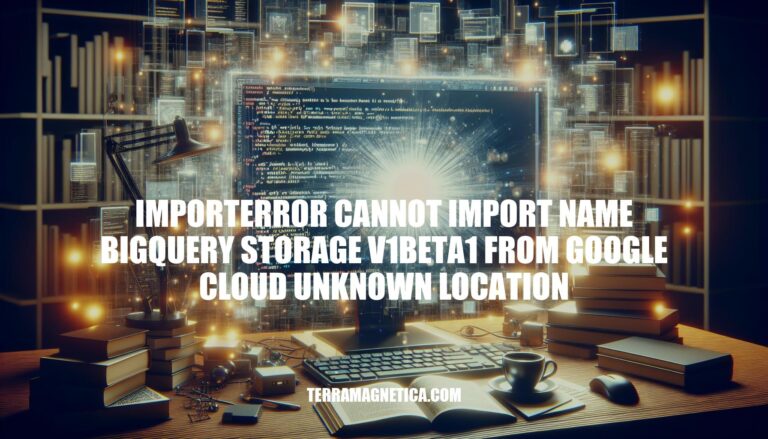
The error ImportError: cannot import name 'bigquery_storage_v1beta1' from 'google.cloud' (unknown location) typically occurs when there’s a mismatch between the installed version of the google-cloud-bigquery library and the code trying to use it. This error is significant because it can halt the execution of data processing scripts that rely on Google BigQuery for large-scale data analysis. It’s commonly encountered in Python development when dependencies are not properly managed or updated.
Have you run into this error while working on a specific project?
The primary reasons behind the ImportError: cannot import name bigquery_storage_v1beta1 from google.cloud (unknown location) include:
Incorrect Installation: The google-cloud-bigquery library might not be installed correctly. Ensure you have installed it using:
pip install google-cloud-bigquery
Version Mismatches: The error can occur due to version mismatches between google-cloud-bigquery and google-cloud-bigquery-storage. Ensure both libraries are compatible. For instance, using:
pip install google-cloud-bigquery==1.25.0
pip install google-cloud-bigquery-storage
Deprecated or Missing Modules: The bigquery_storage_v1beta1 module might be deprecated or not included in the installed version. Updating to the latest version of the libraries can resolve this:
pip install --upgrade google-cloud-bigquery google-cloud-bigquery-storage
Environment Issues: Conflicts in the Python environment or virtual environment can also cause this error. Using a clean virtual environment can help:
python -m venv myenv
source myenv/bin/activate
pip install google-cloud-bigquery google-cloud-bigquery-storage
Incorrect Imports: Ensure the import statements in your code are correct:
from google.cloud import bigquery
from google.cloud import bigquery_storage
These steps should help resolve the ImportError.
Developers can recognize the ImportError: cannot import name bigquery_storage_v1beta1 from google.cloud (unknown location) error in their code by looking for the following scenarios and error messages:
Scenario: Running a query using %%bigquery magics in a GCP-hosted notebook.
ImportError: cannot import name bigquery_storage_v1beta1 from google.cloud (unknown location)
Scenario: Using an outdated version of the google-cloud-bigquery library.
ImportError: cannot import name bigquery_storage_v1beta1 from google.cloud (unknown location)
Scenario: Missing the google-cloud-bigquery-storage package.
ImportError: The default BigQuery Storage API client cannot be used, install the missing google-cloud-bigquery-storage and pyarrow packages to use it.
Scenario: Incorrectly configured Python environment or virtual environment.
ImportError: cannot import name bigquery_storage_v1beta1 from google.cloud (unknown location)
These scenarios typically involve issues with package versions, missing dependencies, or environment misconfigurations.
Sure, here are the steps to resolve the ImportError: cannot import name bigquery_storage_v1beta1 from google.cloud (unknown location):
Check Library Installations:
pip show google-cloud-bigquery
pip show google-cloud-bigquery-storage
Install/Update Required Libraries:
pip install --upgrade google-cloud-bigquery google-cloud-bigquery-storage
Verify Python Paths:
import sys
print(sys.path)
Check for Conflicting Versions:
pip list | grep google-cloud
Reinstall Libraries in a Clean Environment:
python -m venv myenv
source myenv/bin/activate # On Windows use `myenv\Scripts\activate`
pip install google-cloud-bigquery google-cloud-bigquery-storage
Ensure Compatibility:
google-cloud-bigquery and google-cloud-bigquery-storage.These steps should help resolve the import error.
Here are some best practices to avoid encountering the ‘ImportError: cannot import name bigquery_storage_v1beta1 from google.cloud unknown location’ in future projects:
Keep Libraries Updated:
pip install --upgrade google-cloud-bigquery google-cloud-bigquery-storage.Use Virtual Environments:
venv or conda to avoid dependency conflicts.Pin Dependencies:
requirements.txt file to pin specific versions of your dependencies to ensure consistency across environments.Check Compatibility:
Automate Dependency Management:
pip-tools or Poetry to manage and update dependencies systematically.Continuous Integration (CI):
Documentation and Comments:
Following these practices will help maintain a stable and consistent development environment, reducing the likelihood of encountering such import errors.
Follow these steps:
google-cloud-bigquery and google-cloud-bigquery-storage.pip install --upgrade google-cloud-bigquery google-cloud-bigquery-storage.sys.path.pip list to check for any conflicting versions of google-cloud libraries.pip install google-cloud-bigquery google-cloud-bigquery-storage.google-cloud-bigquery and google-cloud-bigquery-storage. Refer to the Google Cloud documentation for version compatibility.To avoid encountering this error in future projects, keep libraries updated, use virtual environments, pin dependencies, check compatibility, automate dependency management, implement Continuous Integration (CI), and document library versions and configurations required for your project. Proper library management is crucial in Python development to maintain a stable and consistent environment.