

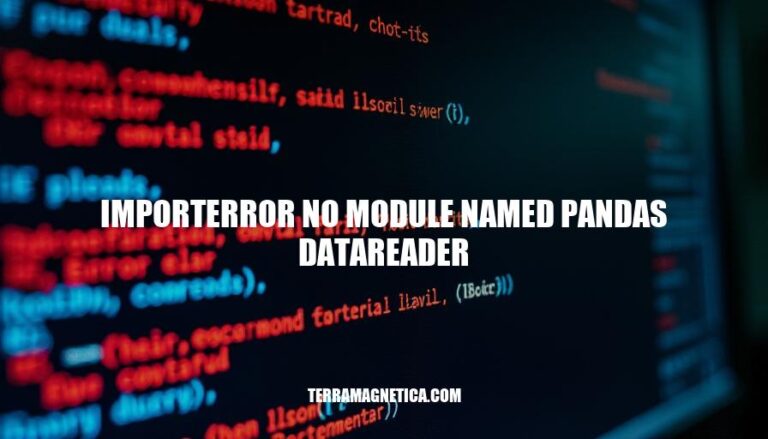
The ImportError: No module named pandas_datareader is a common error in Python programming. It occurs when the pandas_datareader module, which is used for accessing financial data from various sources, is not installed or not recognized by the Python environment. This error is significant because it prevents the execution of scripts that rely on this module for data analysis and manipulation. To resolve it, you typically need to install the module using pip install pandas-datareader.
The ImportError: No module named pandas_datareader error occurs when you try to import the pandas_datareader module in a Python script, but the module isn’t installed or recognized by your Python environment.
pandas_datareader for accessing financial data from online sources.To resolve this, you can install the module using:
pip install pandas-datareader
After installation, the import should work correctly.
Here are the primary reasons for encountering the ImportError: No module named pandas_datareader error:
Missing Installation: The pandas_datareader module is not installed. You can install it using:
pip install pandas-datareader
Incorrect Environment: You might have multiple Python environments, and the module is not installed in the one you’re currently using. Ensure you’re installing and running your script in the same environment.
Version Incompatibility: The pandas_datareader module might not be compatible with your Python version. Check the module’s documentation for supported versions and update your Python if necessary.
Incorrect Import Statement: Ensure you’re using the correct import statement:
import pandas_datareader as pdr
Python Path Issues: The module might be installed in a location not included in your Python path. You can add the module’s path manually in your script:
import sys
sys.path.append('/path/to/your/module')
If you address these issues, you should be able to resolve the error.
Here are the steps:
Using pip:
pip install pandas-datareader.Using conda:
conda install -c conda-forge pandas-datareader.That should resolve the error!
Check Installation:
pandas_datareader is installed in your environment:pip install pandas-datareader
Verify Environment:
which python
source venv/bin/activate # On Unix/macOS
.\venv\Scripts\activate # On Windows
Import Module:
import pandas_datareader as pdr
Check for Multiple Environments:
pandas_datareader is listed:pip list
!pip install pandas-datareader
Resolve Conflicts:
pipenv or conda to manage dependencies:pipenv install pandas-datareader
conda install -c anaconda pandas-datareader
These steps should help ensure pandas_datareader is correctly recognized and utilized across different environments.
Check Python Version: Ensure you’re using Python 3.6 or later, as pandas_datareader is not compatible with older versions.
Install/Upgrade pandas_datareader: Use pip install pandas-datareader to install or pip install --upgrade pandas-datareader to upgrade to the latest version.
Verify Installation: Run pip list | grep pandas-datareader to confirm the installation and version of pandas_datareader.
Correct Import Statement: Use import pandas_datareader as pdr in your script.
Check Python Environment: Ensure the correct Python interpreter is being used, especially if using virtual environments or IDEs.
Following these steps should help prevent the ‘ImportError: No module named pandas_datareader’ error.
occurs when the pandas_datareader module is not installed or recognized by the Python environment.
To resolve this, install the module using pip install pandas-datareader.
The error typically arises in scripts that rely on pandas_datareader for accessing financial data from online sources. It can be caused by:
To address these issues, use pip or conda to: