

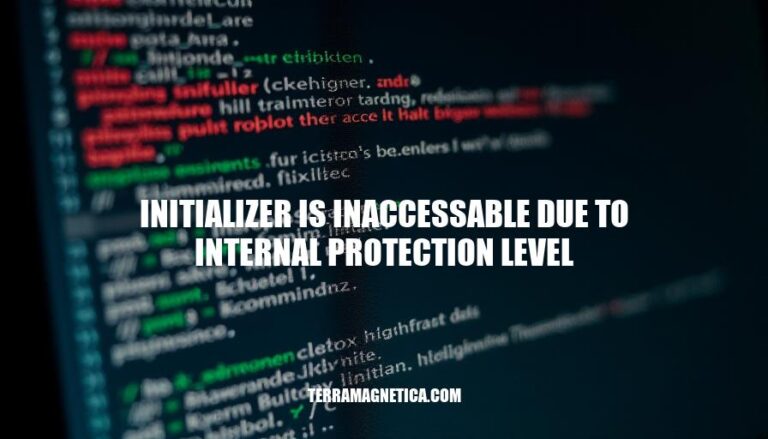
The error message “initializer is inaccessible due to internal protection level” typically occurs in programming languages like Swift and C#. It signifies that an attempt is being made to access a class or struct initializer that is not accessible due to its protection level being set to internal. This means the initializer can only be accessed within the same module or assembly.
This error is crucial as it enforces encapsulation and access control, ensuring that certain parts of the code are not exposed unintentionally.
internal.To resolve this, you can either change the access level of the initializer to public or ensure that the initialization is done within the same module.
In programming languages, the internal protection level restricts access to members of a class or types to within the same assembly or module. This means that any code within the same compiled unit (like a DLL in C#) can access these members, but code in a different assembly cannot. This level of access control helps encapsulate functionality, ensuring that only related parts of the codebase can interact with certain components, thereby enhancing modularity and security.
The error “initializer is inaccessible due to internal protection level” occurs when you try to access or initialize a member of a class or struct that has an internal access level from outside its defining module. Here are some specific conditions and examples:
If a class has an initializer with internal access level, it cannot be accessed from outside the module where it is defined.
// Module A
class MyClass {
internal init() {
// Initialization code
}
}
// Module B
let instance = MyClass() // Error: 'MyClass' initializer is inaccessible due to 'internal' protection level
If a struct has properties with internal access level, they cannot be initialized from outside the module.
// Module A
struct MyStruct {
internal var value: Int
}
// Module B
let instance = MyStruct(value: 10) // Error: 'MyStruct' initializer is inaccessible due to 'internal' protection level
When using generics, if the initializer is internal, it cannot be accessed from outside the module.
// Module A
public class Event<U: Comparable> {
internal init(start: U, end: U) {
// Initialization code
}
}
// Module B
let event = Event(start: 5, end: 10) // Error: 'Event<U>' initializer is inaccessible due to 'internal' protection level
If a class conforms to a protocol and the initializer is internal, it cannot be accessed from outside the module.
// Module A
protocol MyProtocol {
init()
}
class MyClass: MyProtocol {
internal required init() {
// Initialization code
}
}
// Module B
let instance: MyProtocol = MyClass() // Error: 'MyClass' initializer is inaccessible due to 'internal' protection level
These examples illustrate the conditions under which the “initializer is inaccessible due to internal protection level” error occurs. Adjusting the access level to public or using a different approach to initialization can resolve these errors.
Here are various methods to resolve the ‘initializer is inaccessible due to internal protection level’ error:
Change the access level of the initializer to public:
class MyClass {
var value: Int
public init(value: Int) {
self.value = value
}
}
Use a constructor to initialize the member variable:
class MyClass {
public:
MyClass(int v) : value(v) {}
private:
int value;
};
int main() {
MyClass obj(10);
return 0;
}
Generate an additional, internal memberwise initializer:
struct MyStruct {
var x: Int
private let y: Int = 0
init(x: Int) {
self.x = x
}
}
Ensure the class and its initializer are public:
public class Singleton {
private static Singleton instance;
private Singleton() {}
public static Singleton getInstance() {
if (instance == null) {
instance = new Singleton();
}
return instance;
}
}
These methods should help you resolve the error by adjusting the accessibility of your initializers and member variables.
Here are some best practices for managing access levels in code to prevent errors like ‘initializer is inaccessible due to internal protection level’:
Proper access control is crucial for maintaining code security and integrity.
The ‘initializer is inaccessible due to internal protection level’ error occurs when an initializer tries to access a member variable that has a more restrictive access modifier than the initializer itself.
To resolve this issue, you can use one of four methods:
When managing access levels in code, it’s essential to follow best practices such as:
By doing so, you can ensure that your code is secure and maintainable.
To avoid this error in the future, make sure to carefully consider the access level of each member variable and initializer, and adjust them accordingly. This will help prevent unexpected access issues and ensure that your code runs smoothly.
Additionally, following established coding standards and best practices for access control can help you write more secure and maintainable code.
In terms of specific solutions, using a constructor to initialize member variables, employing internal memberwise initializers, or implementing the singleton pattern can all be effective ways to resolve this error. By choosing the right approach based on your project’s needs, you can ensure that your code is well-structured and easy to maintain.
Ultimately, maintaining effective access control in programming requires a combination of technical knowledge, attention to detail, and adherence to established best practices. By following these guidelines and staying vigilant, you can write high-quality code that is secure, efficient, and easy to understand.