

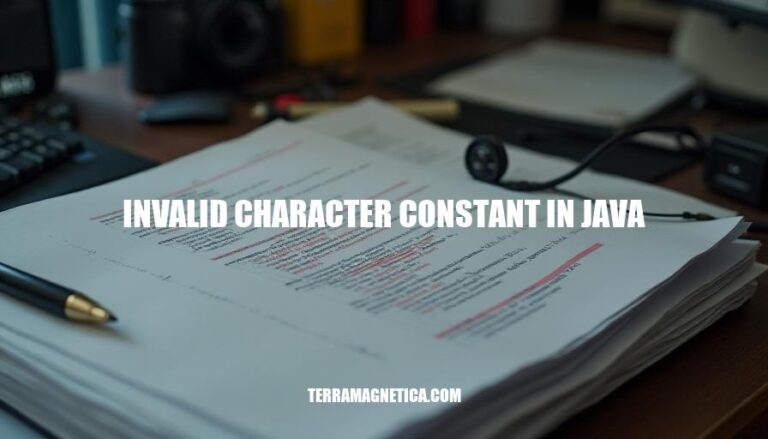
The “invalid character constant” error in Java occurs when single quotes are used incorrectly. In Java, single quotes are meant for single characters (e.g., 'a'), while double quotes are for strings (e.g., "hello"). This error is significant because it highlights a fundamental syntax rule in Java, ensuring that characters and strings are properly distinguished.
Common scenarios where this error occurs include:
'abc' instead of "abc".Understanding this error helps in writing syntactically correct Java code and avoiding compilation issues.
In Java, character constants are single characters enclosed in single quotes, like 'A', '1', or '!'. They are of type char and represent a single 16-bit Unicode character.
char letter = 'A';
char digit = '1';
char symbol = '!';
'AB' or 'hello' is invalid because single quotes can only enclose a single character. To fix this, use double quotes for strings:String word = "hello"; // Correct
char letter = 'A'; // Correct
char invalid = 'AB'; // Incorrect
If you encounter the “invalid character constant” error, check that you’re using single quotes for single characters and double quotes for strings.
Here are the typical mistakes that lead to the “invalid character constant” error in Java:
Using single quotes for strings: Single quotes are for single characters, e.g., 'a'. Using them for strings like 'hello' causes this error. Use double quotes for strings, e.g., "hello".
Multiple characters in single quotes: Single quotes can only contain one character. Writing 'ab' instead of 'a' or 'b' will trigger the error.
Incorrect escape sequences: Using invalid escape sequences within single quotes, e.g., '\n' is valid, but '\newline' is not.
Non-ASCII characters: Including non-ASCII characters directly in single quotes without proper encoding can cause this error.
Assigning to wrong data type: Assigning a character constant to a non-char data type without proper conversion, e.g., char c = "a"; instead of char c = 'a';.
// Incorrect usage: Invalid character constant
char invalidChar = 'ab'; // Error: Invalid character constant
// Correct usage: Valid character constant
char validChar = 'a'; // No error
// Incorrect usage: Using single quotes for a string
String invalidString = 'Hello'; // Error: Invalid character constant
// Correct usage: Using double quotes for a string
String validString = "Hello"; // No error
Here are the step-by-step instructions to resolve the ‘invalid character constant’ error in Java:
Identify the Error Location:
Check Character Constants:
') for character constants.char myChar = 'A';Correct Misuse of Single Quotes:
").String myString = 'Hello';String myString = "Hello";Verify Character Length:
char myChar = 'AB';char myChar = 'A';Recompile the Code:
Following these steps should help you resolve the ‘invalid character constant’ error in Java and avoid it in the future.
The ‘invalid character constant’ error in Java occurs when single quotes are used incorrectly, typically for multiple characters or strings.
To resolve this issue, identify the error location, check character constants for correct usage of single quotes, and verify that they contain only one character.
It’s essential to use single quotes for characters and double quotes for strings, and regularly review code to catch such errors early.
By following these best practices, developers can avoid the ‘invalid character constant’ error in Java and write syntactically correct code.